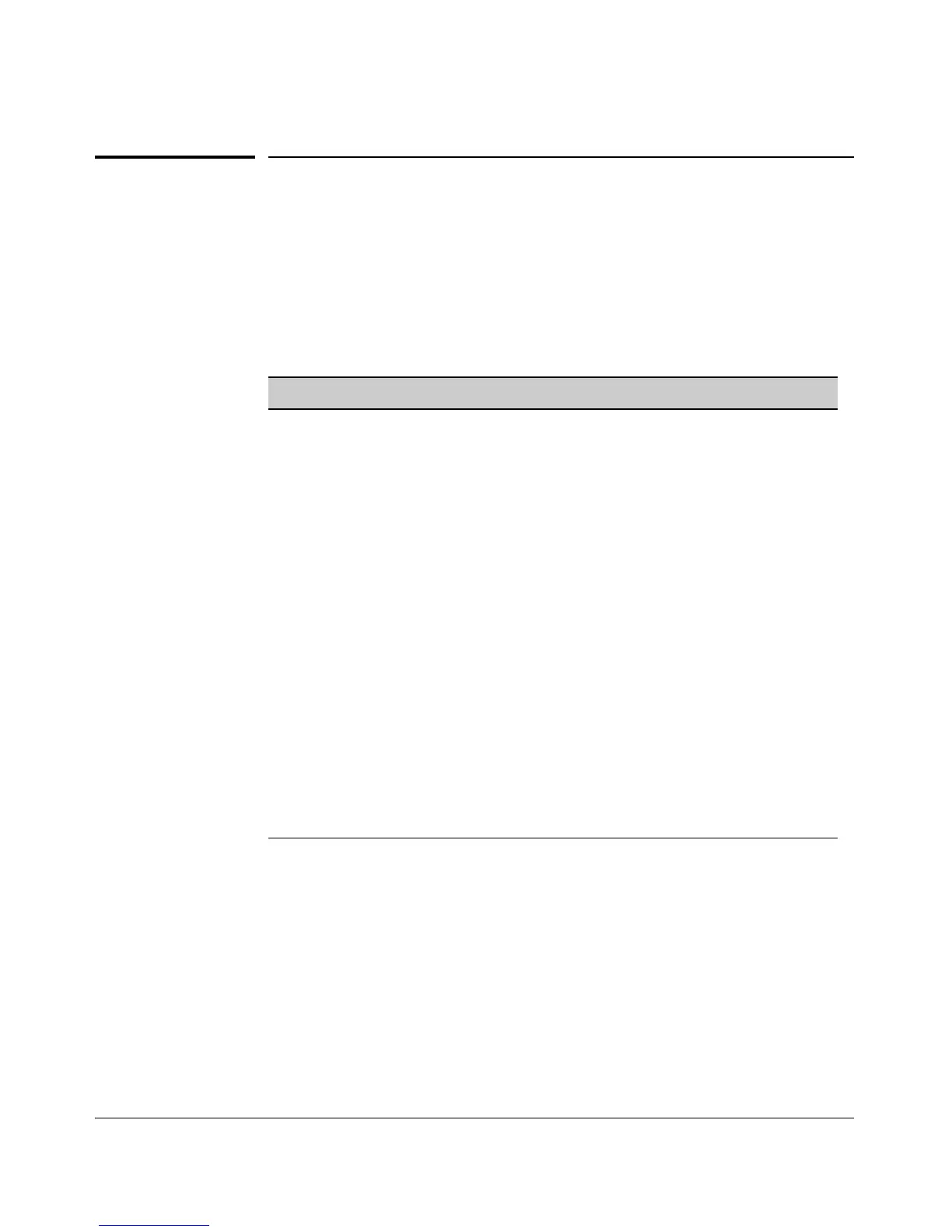Using the Menu Interface
Where To Go From Here
Where To Go From Here
This chapter provides an overview of the menu interface and how to use it.
The following table indicates where to turn for detailed information on how
to use the individual features available through the menu interface.
Option: Turn to:
To use the Run Setup option Refer to the Installation and Getting Started Guide
for your switch, available on the Procurve web
site at www.procurve.com.
To view and monitor switch status and Appendix B, “Monitoring and Analyzing Switch
counters Operation”
To learn how to configure and use Refer to the Access Security Guide for your
passwords and other security features switch.
To learn how to use the Event Log “Using the Event Log for Troubleshooting Switch
Problems” on page C-22
To learn how the CLI operates Chapter 4, “Using the Command Line Interface
(CLI)”
To download switch software Appendix A, “File Transfers”
For a description of how switch Chapter 6, “Switch Memory and Configuration”
memory handles configuration
changes
For information on other switch Refer to the Feature Index at the front of this
features and how to configure them guide, and to “Sources for More Information” on
page 1-4.
3-15
