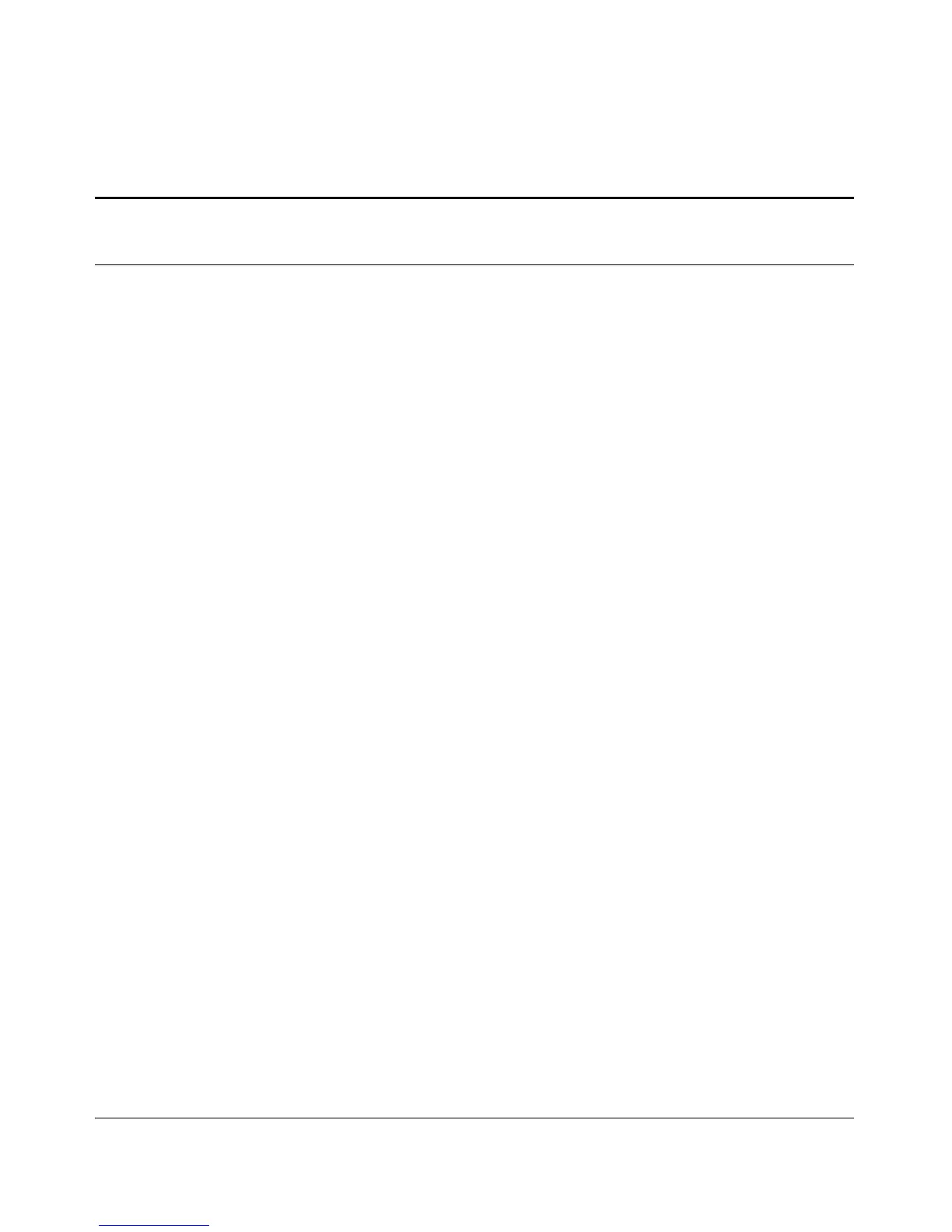Troubleshooting
Debug/Syslog Operation
Debug/Syslog Configuration Commands
Event
Notification
Logging
— Automatically sends switch-level event messages to the switch’s Event Log. Debug
and Syslog do not affect this operation, but add the capability of directing Event Log
messaging to an external device.
logging
Command
<syslog-ip-addr> Enables Syslog messaging to be sent to the specified IP address.
facility (Optional) The logging facility command specifies the destination (facility)
subsystem used on a Syslog server for debug reports.
priority-desc A text string associated with the values of facility, severity, and system-module.
severity Sends Event Log messages of equal or greater severity than the specified value to
configured debug destinations. (The default setting is to send Event Log messages
from all severity levels.)
system-module Sends Event Log messages from the specified system module to configured debug
destinations. The severity filter is also applied to the system-module messages you
select.
The default setting is to send Event Log messages from all system modules. To
restore the default setting, enter the no logging system-module <system-module>
or logging system-module all-pass commands.
debug
Command
all Sends debug logging to configured debug destinations for all Event Log options.
destination logging: Disables or re-enables Syslog logging on one or more Syslog servers
configured with the logging < syslog-ip-addr > command. See “Debug Destinations”
on page C-40.
session: Assigns or re-assigns destination status to the terminal device that was
most recently used to request debug output. “Debug Destinations” on page C-40.
buffer: Enables Syslog logging to send the debug message types specified by the
debug < debug-type > command to a buffer in switch memory. See “Debug
Destinations” on page C-40.
windshell: print debug messages to windshell.
event Sends standard Event Log messages to configured debug destinations. (The same
messages are also sent to the switch’s Event Log, regardless of whether you enable
this option.)
ip forwarding: Sends IPv4 forwarding messages to the debug destination(s).
packet: Sends IPv4 packet messages to the debug destination(s).
rip: Sends RIP event logging to the debug destination(s).
ipv6 dhcpv6-client: Sends DHCPv6 client debug messages to the configured debug
destination.
forwarding: Sends IPv6 forwarding messages to the debug destination(s)
nd: Sends IPv6 debug messages for IPv6 neighbor discovery to the configured
debug destination(s).
packet: Sends IPv6 packet messages to the debug destination(s).
C-33
