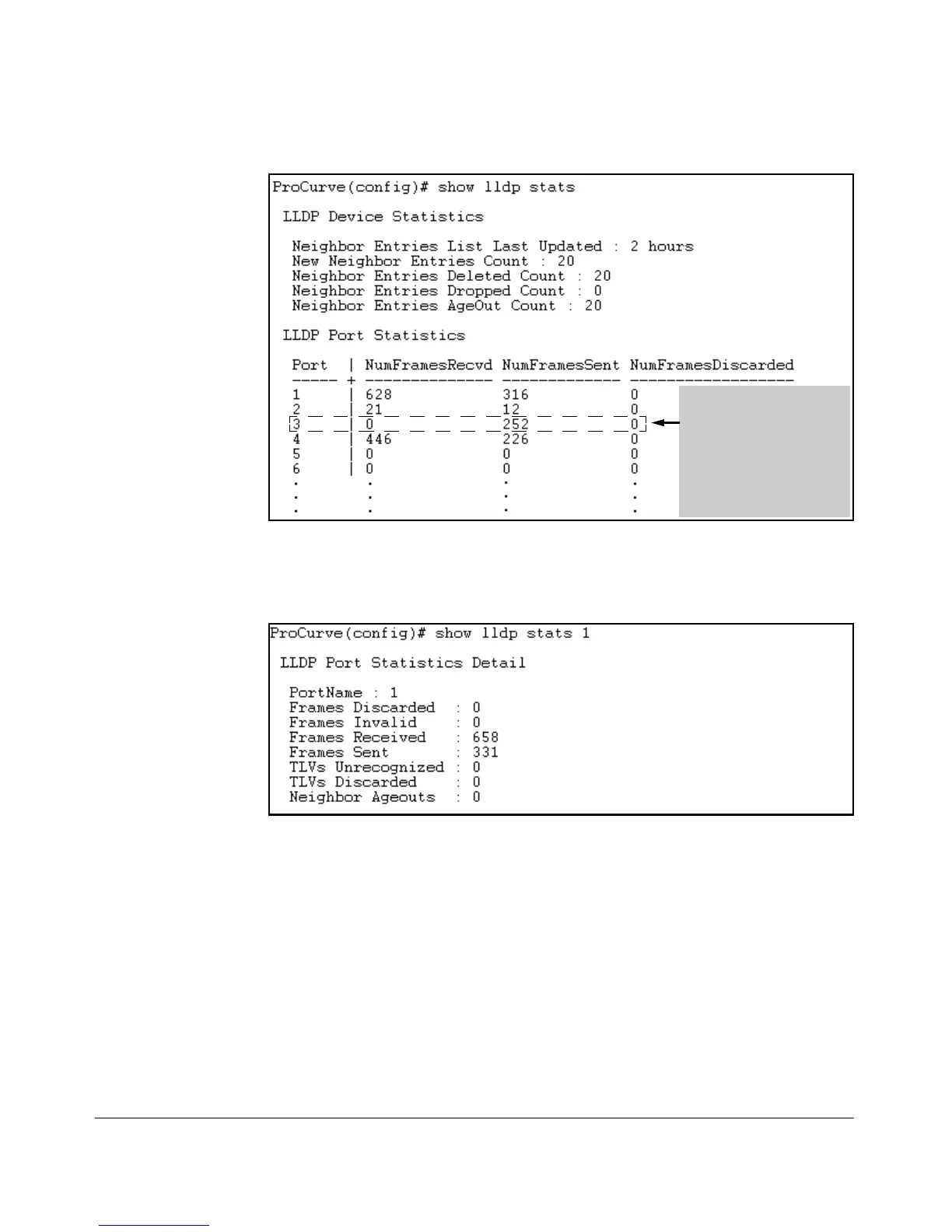Configuring for Network Management Applications
LLDP (Link-Layer Discovery Protocol)
Counters showing frames
sent on a port but no
frames received on that
port indicates an active
link with a device that
either has LLDP disabled
on the link or is not LLDP-
aware.
Figure 13-23. Example of a Global LLDP Statistics Display
Figure 13-24. Example of a Per-Port LLDP Statistics Display
LLDP Operating Notes
Neighbor Maximum. The neighbors table in the switch supports as many
neighbors as there are ports on the switch. The switch can support multiple
neighbors connected through a hub on a given port, but if the switch neighbor
maximum is reached, advertisements from additional neighbors on the same
or other ports will not be stored in the neighbors table unless some existing
neighbors time-out or are removed.
13-74
