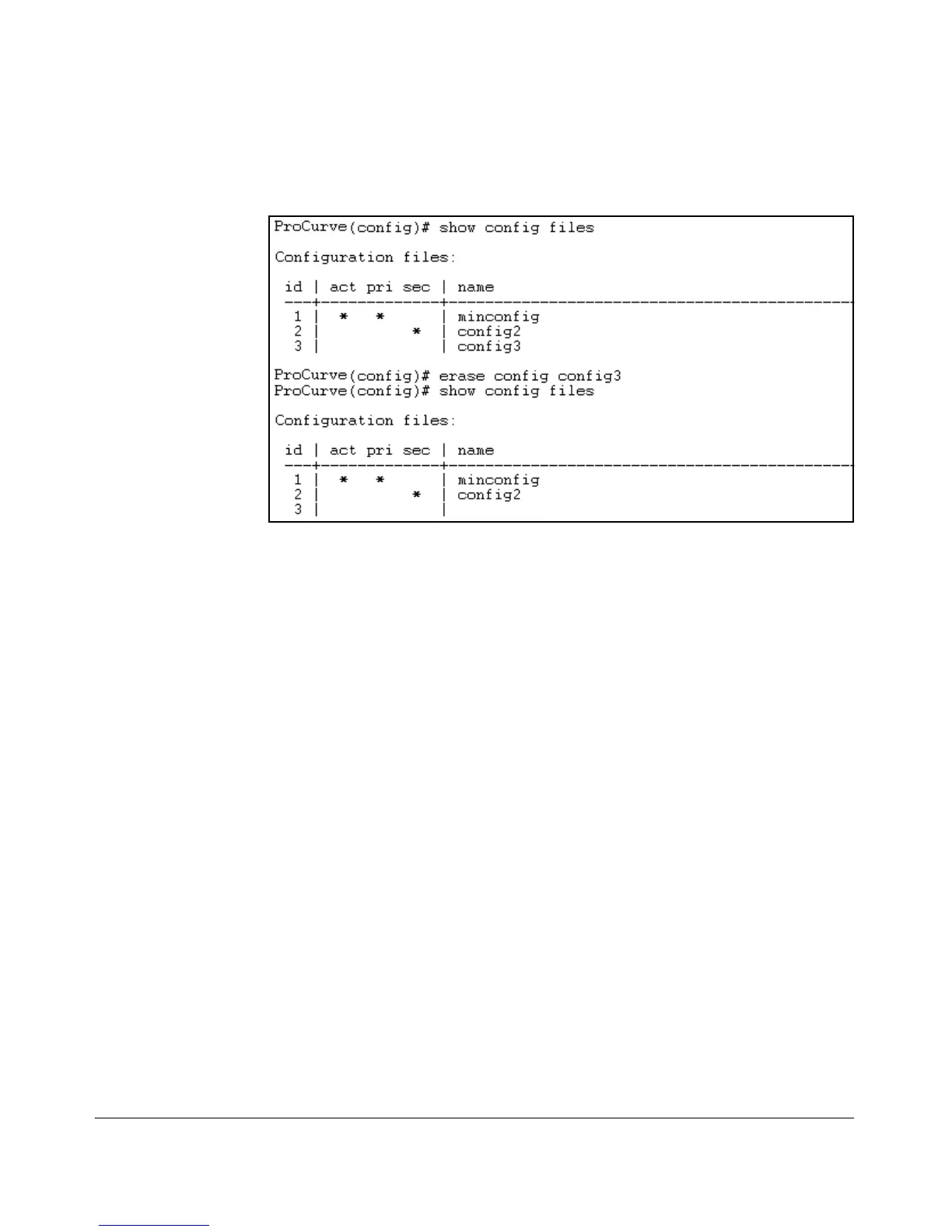Switch Memory and Configuration
Multiple Configuration Files
Figure 6-19 illustrates using erase config < filename > to remove a startup-config
file.
Figure 6-19. Example of Erasing a Non-Active Startup-Config File
With the same memory configuration as is shown in the bottom portion of
figure 6-19, executing erase startup-config boots the switch from primary flash,
resulting in a new file named minconfig in the same memory slot. The new file
contains the default configuration for the software version currently in pri-
mary flash.
Using the Clear + Reset Button Combination To Reset the
Switch to Its Default Configuration
The Clear + Reset button combination described in the Installation and
Getting Started Guide produces these results. That is, when you press the
Clear + Reset button combination, the switch:
• Overwrites the content of the startup-config file currently in memory
slot 1 with the default configuration for the software version in
primary flash, and renames this file to config1.
• Erases any other startup-config files currently in memory.
• Configures the new file in memory slot 1 as the default for both
primary and secondary flash locations (regardless of the software
version currently in secondary flash).
• Boots the switch from primary flash using the new startup-config file.
6-34
