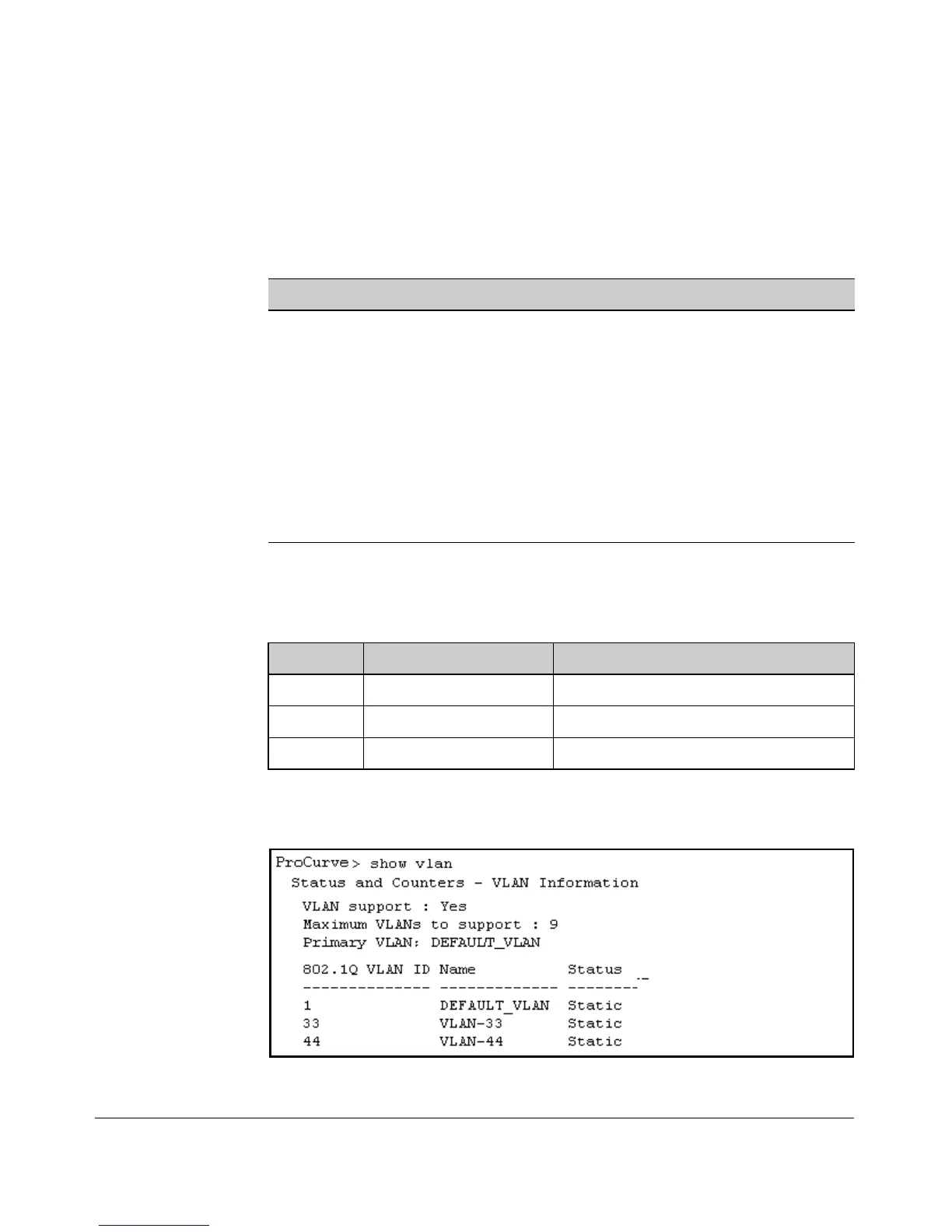Monitoring and Analyzing Switch Operation
Status and Counters Data
VLAN Information
The switch uses the CLI to display the following VLAN status:
Show Command Output
show vlan Lists:
• Maximum number of VLANs to support
• Existing VLANs
• Status (static or dynamic)
• Primary VLAN
show vlan <vlan-id> For the specified VLAN, lists:
• Name, VID, and status (static/dynamic)
• Per-Port mode (tagged, untagged, forbid, no/auto)
• “Unknown VLAN” setting (Learn, Block, Disable)
• Port status (up/down)
For example, suppose that your switch has the following VLANs:
Ports VLAN VLANID
1-12 DEFAULT_VLAN 1
13-14 VLAN-33 33
15-20 VLAN-44 44
The next three figures show how you could list data on the above VLANs.
Figure B-14. Example of VLAN Listing for the Entire Switch
B-20
