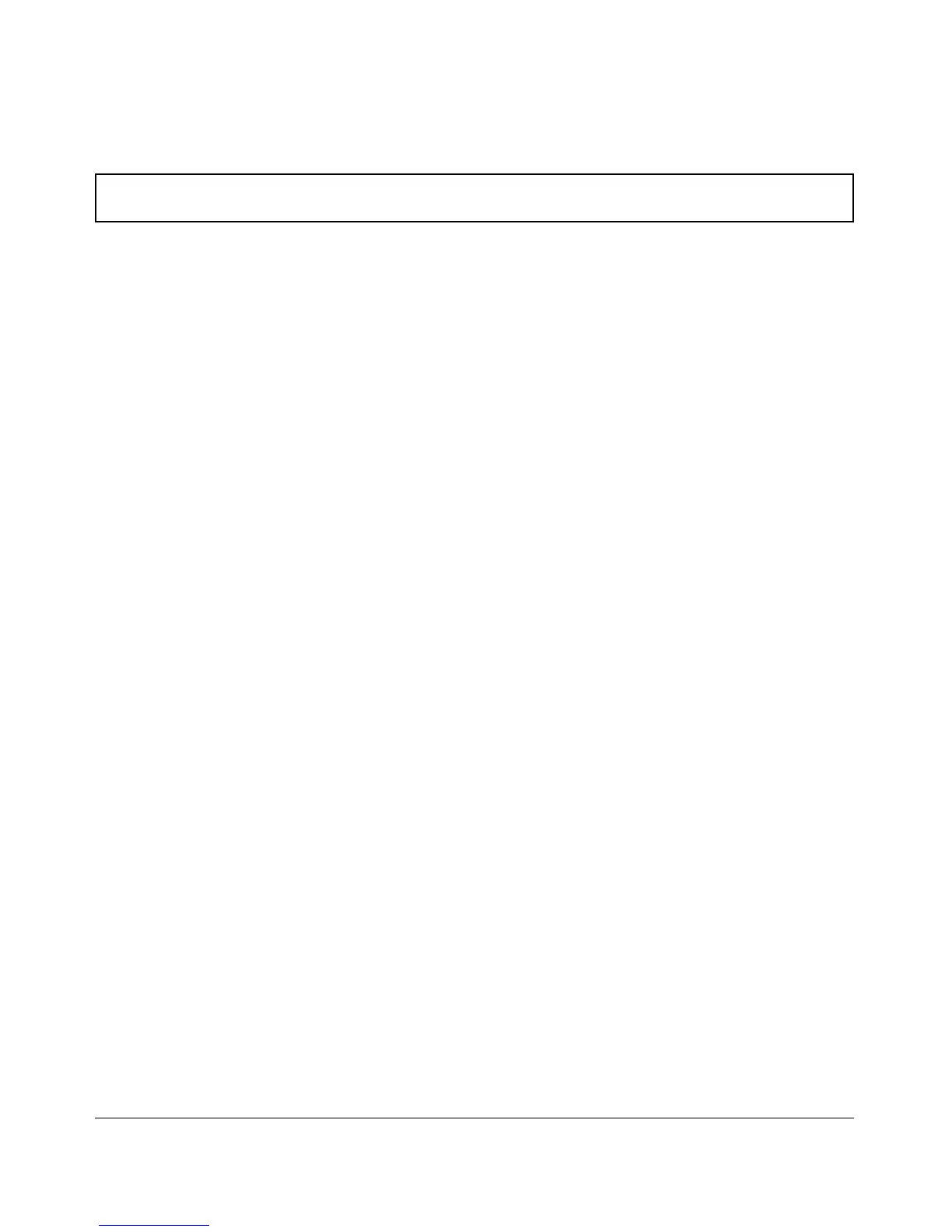Switch Memory and Configuration
Using Primary and Secondary Flash Image Options
ProCurve(config)# boot system flash secondary
System will be rebooted from secondary image. Do you want to continue [y/n]?
Figure 6-13. Example of Boot Command with Secondary Flash Option
In the above example, typing either a
y or n at the second prompt initiates the
reboot operation.
Using the Fastboot feature. The fastboot command allows a boot
sequence that skips the internal power-on self-tests, resulting in a faster boot
time.
Syntax: [no] fastboot
Enables the fastboot option
The no option disables the feature.
Syntax: show fastboot
Shows the status of the fastboot feature, either enabled or
disabled.
The fastboot command is shown below.
ProCurve(config)# fastboot
Using Reload
The Reload command reboots the switch from the flash image that you are
currently booted on (primary or secondary) or the flash image that was set
either by the boot set-default command or by the last executed boot system flash
<primary | secondary> command. Because reload bypasses some subsystem
self-tests, the switch reboots faster than if you use either of the boot command
options.
Syntax: reload
For example, if you change the number of VLANs the switch supports, you
must reboot the switch in order to implement the change. The reload command
prompts you to save or discard the configuration changes.
6-21
