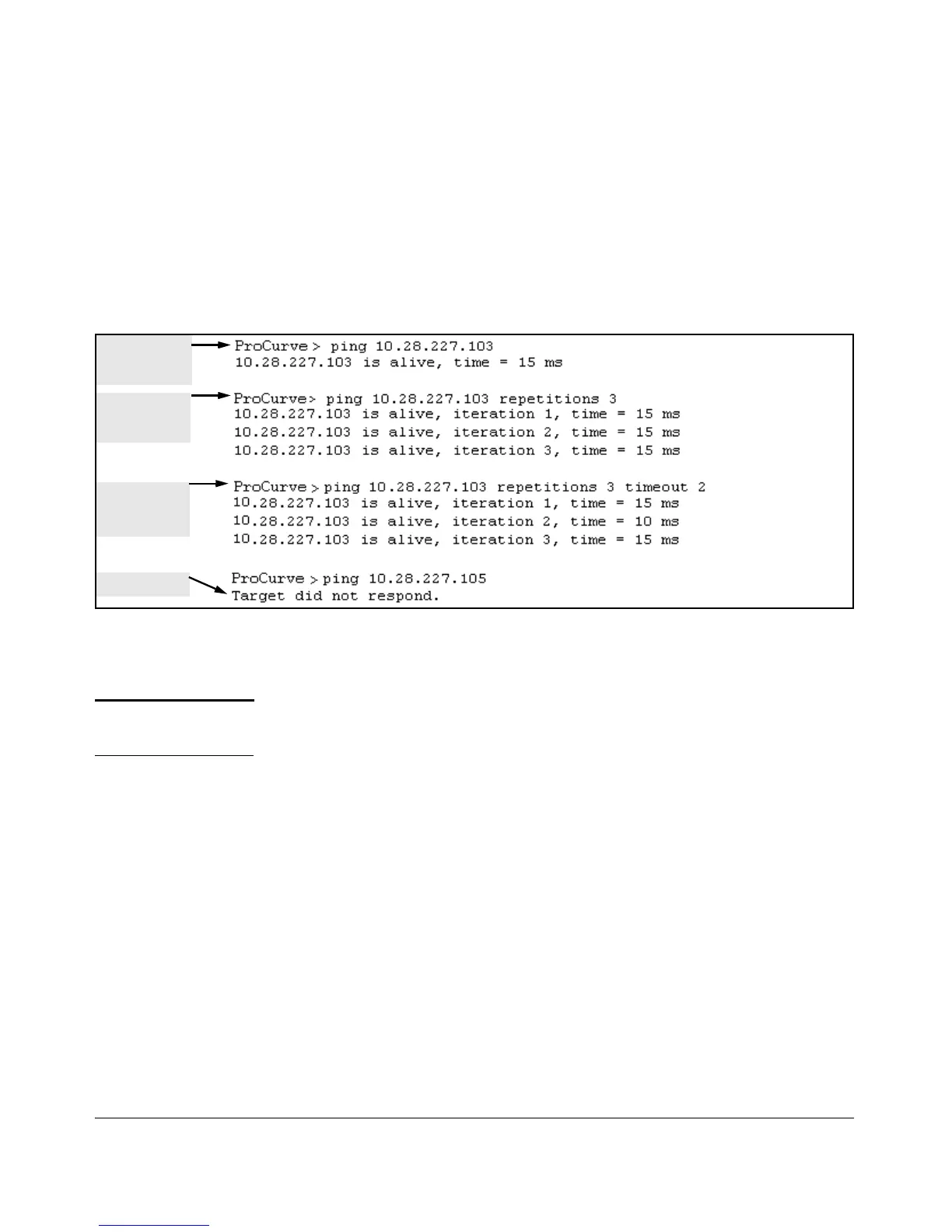Troubleshooting
Diagnostic Tools
data-size <0-65471>
Size of packet sent. Default: 0 (zero)
data-fill <0-1024>
The data pattern in the packet. Default: Zero length string
Ping with
Repetitions
and Timeout
Basic Ping
Operation
Ping Failure
Ping with
Repetitions
Figure C-14. Examples of Ping Tests
To halt a ping test before it concludes, press
[Ctrl] [C].
Note To use the ping (or traceroute) command with host names or fully qualified
domain names, refer to “DNS Resolver” on page C-71.
Link Tests
You can issue single or multiple link tests with varying repetitions and timeout
periods. The defaults are:
■ Repetitions: 1 (1 - 999)
■ Timeout: 5 seconds (1 - 256 seconds)
Syntax: link < mac-address > [repetitions < 1 - 999 >] [timeout < 1 - 256 >]
[vlan < vlan-id >]
C-53
