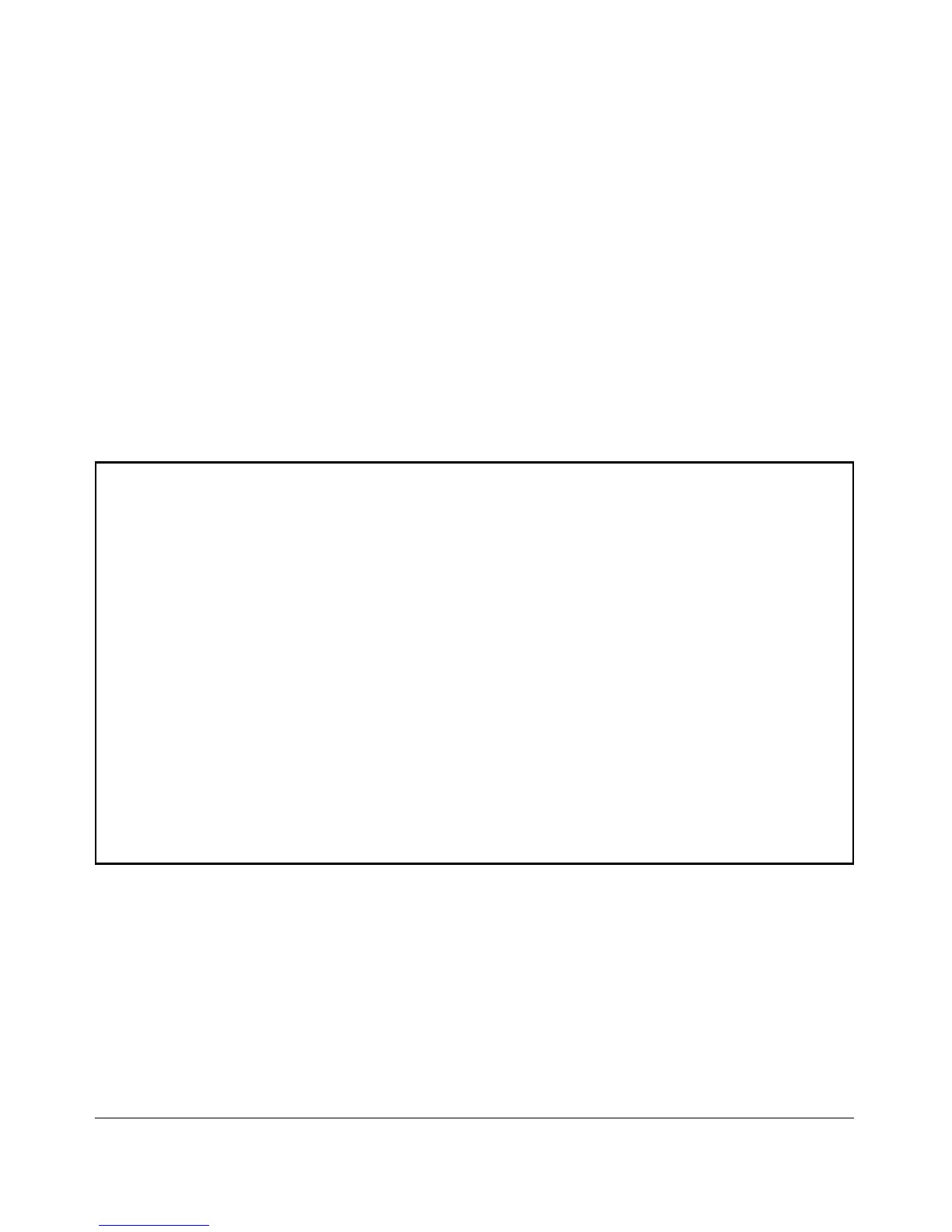Monitoring and Analyzing Switch Operation
Status and Counters Data
CLI Access to System Information
The show system command displays general system information about the
switch.
Syntax: show system [information] ]
Displays global system information and operational
parameters for the switch.
information
Displays global system information and operational
parameters for the switch.
ProCurve(config)# show system information
Status and Counters - General System Information
System Name : ProCurve Switch
System Contact :
System Location :
MAC Age Time (sec) : 300
Time Zone : 0
Daylight Time Rule : None
Software revision : S.14.XX Base MAC Addr : 001635-b57cc0
ROM Version : S.14.02 Serial Number : LP621KI005
Up Time : 10 days Memory - Total : 152,455,616
CPU Util (%) : 3 Free : 110,527,264
IP Mgmt - Pkts Rx : 6,000,531 Packet - Total : 6750
Pkts Tx : 10,133 Buffers Free : 5086
Lowest : 5086
Missed : 0
Figure B-3. Example of Switch System Information
Task Monitor—Collecting Processor Data
The task monitor feature allows you to enable or disable the collection of
processor utilization data. The task-monitor cpu command is equivalent to the
existing debug mode command “taskusage -d”. (The taskUsageShow command
is available as well.)
B-7
