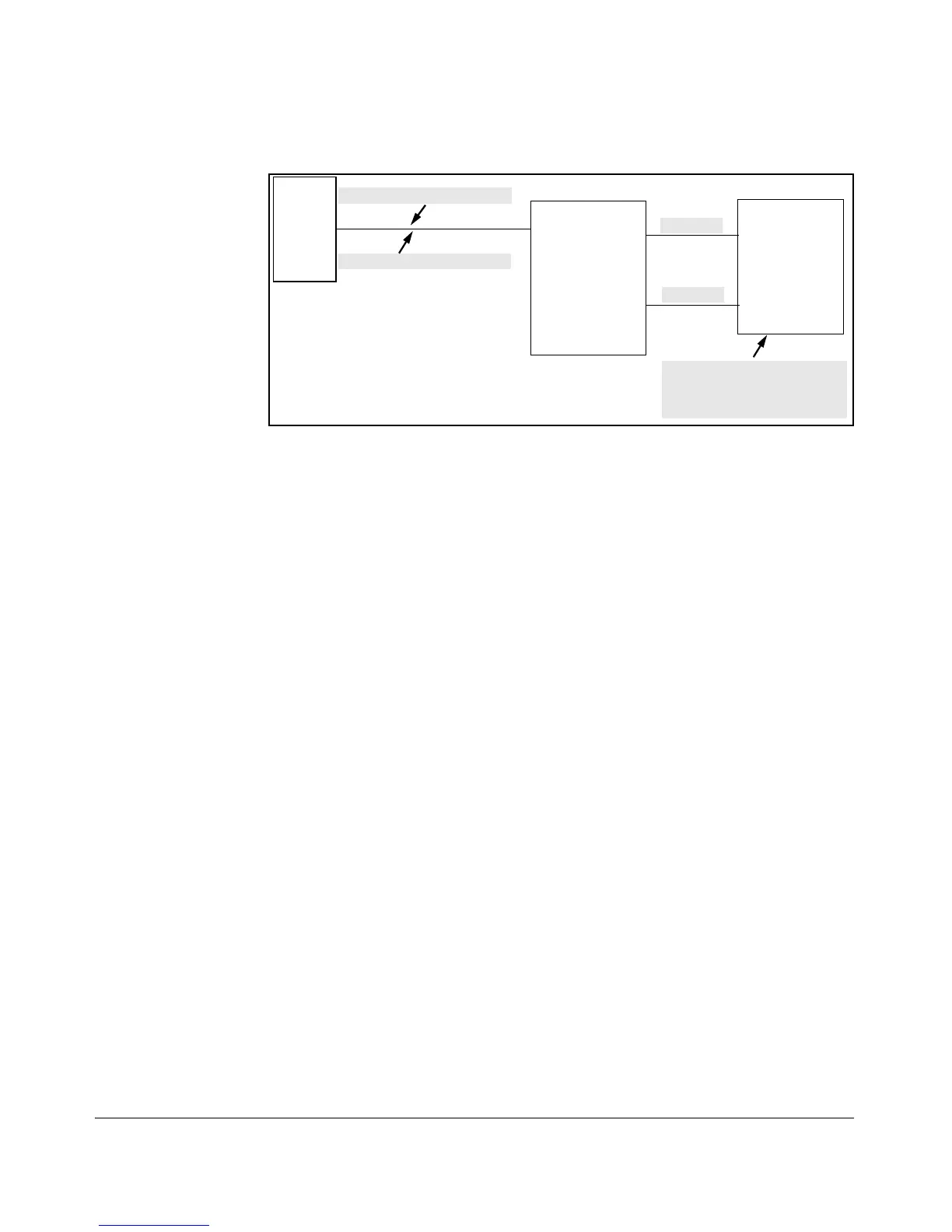Troubleshooting
Unusual Network Activity
Server
8212zl Switch
(Multiple
Forwarding
Database)
Switch with
Single
Forwarding
Database
MAC Address “A”; VLAN 1
MAC Address “A”; VLAN 2
Problem: This switch detects
continual moves of MAC
address “A” between ports.
VLAN 1
VLAN 2
Figure C-5. Example of Duplicate MAC Address
Fan Failure
When two or more fans fail, a two-minute timer starts. After two minutes, the
switch is powered down and must be rebooted to restart it. This protects the
switch from possible overheating.
ProCurve recommends that you replace a failed fan tray assembly within one
minute of removing it.
C-21
