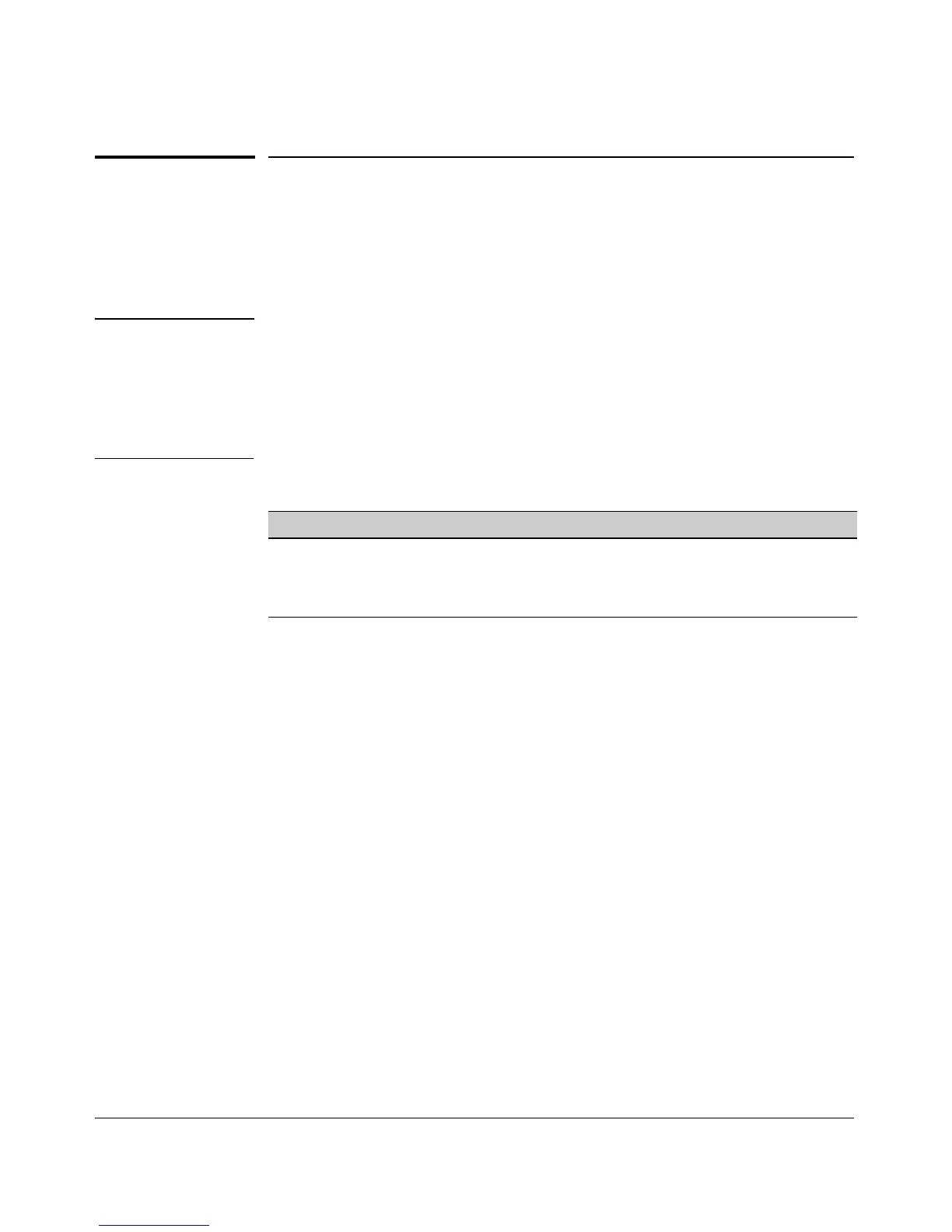Port Trunking
Trunk Group Operation Using LACP
Trunk Group Operation Using LACP
The switch can automatically configure a dynamic LACP trunk group or you
can manually configure a static LACP trunk group.
Note LACP requires full-duplex (FDx) links of the same media type (10/100Base-T,
100FX, etc.) and the same speed, and enforces speed and duplex conformance
across a trunk group. For most installations, ProCurve recommends that you
leave the port Mode settings at Auto (the default). LACP also operates with
Auto-10, Auto-100, and Auto-1000 (if negotiation selects FDx), and 10FDx, 100FDx,
and 1000FDx settings.
LACP trunk status commands include:
Trunk Display Method Static LACP Trunk Dynamic LACP Trunk
CLI
show lacp command Included in listing. Included in listing.
CLI
show trunk command Included in listing. Not included.
Port/Trunk Settings screen in menu interface Included in listing. Not included
Thus, to display a listing of dynamic LACP trunk ports, you must use the show
lacp command.
In most cases, trunks configured for LACP on the switches coveredinthisguide
operate as described in table 12-4 on the next page.
12-18
