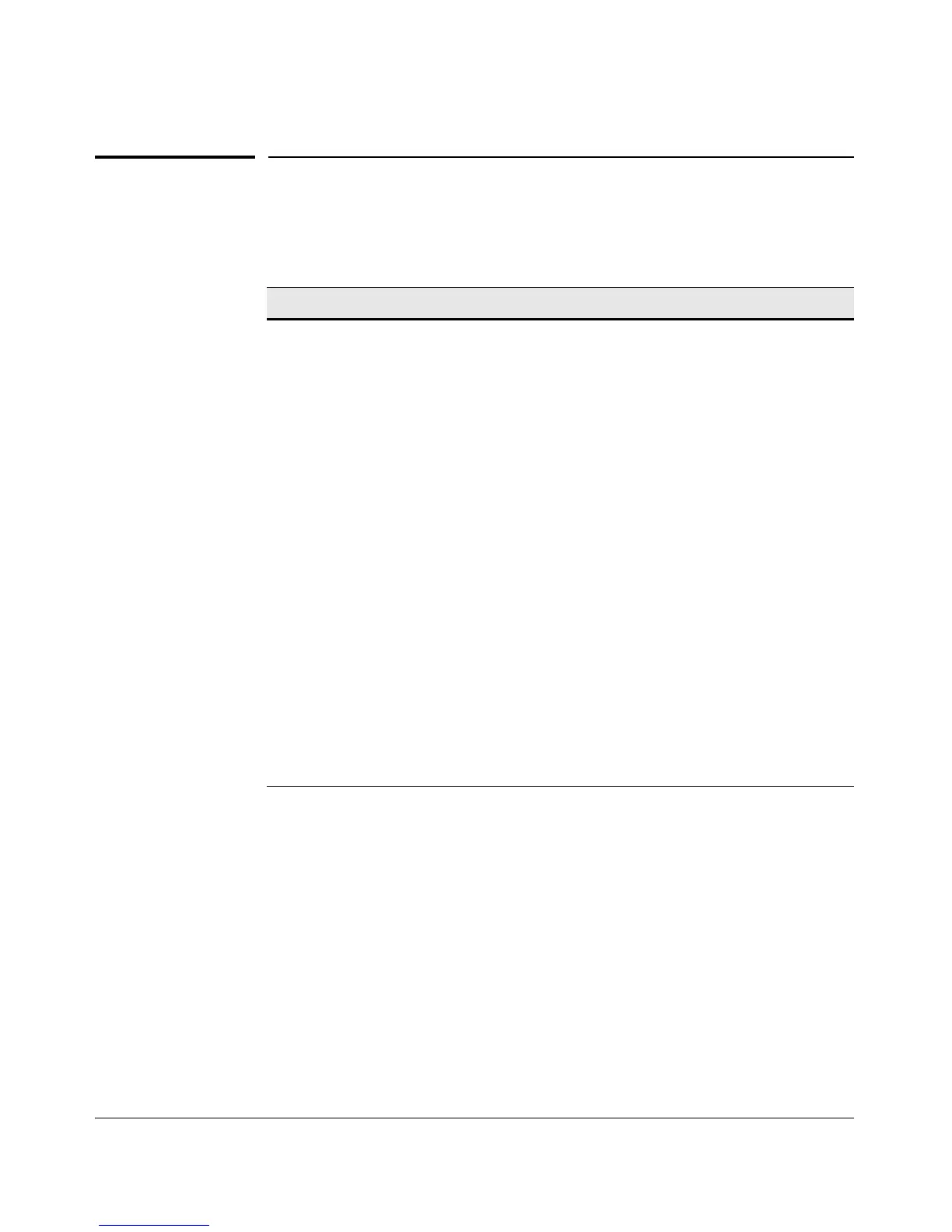Troubleshooting
Diagnostic Tools
Diagnostic Tools
Diagnostic Features
Feature Default Menu CLI Web
Port Auto negotiation n/a — — —
Ping test n/a — page C-52 page C-51
Link test n/a — page C-52 page C-51
Traceroute operation n/a — page C-54 n/a
View switch configuration files n/a — page C-58 page C-58
View switch (show tech) n/a — page C-59 —
operation
View crash information and n/a — page C-62 —
command history
View system information and n/a — page C-62 —
software version
Useful commands in a n/a — page C-66 —
troubleshooting session
Resetting factory-default page C-67 — page C-67 —
configuration (Buttons)
Restoring a flash image n/a — page C-68 —
Port Status n/a page B-10 page B-10 page B-10
C-49
