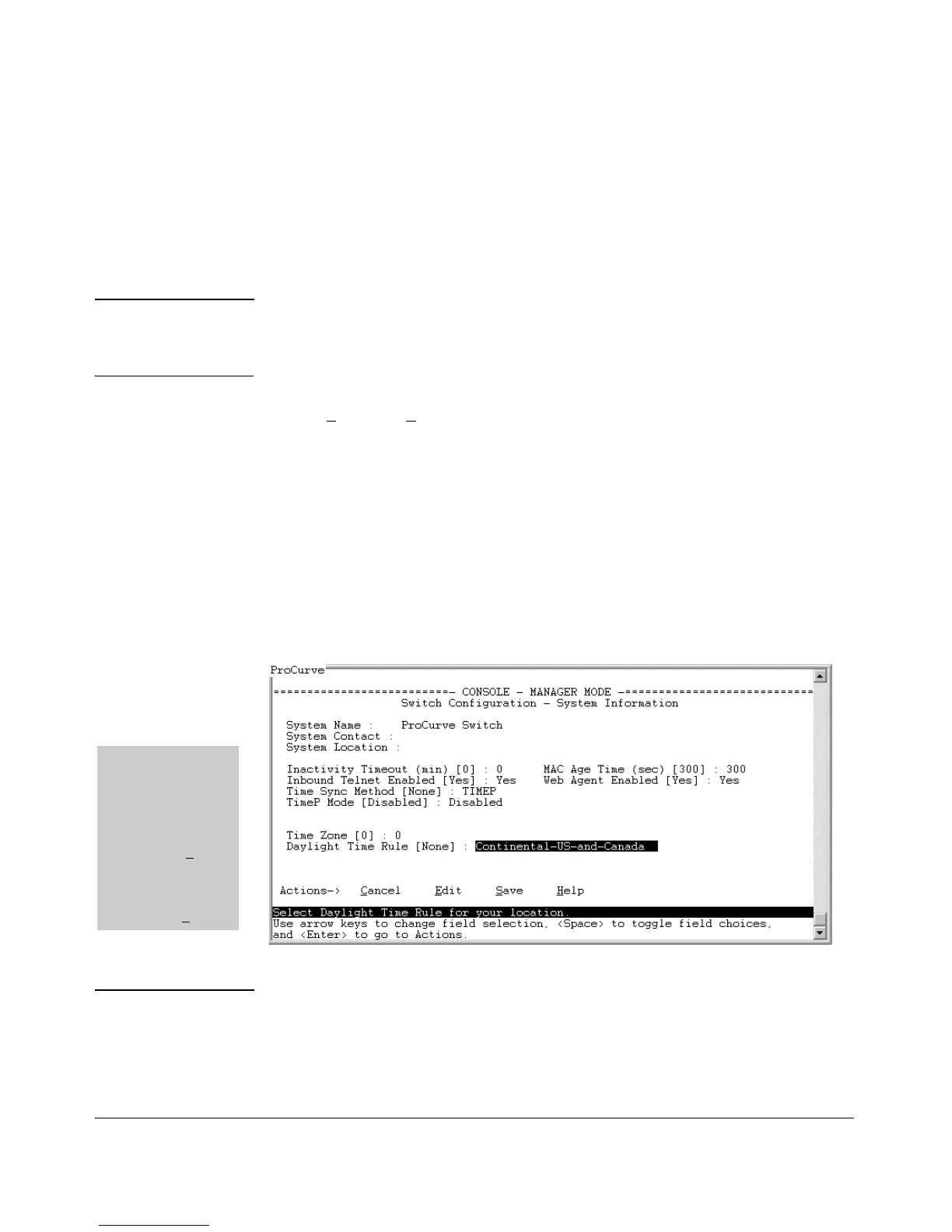Switch Memory and Configuration
Using the Menu and Web Browser Interfaces To Implement Configuration Changes
Menu: Implementing Configuration Changes
You can use the menu interface to simultaneously save and implement a subset
of switch configuration changes without having to reboot the switch. That is,
when you save a configuration change in the menu interface, you simultane-
ously change both the running-config file and the startup-config file.
Note The only exception to this operation are two VLAN-related parameter changes
that require a reboot—described under “Rebooting To Activate Configuration
Changes” on page 6-11.
Using Save and Cancel in the Menu Interface
For any configuration screen in the menu interface, the Save command:
1. Implements the changes in the running-config file
2. Saves your changes to the startup-config file
If you decide not to save and implement the changes in the screen, select
Cancel to discard them and continue switch operation with the current oper-
ation. For example, suppose you have made the changes shown below in the
System Information screen:
To save and
implement the
changes for all
parameters in this
screen, press the
[Enter] key, then
press [S] (for S
ave).
To cancel all
changes, press the
[Enter] key, then
press [C] (for C
ancel)
Figure 6-4. Example of Pending Configuration Changes You Can Save or Cancel
Note If you reconfigure a parameter in the CLI and then go to the menu interface
without executing a write memory command, those changes are stored only in
the running configuration (even if you execute a Save operation in the menu
interface). If you then execute a switch boot command in the menu interface,
6-10
