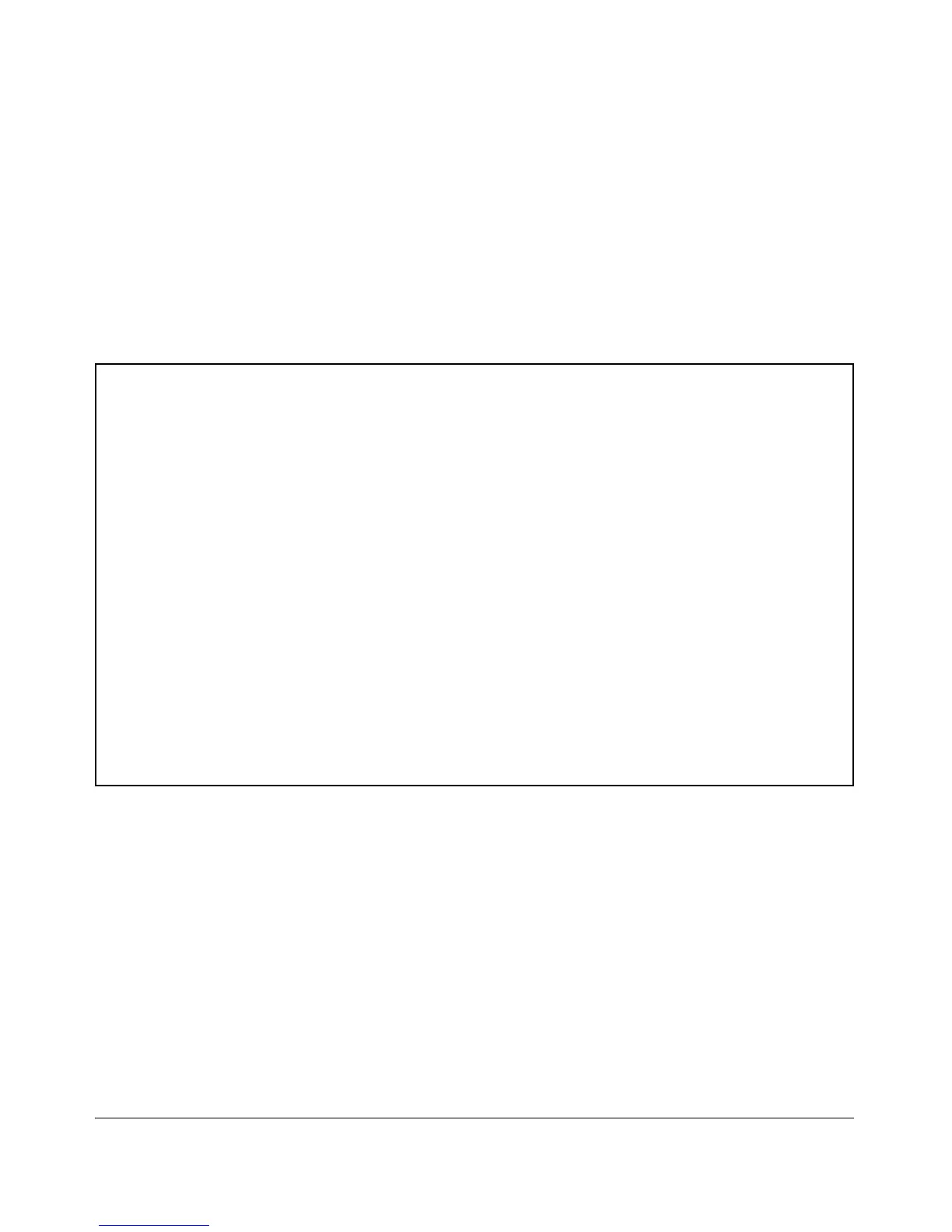Monitoring and Analyzing Switch Operation
Status and Counters Data
General System Information
Menu Access
From the console Main Menu, select:
1. Status and Counters
1. General System Information
ProCurve Switch 2-Jan-2009 22:14:32
===========================- TELNET - MANAGER MODE -==========================
Status and Counters - General System Information
System Contact :George
System Location :Buiding A
Software revision : S.14.XX Base MAC Addr : 001c2e-95b900
ROM Version : S.14.01 Serial Number : SG862II056
Up Time : 46 hours Memory - Total :
CPU Util (%) : 19 Free :
IP Mgmt - Pkts Rx : 532,398 Packet - Total : 6750
Pkts Tx : 3005 Buffers Free : 5093
Lowest : 5030
Missed : 0
Actions-> Back Help
Return to previous screen.
Use arrow keys to change action selection and <Enter> to execute action.
Figure B-2. Example of General Switch Information
This screen dynamically indicates how individual switch resources are being
used. Refer to the online Help for details.
B-6
