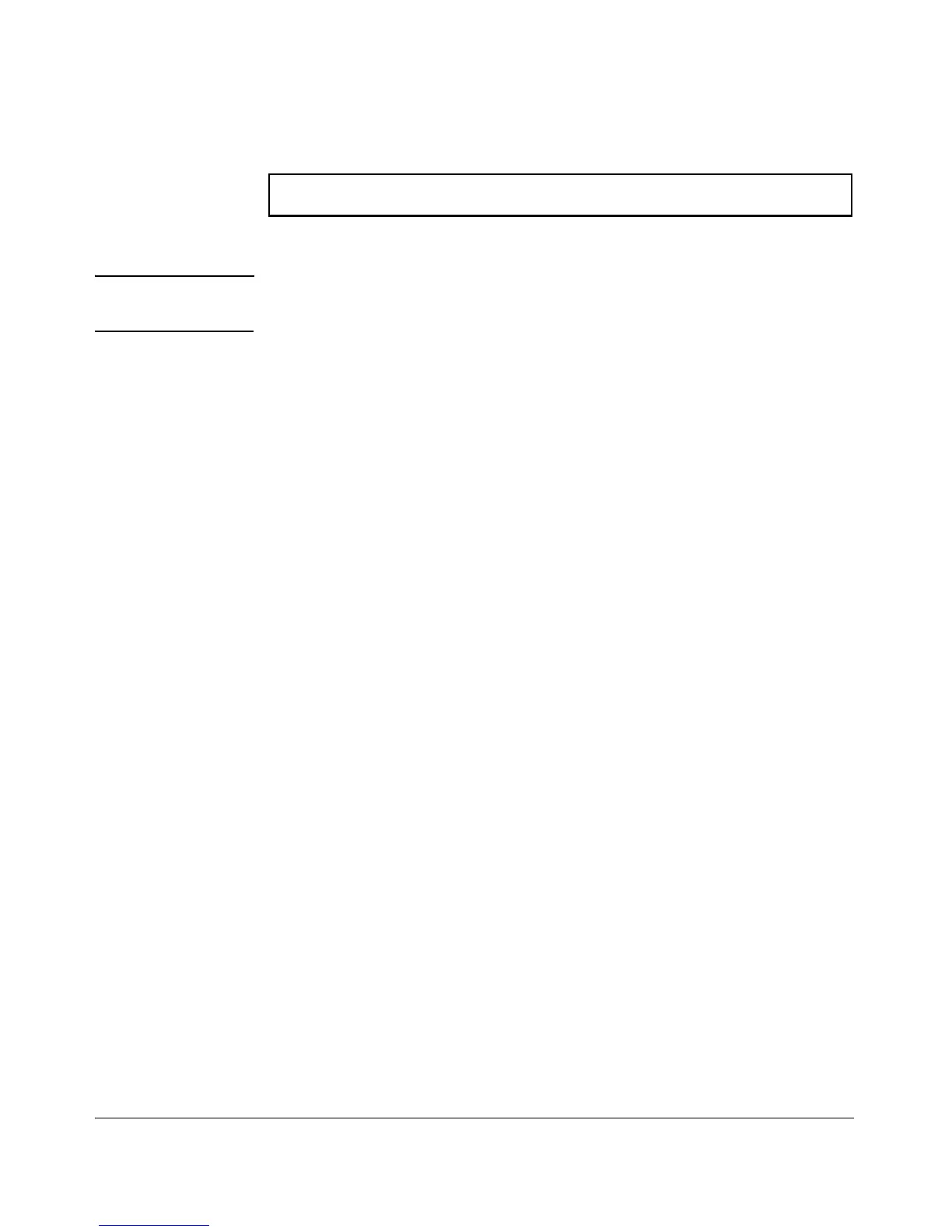Troubleshooting
Debug/Syslog Operation
ProCurve(config)# logging priority-descr severe-pri
Figure C-12. Example of the Logging Command with a Priority Description
Note A notification is sent to the SNMP agent if there are any changes to the syslog
parameters either through the CLI or with SNMP.
Configuring the Severity Level for Event Log
Messages Sent to a Syslog Server
Event Log messages are entered with one of the following severity levels (from
highest to lowest):
Major: A fatal error condition has occurred on the switch.
Error: An error condition has occurred on the switch.
Warning: A switch service has behaved unexpectedly.
Information: Information on a normal switch event.
Debug: Reserved for ProCurve internal diagnostic information.
Using the logging severity command, you can select a set of Event Log
messages according to their severity level and send them to a Syslog server.
Messages of the selected and higher severity will be sent. To configure a Syslog
server, see “Configuring a Syslog Server” on page C-41.
Syntax: [no] logging severity < major | error l warning | info | debug >
Configures the switch to send all Event Log messages with
a severity level equal to or higher than the specified value
to all configured Syslog servers.
Default: debug (Reports messages of all severity levels.)
Use the no form of the command to remove the configured
severity level and reconfigure the default value, which sends
Event Log messages of all severity levels to Syslog servers.
Note: The severity setting does not affect event notification
messages that the switch normally sends to the Event Log.
All messages remain recorded in the Event Log.
C-46
