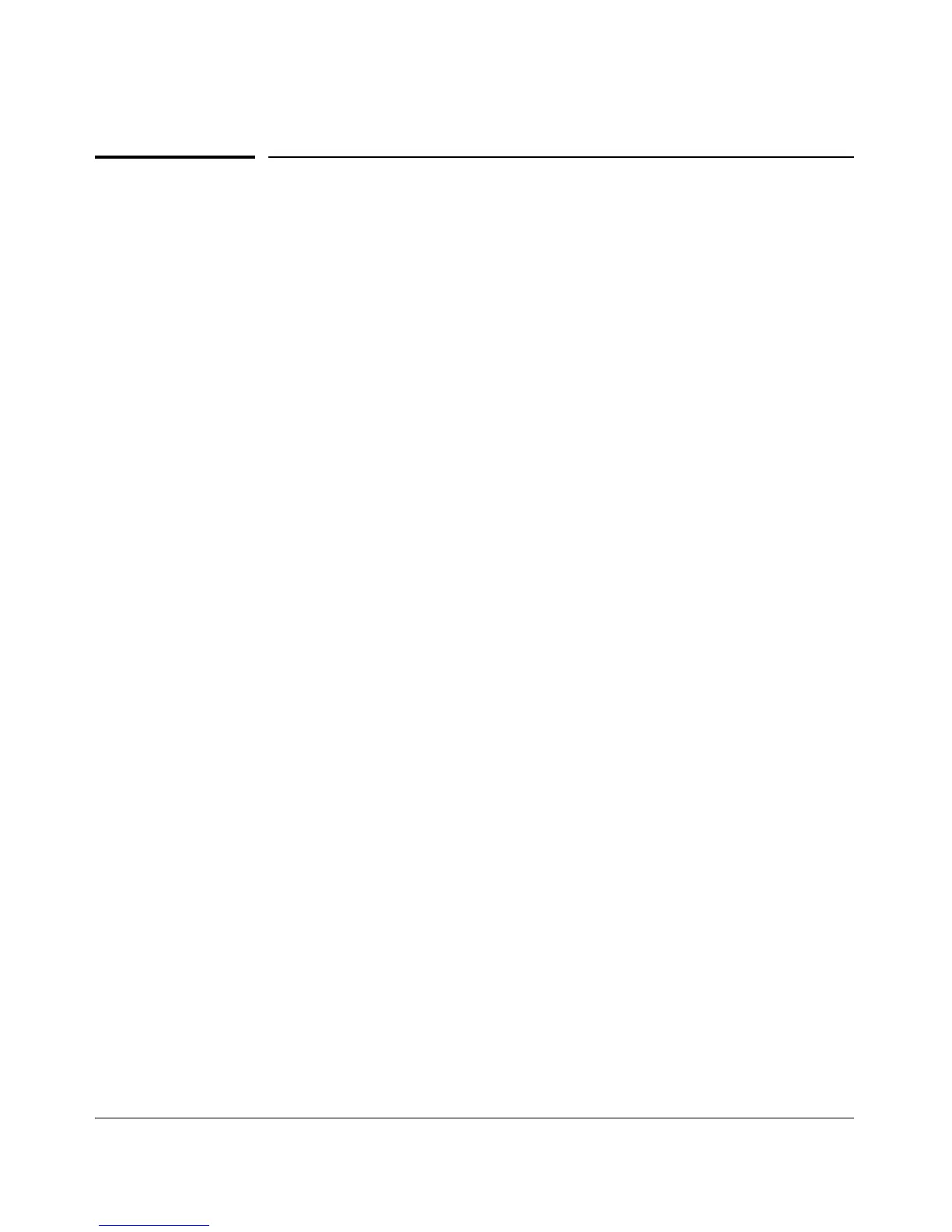Using the ProCurve Web Browser Interface
General Features
General Features
The web browser interface includes these features:
Switch Identity and Status:
• General system data
• Software version
• IP address
• Status Overview
• Port utilization
• Port counters
• Port status
• Alert log
Switch Configuration:
• Device view
• Port configuration
• VLAN configuration
• Fault detection
• Quality of service (QoS)
• Port monitoring (mirroring)
• System information
• IP configuration
• Support and management server URLs
• Device features (Spanning Tree On/Off, VLAN selection, and IGMP)
Switch Security:
• User names and passwords
• Authorized Addresses
• Intrusion Log
• SSL
• RADIUS authentication (Refer to the Access Security Guide.)
Switch Diagnostics:
• Ping/Link Test
• Device reset
• Configuration report
5-3
