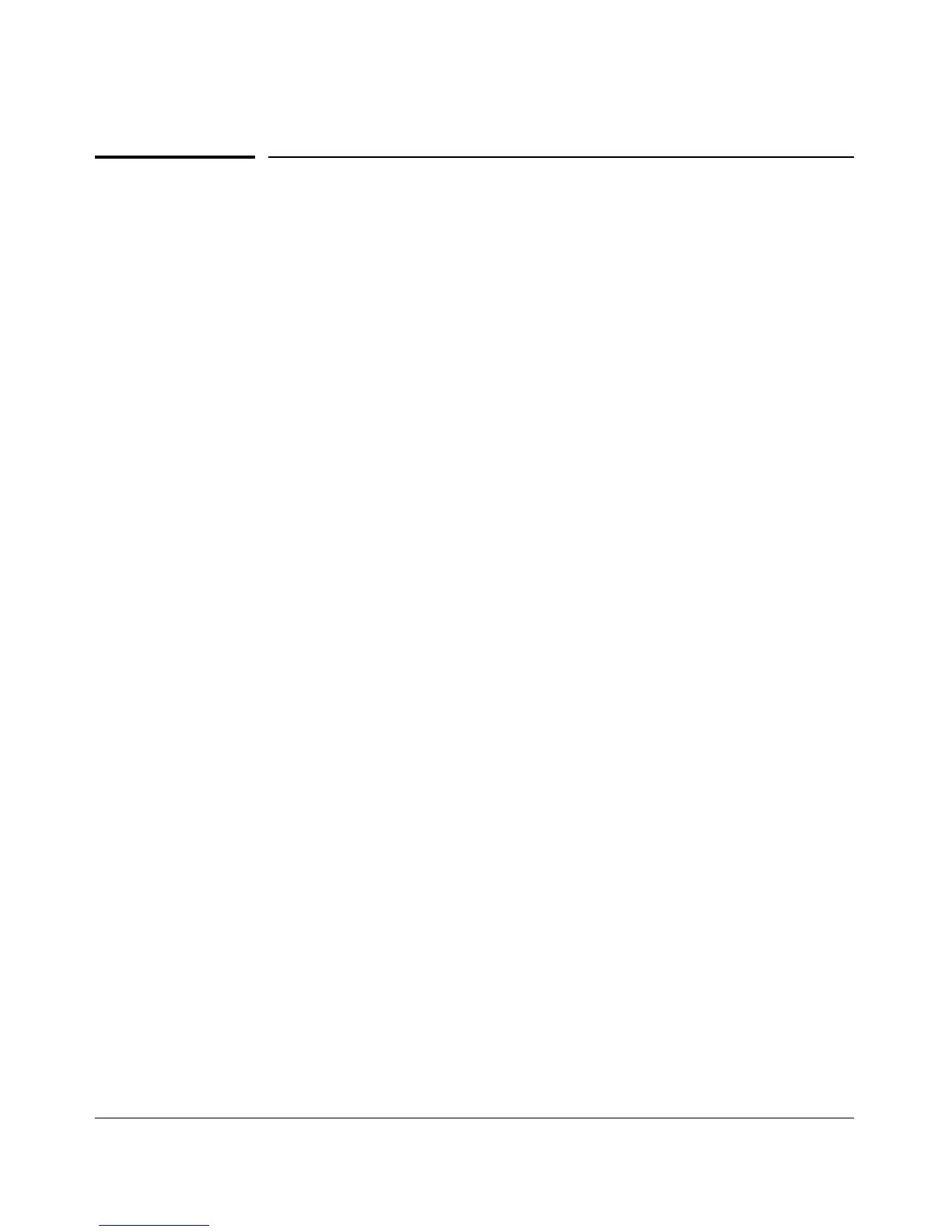Troubleshooting
Debug/Syslog Operation
Debug/Syslog Operation
While the Event Log records switch-level progress, status, and warning
messages on the switch, the Debug/System Logging (Syslog) feature provides
a way to record Event Log and debug messages on a remote device. For
example, you can send messages about misconfigurations and other network
protocol details to an external device, and later use them to debug network-
level problems.
Debug/Syslog Messaging
The Debug/Syslog feature allows you to specify the types of Event Log and
debug messages that you want to send to an external device. As shown in
Figure C-8, you can perform the following operations:
■ Use the debug command to configure messaging reports for the following
event types:
• Events recorded in the switch’s Event Log
• LLDP events
• SSH events
■ Use the logging command to select a subset of Event Log messages to send
to an external device for debugging purposes according to:
• Severity level
• System module
Debug/Syslog Destination Devices
To use Debug/Syslog messaging, you must configure an external device as the
logging destination by using the logging and debug destination commands. For
more information, see “Debug Destinations” on page C-40 and “Configuring a
Syslog Server” on page C-41.
A Debug/Syslog destination device can be a Syslog server and/or a console
session. You can configure debug and logging messages to be sent to:
■ Up to six Syslog servers
■ A CLI session through a direct RS-232 console connection, or a Telnet or
SSH session
C-32
