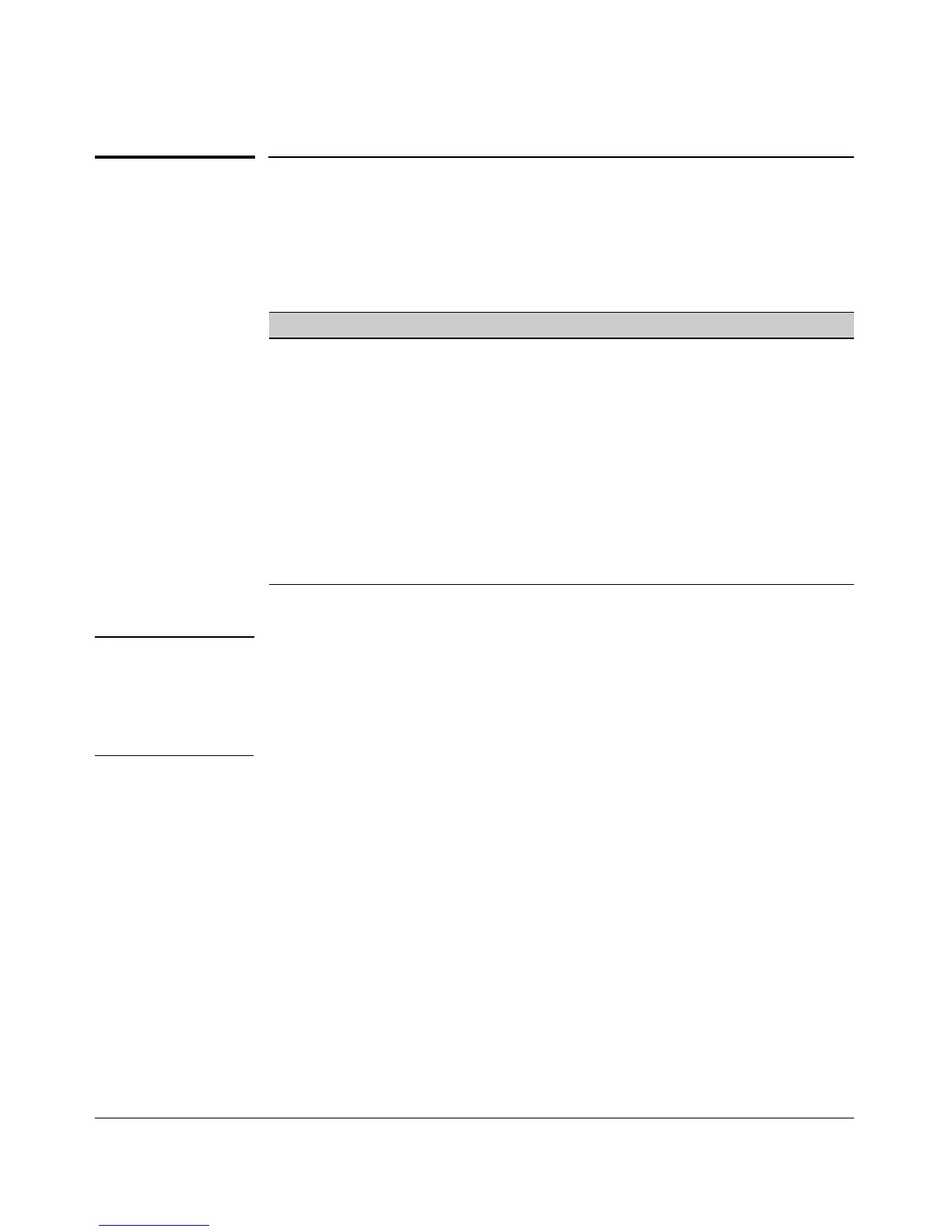Interface Access and System Information
Interface Access: Console/Serial Link, Web, and Inbound Telnet
Interface Access: Console/Serial Link,
Web, and Inbound Telnet
Interface Access Features
Feature Default Menu CLI Web
Inactivity Time 0 Minutes
(disabled)
page 7-4 page 7-8 —
Inbound Telnet Access Enabled page 7-4 page 7-5 —
Outbound Telnet Access n/a — page 7-6 —
Web Browser Interface Access Enabled page 7-4 page 7-7 —
Terminal type VT-100 — page 7-8 —
Event Log event types to list All — page 7-8 —
(Displayed Events)
Baud Rate Speed Sense — page 7-8 —
Flow Control XON/XOFF — page 7-8 —
In most cases, the default configuration is acceptable for standard operation.
Note Basic switch security is through passwords. You can gain additional security
by using the security features described in the Access Security Guide for your
switch. You can also simply block unauthorized access via the web browser
interface or Telnet (as described in this section) and installing the switch in a
locked environment.
7-3
