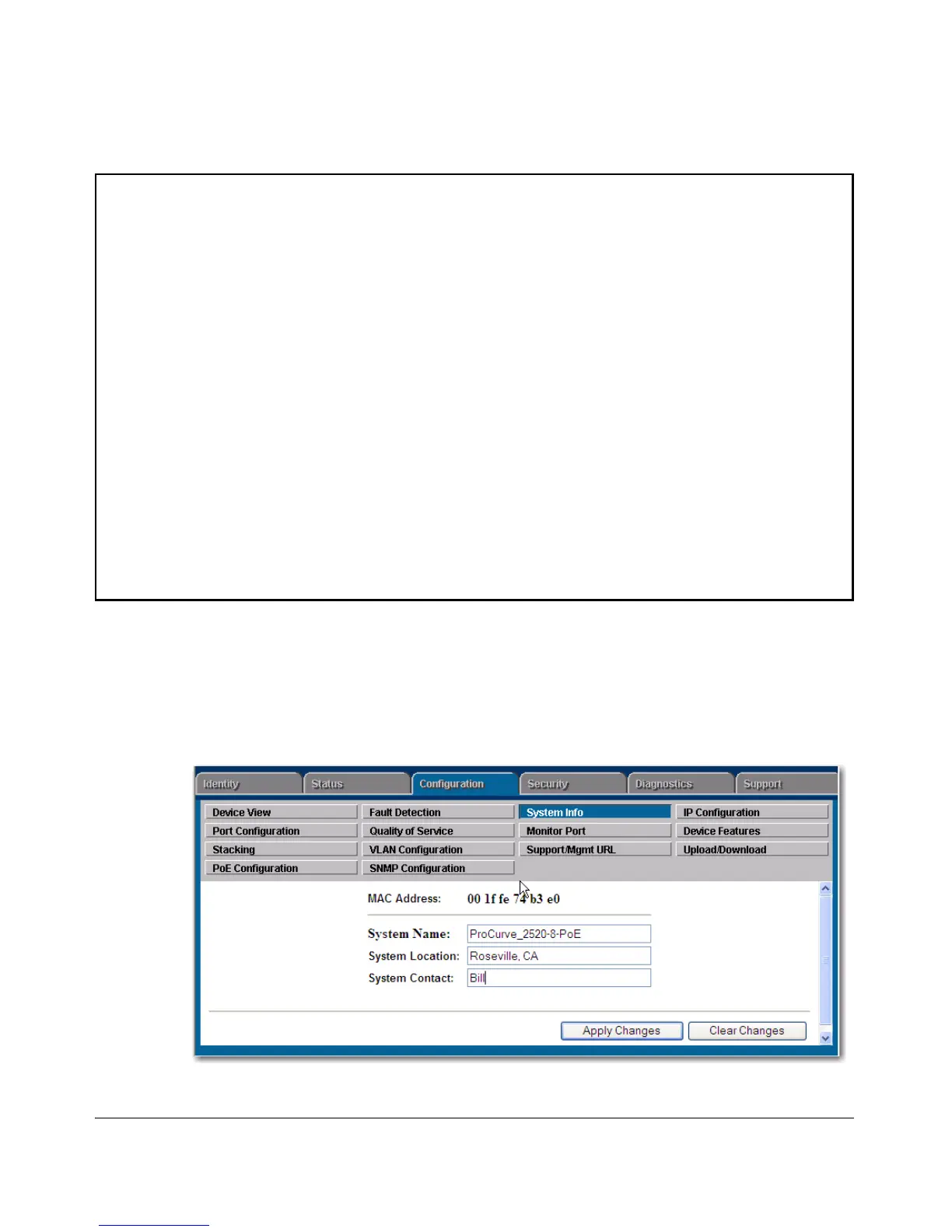Interface Access and System Information
System Information
MENU
ProCurve-Switch-2520 24-May-2009 12:41:47
===========================- TELNET - MANAGER MODE ===========================
Switch Configuration - System Information
System Name : Green
System Contact : Ext-4475
System Location : + characters of the location are missing. It’s too long.
Inactivity Timeout (min) [0] : 0 MAC Age Time (sec) [300] : 300
Inbound Telnet Enabled [Yes] : Yes Web Agent Enabled [Yes] : Yes
Time Sync Method [None] : TIMEP
TimeP Mode [Disabled] : Disabled
Tftp-enable [Yes] : Yes
Time Zone [0] : 0
Daylight Time Rule [None] : None
Actions-> Cancel Edit Save Help
Cancel changes and return to previous screen.
Use arrow keys to change action selection and <Enter> to execute action.
Figure 7-10. Menu Screen Showing System Information
The Web Browser interface also allows you to enter a maximum of 255
characters. You can view all the characters by using the cursor to scroll
through the field.
Figure 7-11.System Location and System Contact in the Web Browser
7-15
