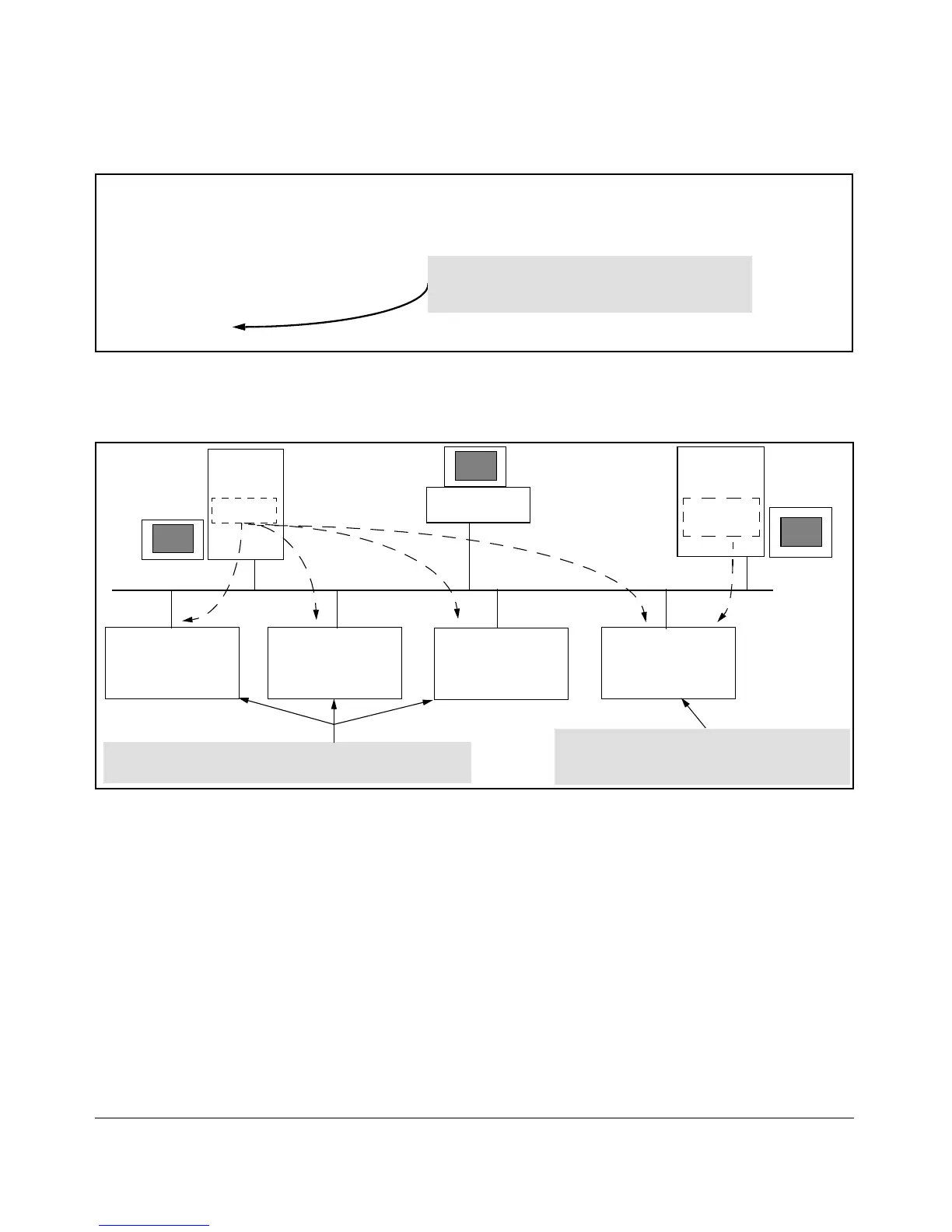Configuring IP Addressing
IP Preserve: Retaining VLAN-1 IP Addressing Across Configuration File Downloads
; J9137A Configuration Editor; Created on release #S.14.XX
hostname “ProCurve”
time daylight-time-rule None
.
.
Entering “ip preserve” in the last line of a configuration
.
file implements IP Preserve when the file is
password manager
password operator
downloaded to the switch and the switch reboots.
ip preserve
Figure 8-6. Example of Implementing IP Preserve in a Configuration File
For example, consider Figure 8-7:
Switch 4
VLAN 1: DHCP
Switch 3
VLAN 1:
10.31.22.103
Switch 1
VLAN 1:
10.31.22.101
DHCP
Server
Switch 2
VLAN 1:
10.31.22.102
config. IP
Address
Switches 1 through 3 copy and implement the config.txt file
from the TFTP server (figure 8-8), but retain their current IP
Switch 4 also copies and implements the
config.txt file from the TFTP server (figure 8-8),
but acquires new IP addressing from the DHCP
TFTP
Server
Management
Station
Figure 8-7. Example of IP Preserve Operation with Multiple Series Switches
If you apply the following configuration file to figure 8-7, switches 1 - 3 will
retain their manually assigned IP addressing and switch 4 will be configured
to acquire its IP addressing from a DHCP server.
8-17
