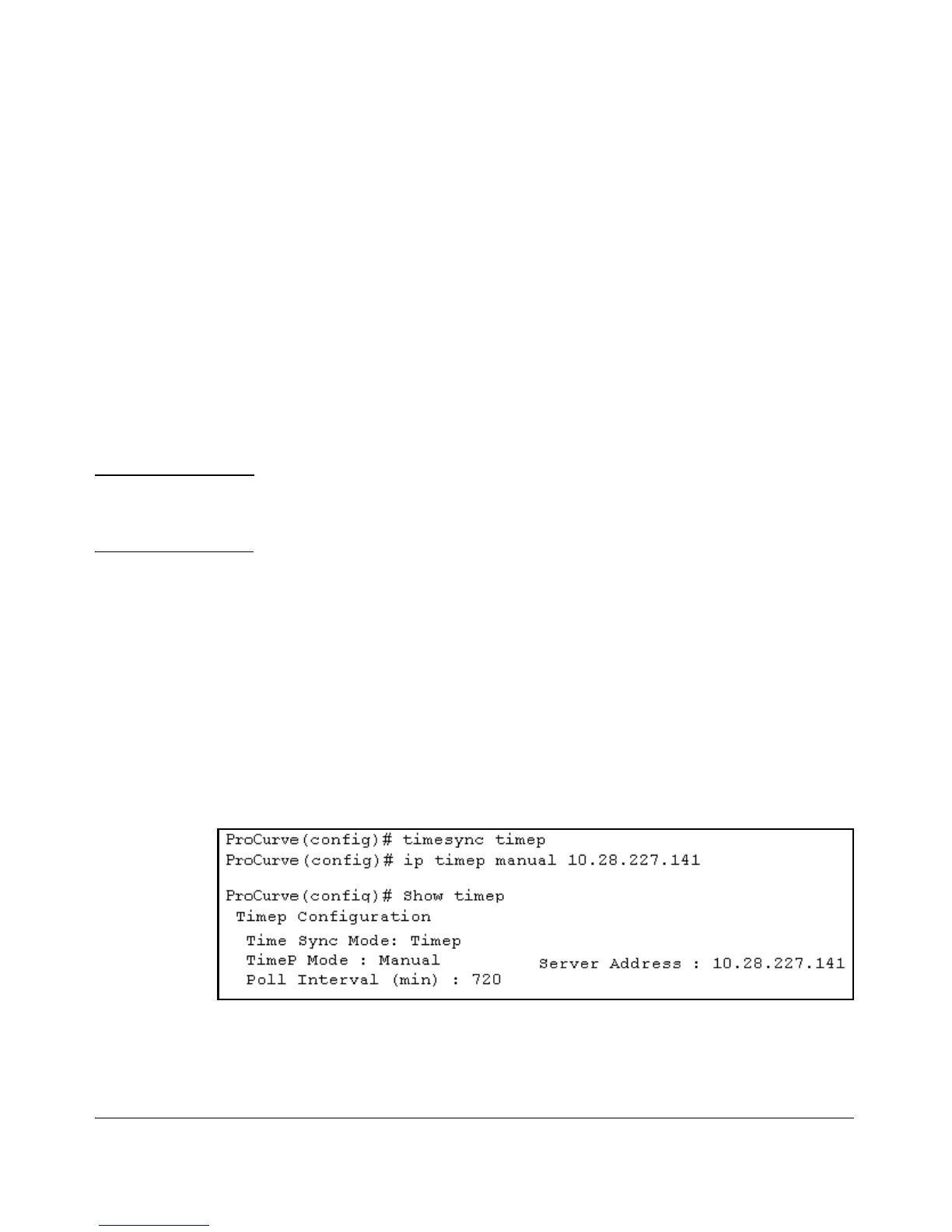Time Protocols
TimeP: Viewing, Selecting, and Configuring
Enabling Timep in Manual Mode. Like DHCP mode, configuring TimeP for
Manual mode enables TimeP. However, for manual operation, you must also
specify the IP address of the TimeP server. (The switch allows only one TimeP
server.) To enable the TimeP protocol:
Syntax:
timesync timep
Selects Timep.
Syntax:
ip timep manual < ip-addr >
Activates TimeP in Manual mode with a specified TimeP
server.
Syntax:
no ip timep
Disables TimeP.
Note To change from one TimeP server to another, you must (1) use the no ip timep
command to disable TimeP mode, and then reconfigure TimeP in Manual
mode with the new server IP address.
For example, to select TimeP and configure it for manual operation using a
TimeP server address of 10.28.227.141 and the default poll interval (720
minutes, assuming the TimeP poll interval is already set to the default):
ProCurve(config)# timesync timep
Selects TimeP.
ProCurve(config)# ip timep manual 10.28.227.141
Activates TimeP in Manual mode.
Figure 9-17. Example of Configuring Timep for Manual Operation
9-22
