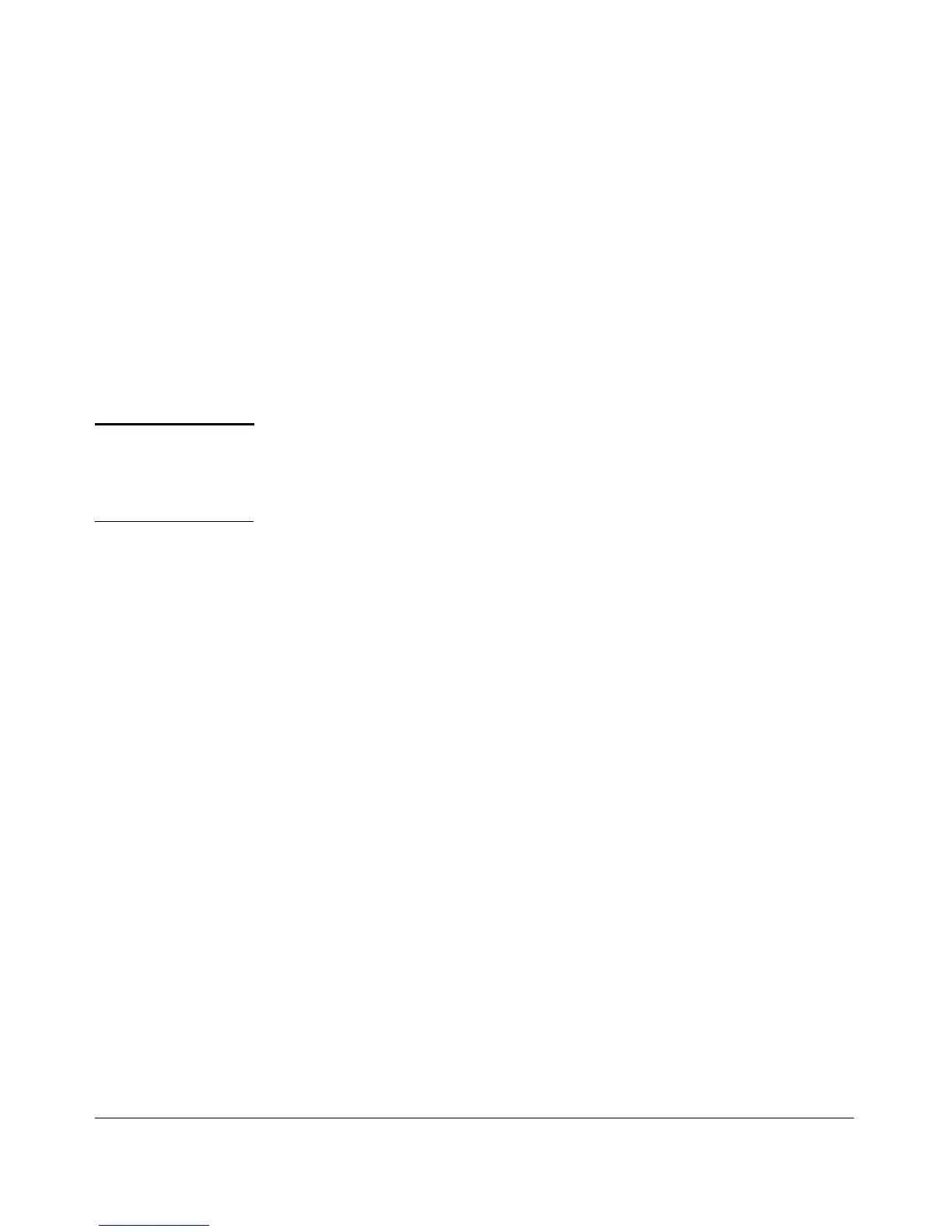Port Trunking
CLI: Viewing and Configuring Port Trunk Groups
Configuring a Static Trunk or Static LACP Trunk Group.
Syntax:
trunk < port-list > < trk1 ... trk24 > < trunk | lacp >
Configures the specified static trunk type.
This example uses ports C4 - C6 to create a non-protocol static trunk group
with the group name of Trk2.
ProCurve(config)# trunk c4-c6 trk2 trunk
Removing Ports from a Static Trunk Group. This command removes
one or more ports from an existing Trkx trunk group.
Caution Removing a port from a trunk can create a loop and cause a broadcast storm.
When you remove a port from a trunk where spanning tree is not in use,
ProCurve recommends that you first disable the port or disconnect the link
on that port.
Syntax:
no trunk < port-list >
Removes the specified ports from an existing trunk group.
For example, to remove ports C4 and C5 from an existing trunk group.
ProCurve(config)# no trunk c4-c5
Enabling a Dynamic LACP Trunk Group. In the default port configura-
tion, all ports on the switch are set to disabled. To enable the switch to
automatically form a trunk group that is dynamic on both ends of the link, the
ports on one end of a set of links must be LACP Active. The ports on the other
end can be either LACP Active or LACP Passive. The active command enables
the switch to automatically establish a (dynamic) LACP trunk group when the
device on the other end of the link is configured for LACP Passive.
12-15
