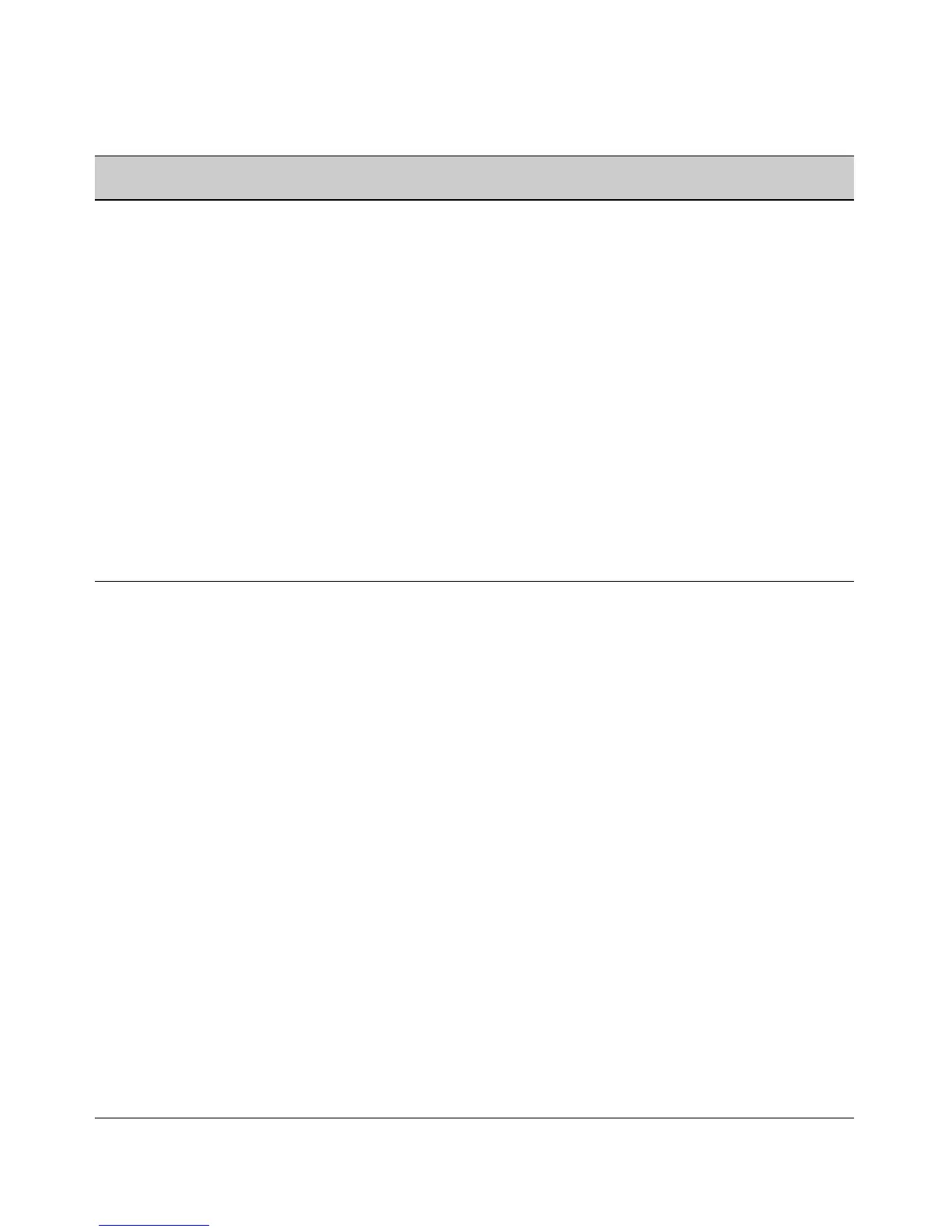Port Trunking
Trunk Group Operation Using LACP
Static LACP Provides a manually configured, static LACP trunk to accommodate these conditions:
LACP Port Trunk
Configuration
Operation
• The port on the other end of the trunk link is configured for a static LACP trunk.
• You want to configure non-default spanning tree or IGMP parameters on an LACP trunk group.
• You want an LACP trunk group to operate in a VLAN other than the default VLAN and GVRP is
disabled. (Refer to “VLANs and Dynamic LACP” on page 12-23.)
• You want to use a monitor port on the switch to monitor an LACP trunk.
The trunk operates if the trunk group on the opposite device is running one of the following trunking
protocols:
• Active LACP
• Passive LACP
• Trunk
This option uses LACP for the port Type parameter and TrkX for the port Group parameter, where X is
an automatically assigned value in a range corresponding to the maximum number of trunks the switch
allows. (The table on page 12-5 lists the maximum number of trunk groups allowed on the switches
covered in this guide.)
Displaying Static LACP Trunk Data: To list the configuration and status for a static LACP trunk, use the
CLI
show lacp command. To list a static LACP trunk with its assigned ports, use the CLI show trunk
command or display the menu interface Port/Trunk Settings screen.
Static LACP does not allow standby ports.
12-20
