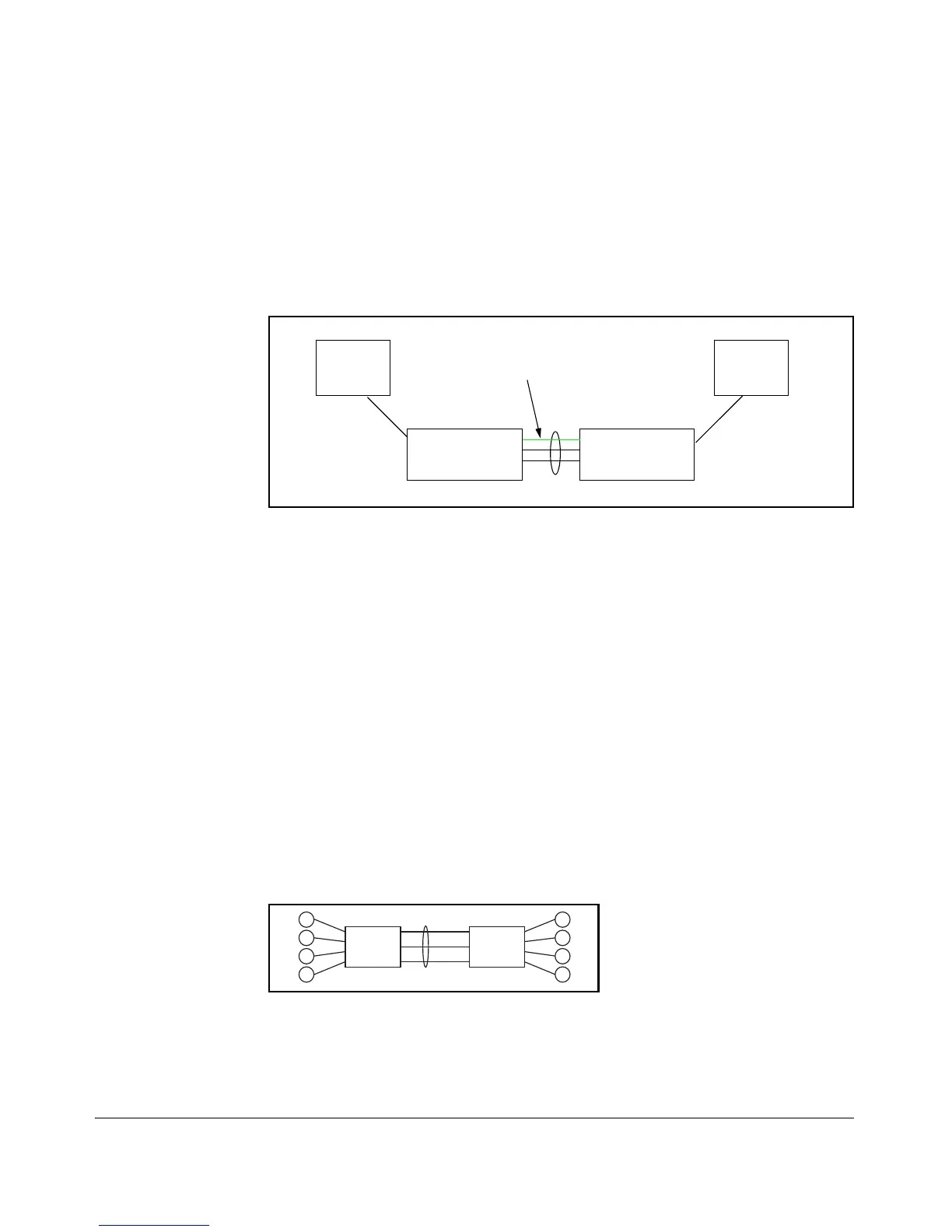Port Trunking
Outbound Traffic Distribution Across Trunked Links
The load-balancing is done on a per communication basis. Otherwise, traffic
is transmitted across the same path as shown in figure 12-13. That is, if Client
A attached to Switch 1 sends five packets of data to Server A attached to
Switch 2, the same link is used to send all five packets. The SA/DA address
pair for the traffic is the same. The packets are not evenly distributed across
any other existing links between the two switches; they all take the same path.
Client A Client B
Switch 1 Switch 2
All five packets go through
the same link
Figure 12-13. Example of Single Path Traffic through a Trunk
The actual distribution of the traffic through a trunk depends on a calculation
using bits from the Source Address and Destination address. When an IP
address is available, the calculation includes the last five bits of the IP source
address and IP destination address, otherwise the MAC addresses are used.
The result of that process undergoes a mapping that determines which link
the traffic goes through. If you have only two ports in a trunk, it is possible
that all the traffic will be sent through one port even if the SA/DA pairs are
different. The more ports you have in the trunk, the more likely it is that the
traffic will be distributed among the links.
When a new port is added to the trunk, the switch begins sending traffic, either
new traffic or existing traffic, through the new link. As links are added or
deleted, the switch redistributes traffic across the trunk group. For example,
in figure 12-14 showing a three-port trunk, traffic could be assigned as shown
in table 12-6.
Switch Switch
A
W
C Y
B X
D Z
1
2
3
C
C
C
Figure 12-14. Example of Port-Trunked Network
12-28
