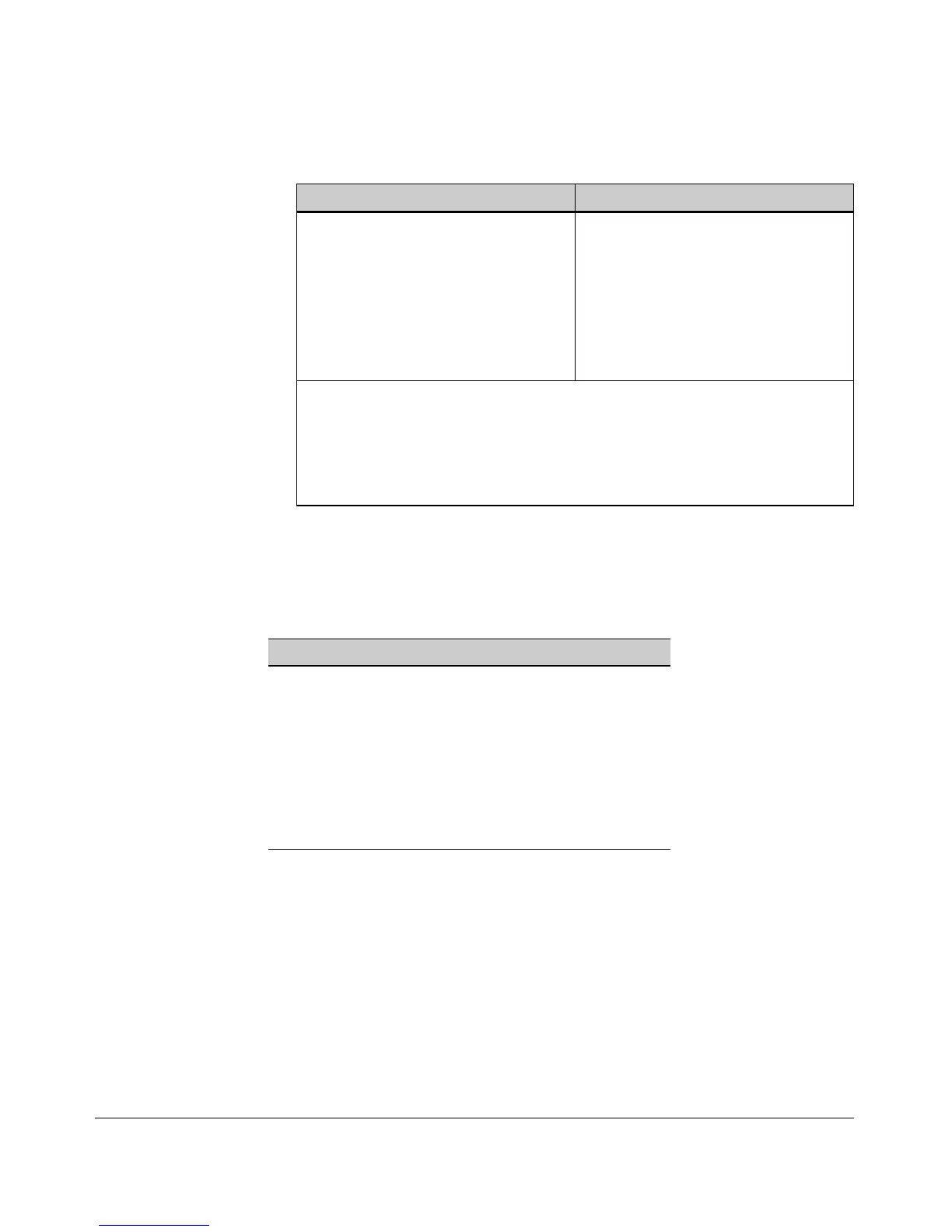Configuring for Network Management Applications
LLDP (Link-Layer Discovery Protocol)
Table 13-4. Some Location Codes Used in CA-TYPE Fields*
Location Element Code Location Element Code
national subdivision 1
regional subdivision 2
city or township 3
city subdivision 4
street 6
street suffix 18
street number 19
additional location data 22
unit or apartment 26
floor 27
room number 28
*The code assignments in this table are examples from a work-in-progress (the
internet draft titled “Dynamic Host Configuration Protocol (DHCPv4 and
DHCPv6) Option for Civic Addresses Configuration Information draft-ietf-
geopriv-dhcp-civil-06” dated May 30, 2005.) For the actual codes to use,
contact the PSAP or other authority responsible for specifying the civic
addressing data standard for your network.
Example of a Location Configuration. Suppose a system operator
wanted to configure the following information as the civic address for a
telephone connected to her company’s network through port A2 of a switch
at the following location:
Description CA-Type CA-VALUE
national subdivision 1 CA
city 3 Widgitville
street 6 Main
street number 19 1433
unit 26 Suite 4-N
floor 27 4
room number 28 N4-3
13-66
