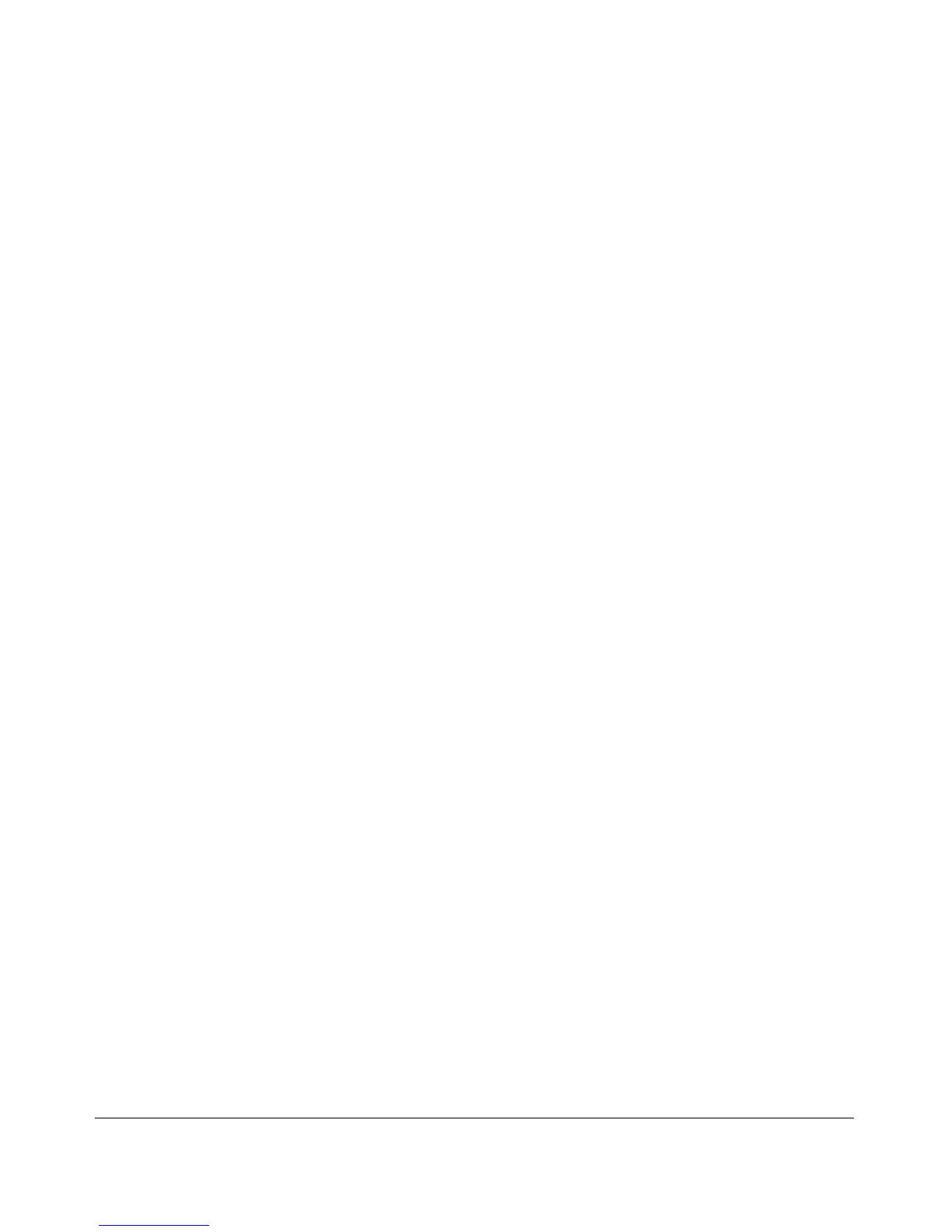File Transfers
Downloading Switch Software
■ The switch supports one SFTP session or one SCP session at a time.
■ All files have read-write permission. Several SFTP commands, such as
create or remove, are not allowed and return an error message. The
switch displays the following files:
/
+---cfg
| running-config
| startup-config
+---log
| crash-data
| crash-data-a
| crash-data-b
| crash-data-c
| crash-data-e “ “
| crash-data-f “ “
| crash-data-h “ “
| crash-data-I “ “
| crash-data-J “ “
| crash-data-K “ “
| crash-data-L “ “
| crash-log
| crash-log-a
| crash-log-b
| crash-log-c
| crash-log-e “ “
| crash-log-f “ “
| crash-log-h “ “
| crash-log-I “ “
| crash-log-J “ “
| crash-log-K “ “
| crash-log-L “ “
| event log
+---os
| primary
| secondary
\---ssh
+---mgr_keys
| authorized_keys
\---oper_keys
authorized_keys
Once you have configured your switch for secure file transfers with SCP and
SFTP, files can be copied to or from the switch in a secure (encrypted)
environment and TFTP is no longer necessary.
A-15
