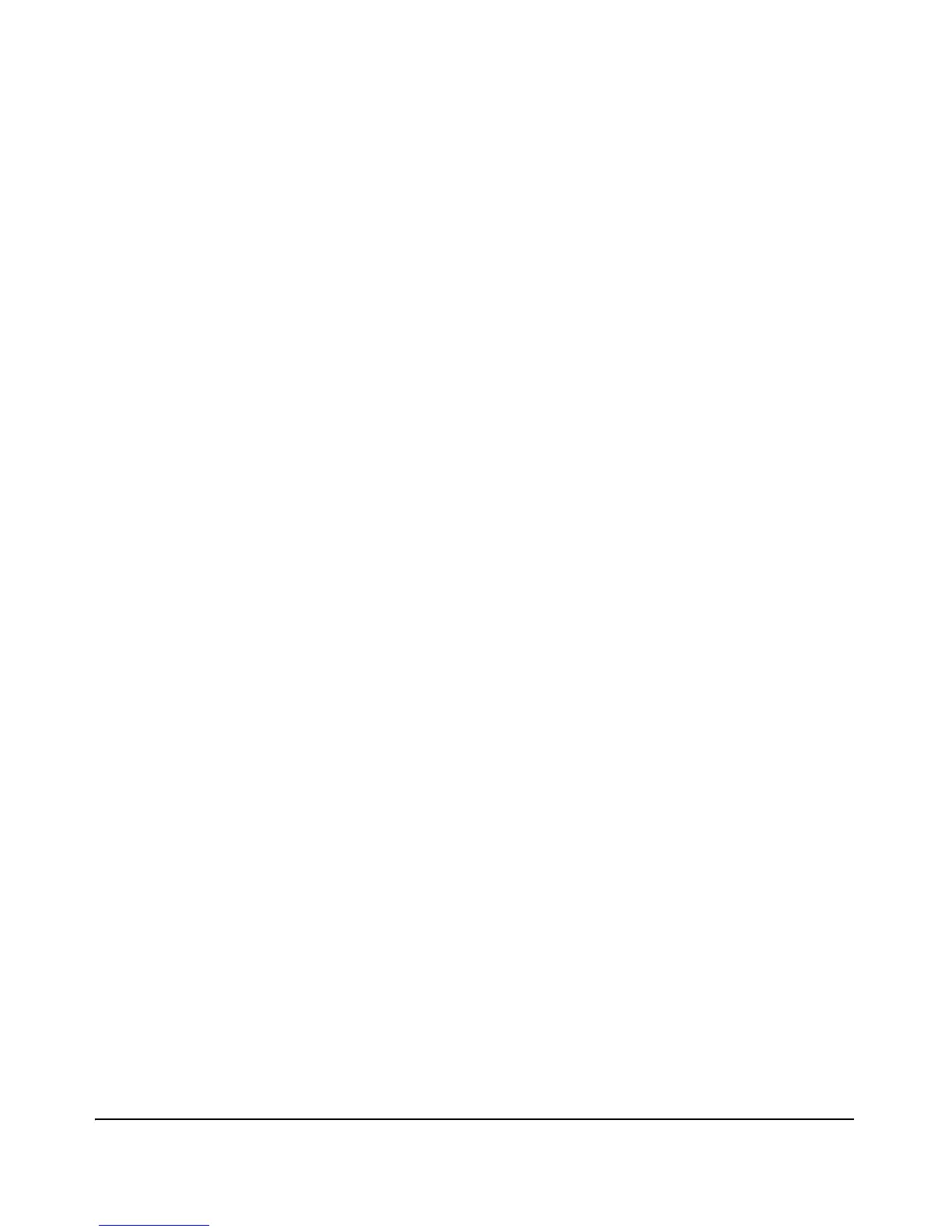L
network number … B-9
K
kill command …7-9
LACP
802.1X not allowed … 12-22
active … 12-15
blocked ports … 12-24
CLI access … 12-11
default port operation … 12-21
described … 12-6, 12-18
Dyn1 … 12-7
dynamic … 12-19
enabling dynamic trunk … 12-15
full-duplex required … 12-4, 12-18
IGMP … 12-23
monitoring static trunk … B-23
no half-duplex … 12-25
operation not allowed … C-10
overview of port mode settings … 12-4
passive … 12-15
removing port from active trunk … 12-16
restrictions … 12-22
standby link … 12-19
status, terms … 12-21
STP … 12-23
trunk limit … 12-19
VLANs … 12-23
with 802.1X … 12-22
with port security … 12-22
limit, broadcast … 10-19
link speed, port trunk … 12-3
link test …C-50
link, serial …7-3
link-change traps … 13-17, 13-28
Link-Layer Discovery Protocol
See LLDP.
LLDP
802.1D-compliant switch … 13-75
802.1X blocking … 13-42
802.1X effect … 13-75
active port … 13-35
adjacent device … 13-35
advertisement … 13-35
advertisement content … 13-50
advertisement data … 13-67
advertisement, mandatory data … 13-50
advertisement, optional data … 13-51
advertisements, delay interval … 13-46
CDP neighbor data … 13-76
chassis ID … 13-50
chassis type … 13-50
clear statistics counters … 13-72
comparison with CDP data fields … 13-77
configuration options … 13-38
configuring optional data … 13-51
data options … 13-39
data read options … 13-40
data unit … 13-36
debug logging … 13-40
debug messages … C-33, C-34
default configuration … 13-42
DHCP/Bootp operation … 13-41
disable, per-port … 13-49
display neighbor data … 13-70
ELIN … 13-35
enable/disable, global … 13-45
features … 13-34
general operation … 13-37
global counters … 13-72
holdtime multiplier … 13-46
hub, packet-forwarding … 13-37
IEEE P802.1AB/D9 … 13-41
inconsistent value … 13-47
information options … 13-39
invalid frames … 13-73
IP address advertisement … 13-41, 13-75
IP address subelement … 13-50
IP address, DHCP/Bootp … 13-50
IP address, options … 13-50
IP address, version advertised … 13-50
LLDP-aware … 13-35
LLDPDU … 13-36
mandatory TLVs … 13-75
MIB … 13-37, 13-41
neighbor … 13-36
neighbor data remaining … 13-75
neighbor data, displaying … 13-70
neighbor statistics … 13-72
neighbor, maximum … 13-74
operating rules … 13-41
operation … 13-37
6 – Index
