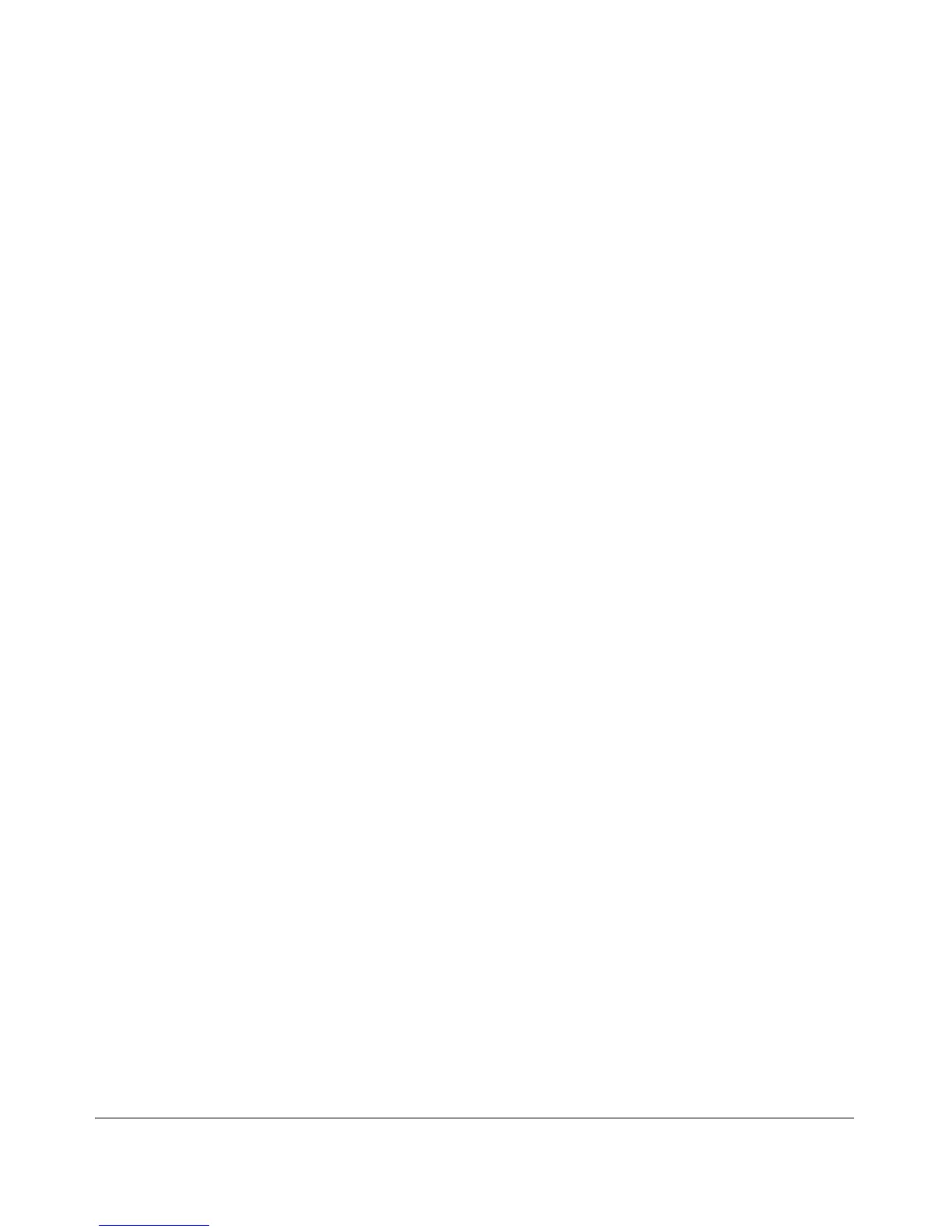Switch Memory and Configuration
Contents
Changing or Overriding the Reboot Configuration Policy . . . . . . . . . 6-30
Using the Clear + Reset Button Combination To Reset the
Xmodem: Copying a Configuration File to a Serially
Xmodem: Copying a Configuration from a Serially
Managing Startup-Config Files in the Switch . . . . . . . . . . . . . . . . . . . 6-32
Renaming an Existing Startup-Config File . . . . . . . . . . . . . . . . . . 6-33
Creating a New Startup-Config File . . . . . . . . . . . . . . . . . . . . . . . . 6-33
Erasing a Startup-Config File . . . . . . . . . . . . . . . . . . . . . . . . . . . . . 6-35
Switch to Its Default Configuration . . . . . . . . . . . . . . . . . . . . . . . . 6-37
Transferring Startup-Config Files To or From a Remote Server . . . . 6-37
TFTP: Copying a Configuration File to a Remote Host . . . . . . . . 6-38
TFTP: Copying a Configuration File from a Remote Host . . . . . 6-39
Connected Host . . . . . . . . . . . . . . . . . . . . . . . . . . . . . . . . . . . . . . . . 6-40
Connected Host . . . . . . . . . . . . . . . . . . . . . . . . . . . . . . . . . . . . . . . . 6-40
Operating Notes for Multiple Configuration Files . . . . . . . . . . . . 6-41
Automatic Configuration Update with DHCP Option 66 . . . . . . . . 6-41
CLI Command . . . . . . . . . . . . . . . . . . . . . . . . . . . . . . . . . . . . . . . . . . . . . 6-41
Possible Scenarios for Updating the Configuration File . . . . . . . . . . 6-42
Operating Notes . . . . . . . . . . . . . . . . . . . . . . . . . . . . . . . . . . . . . . . . . . . . 6-42
Log Messages . . . . . . . . . . . . . . . . . . . . . . . . . . . . . . . . . . . . . . . . . . . . . . 6-43
6-2
