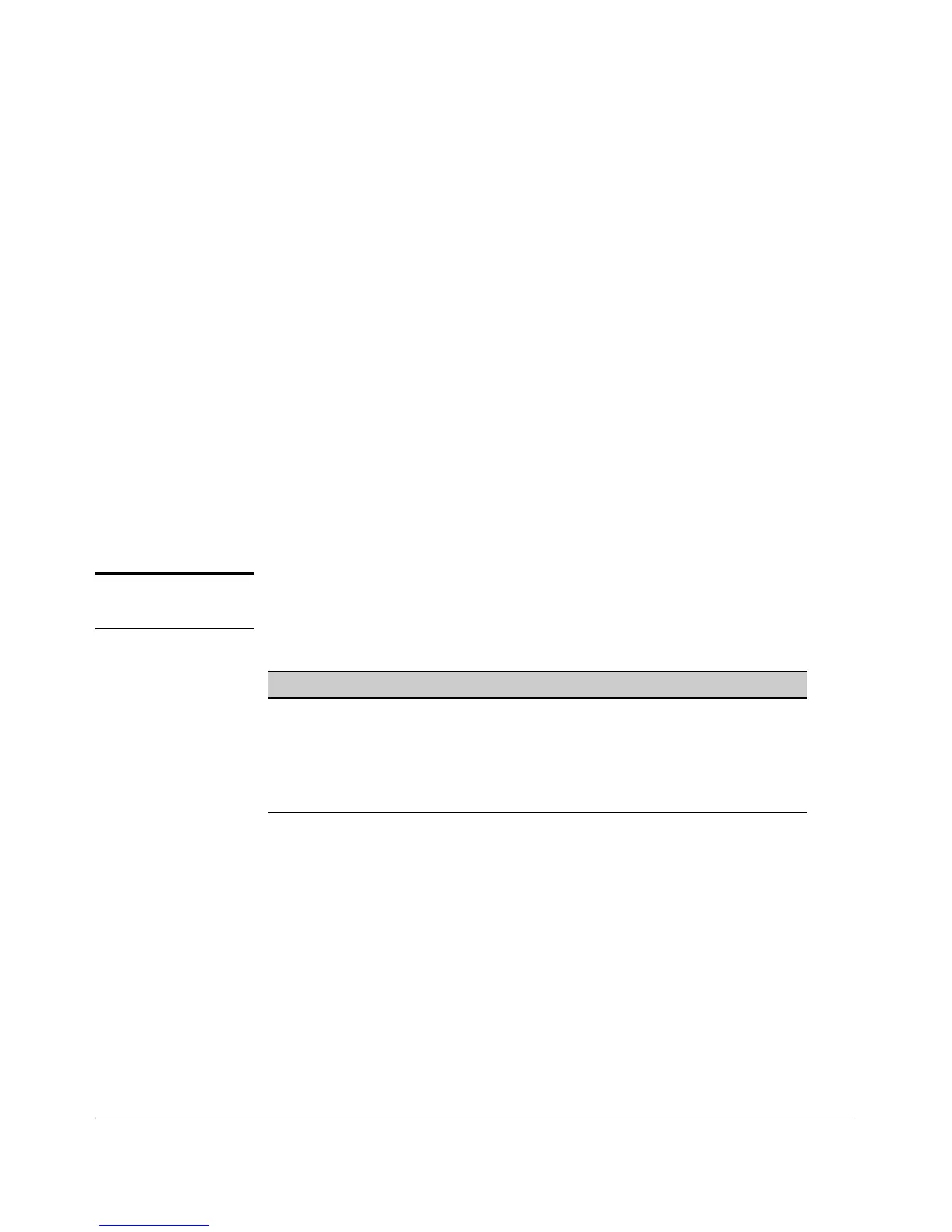Monitoring and Analyzing Switch Operation
Status and Counters Data
CLI Access To Port and Trunk Group Statistics
To Display the Port Counter Summary Report.
Syntax: show interfaces
This command provides an overview of port activity for all
ports on the switch.
To Display a Detailed Traffic Summary for Specific Ports.
Syntax: show interfaces < port-list >
This command provides traffic details for the port(s) you
specify
Viewing the Switch’s MAC Address Tables
Note The 6120G/XG supports a maximum of 16,000 MAC address entries. The
6120XG supports a maximum of 32,000 MAC address entries.
Feature Default Menu CLI Web
viewing MAC addresses on all
ports on a specific VLAN
n/a page B-13 page B-16 —
viewing MAC addresses on a
specific port
n/a page B-15 page B-16 —
searching for a MAC address n/a page B-15 page B-16 —
These features help you to view:
■ The MAC addresses that the switch has learned from network devices
attached to the switch
■ The port on which each MAC address was learned
Menu Access to the MAC Address Views and Searches
Per-VLAN MAC-Address Viewing and Searching. This feature lets you
determine which switch port on a selected VLAN is being used to communi-
cate with a specific device on the network. The per-VLAN listing includes:
B-13
