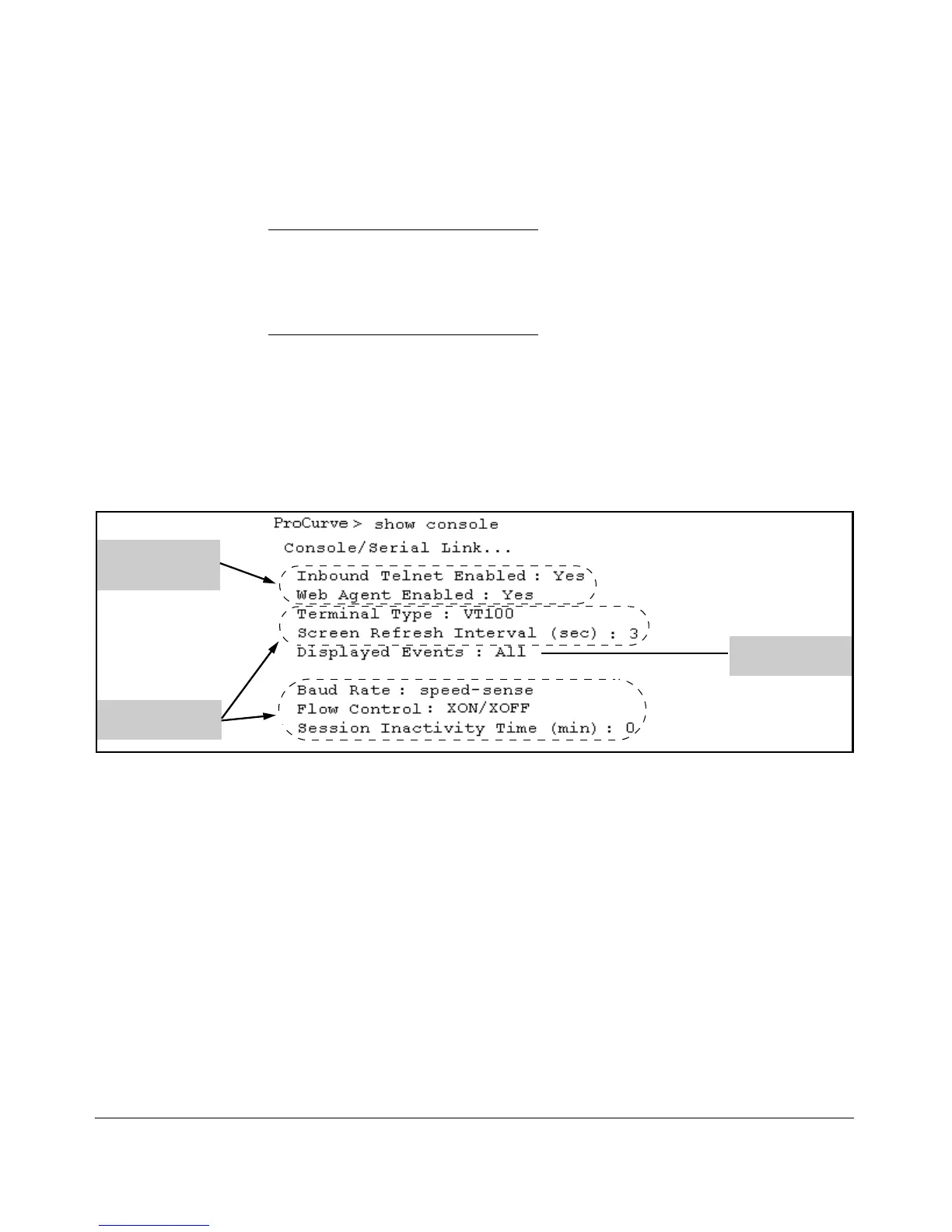Interface Access and System Information
Interface Access: Console/Serial Link, Web, and Inbound Telnet
CLI: Modifying the Interface Access
Interface Access Commands Used in This Section
show console below
[no] telnet-server below
[no] web-management page 7-8
console page 7-8
Listing the Current Console/Serial Link Configuration. This com-
mand lists the current interface access parameter settings.
Syntax: show console
This example shows the switch’s default console/serial configuration.
Figure 7-2. Listing of Show Console Command
Reconfigure Inbound Telnet Access. In the default configuration,
inbound Telnet access is enabled.
Syntax: [no] telnet-server
To disable inbound Telnet access:
ProCurve(config)# no telnet-server
To re-enable inbound Telnet access:
ProCurve(config)# telnet-server
7-5
