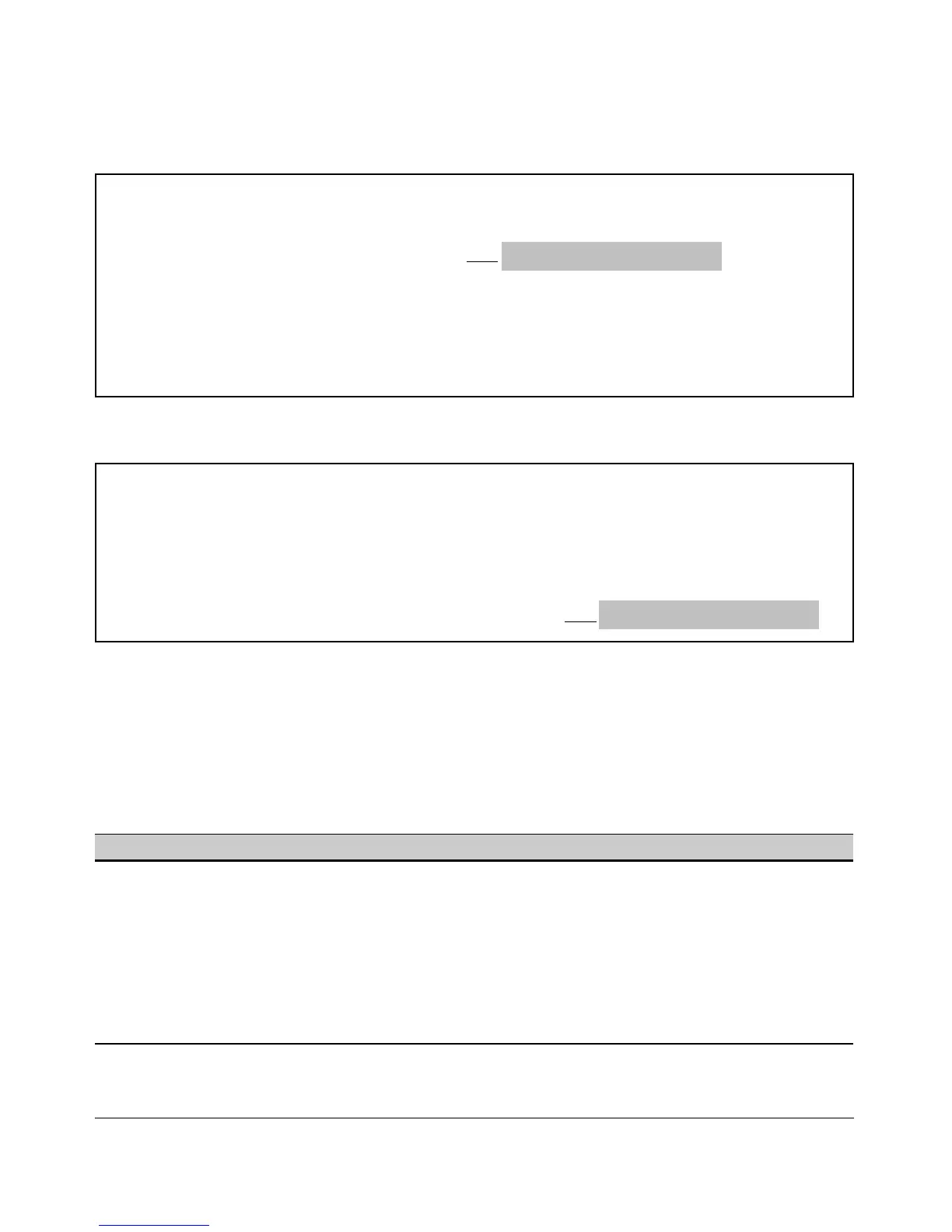ProCurve(config)# show telnet
Telnet Activity
Source IP Selection is displayed.
Source IP Selection: 10.10.10.11
--------------------------------------------------------
Session : ** 1
Privi
lege: Manager
From : Console
To :
ProCurve(config)# show sntp
SNTP Configuration
SNTP Authentication : Disabled
Time Sync Mode: Timep
SNTP Mode : disabled
Poll Interval (sec) [720] : 720
Source IP Selection is displayed.
Source IP Selection: Outgoing Interface
Figure 8-21. Example of show sntp Command Displaying Source IP Selection
Error Messages
The following error messages may appear when configuring source IP selec-
tion if the interface does not exist, is not configured for IP, or is down.
Error Message Description
Warning: Specified IP address is not configured on any inter- The IP address specified has not been assigned to any
face interface on the switch.
Warning: Specified IP interface is not configured The IP interface has not been configured.
Warning: Specified IP interface is not configured for IP An IP address has not been assigned to this interface.
Warning: Specified IP interface is down. The interface on the switch associated with this IP address
is down.
Warning: Specified IP interface is configured for DHCP The IP address has not been configured specifically
(manually) for this interface and may change.
8-28
