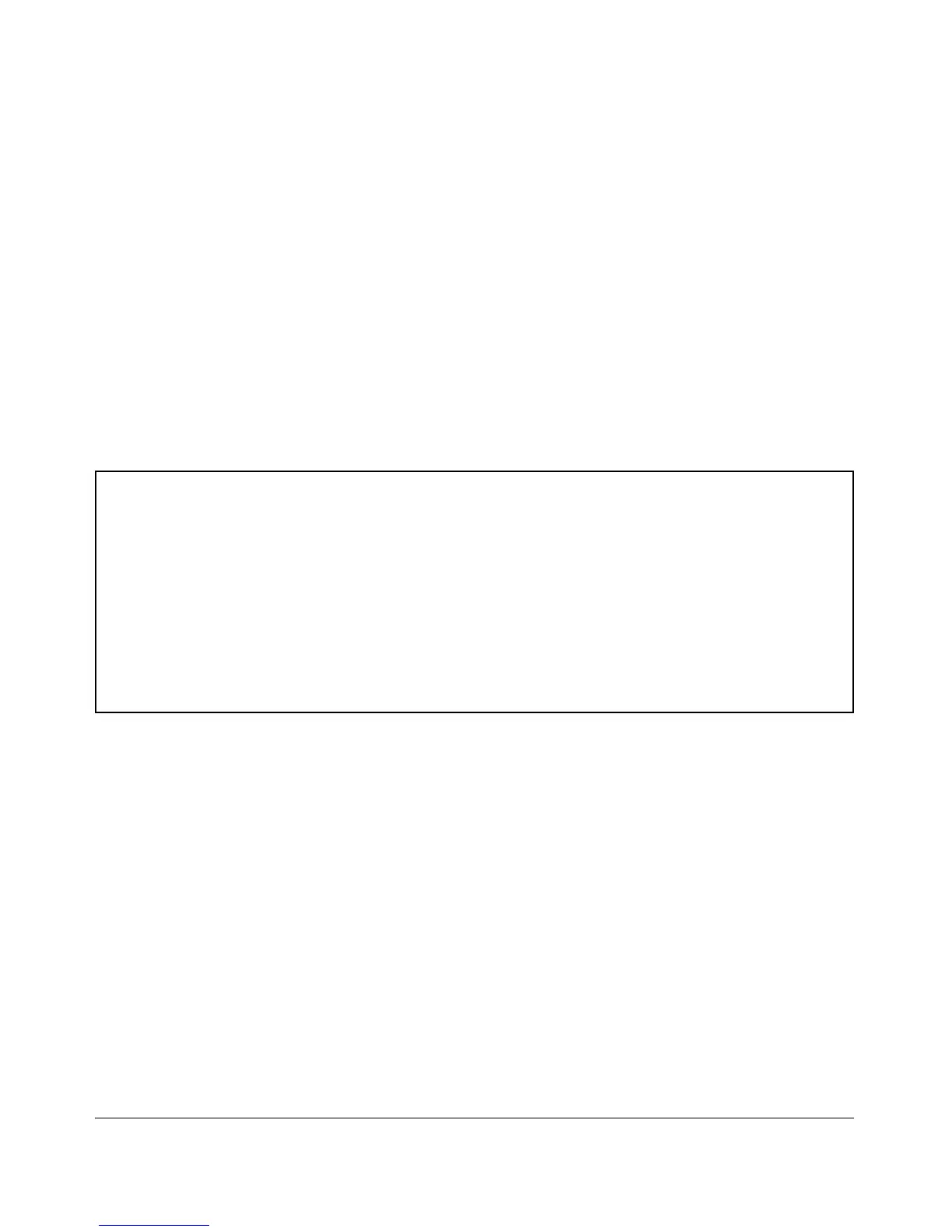Configuring IP Addressing
Configuring a Single Source IP Address
Displaying the Source IP Interface Information
There are several show commands that can be used to display information
about the source IP interface status.
Syntax
:
show ip source-interface status [radius | sntp | tacacs | telnet | tftp | syslog]
Displays the operational status information for the source IP
address selection policy. Both the administratively-assigned
source IP selection policy and the operational source IP
selection policy are displayed.
When no parameters are specified, policy information for all
protocols is displayed.
ProCurve(config)# show ip source-interface status
Source-IP Status Information
Protocol | Admin Selection Policy Oper Selection Policy
-------- + ----------------------- -----------------------
Tacacs | Configured IP Interface Configured IP Interface
Radius | Configured IP Address Configured IP Address
Syslog | Configured IP Interface Outgoing Interface
Telnet | Outgoing Interface Outgoing Interface
Tftp | Outgoing Interface Outgoing Interface
Sntp | Outgoing Interface Outgoing Interface
Figure 8-14. Example of the Data Displayed for Source IP Interface Status
When executing the show ip source-interface command without parameters,
the configured IP interfaces (VLANs) and IP addresses are displayed for each
protocol.
8-24
