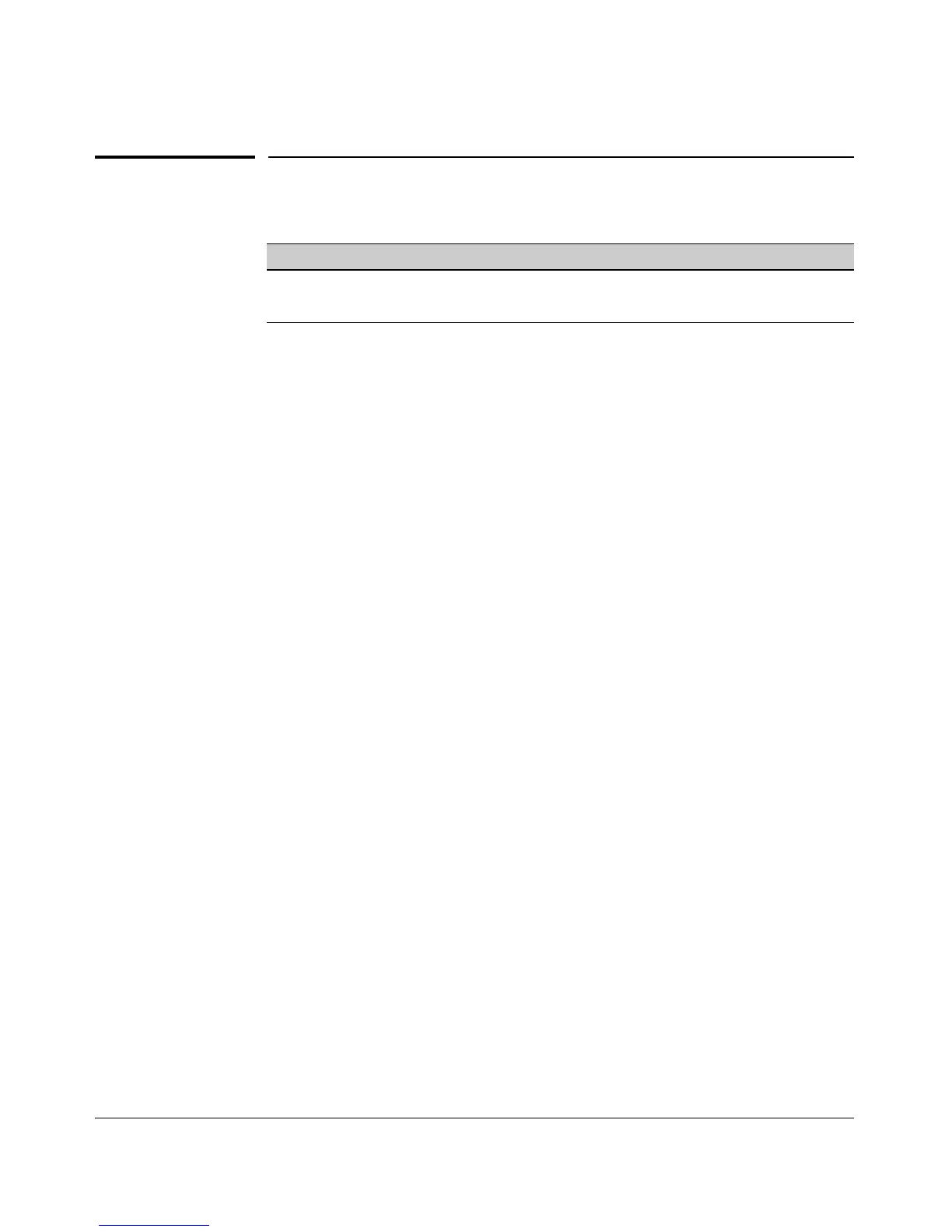Port Traffic Controls
Overview
Overview
Feature Default Menu CLI Web
Rate-Limiting None n/a n/a
Jumbo Packets Disabled n/a 12-20 n/a
This chapter includes:
■ Rate-Limiting: Enables a port to limit the amount of bandwidth a user
or device may utilize for traffic on the switch.
■ Jumbo Frames: Enables ports operating at 1 Gbps or 10 Gbps speeds to
accept inbound frames of up to 9220 bytes when configured for jumbo
traffic.
12-3
