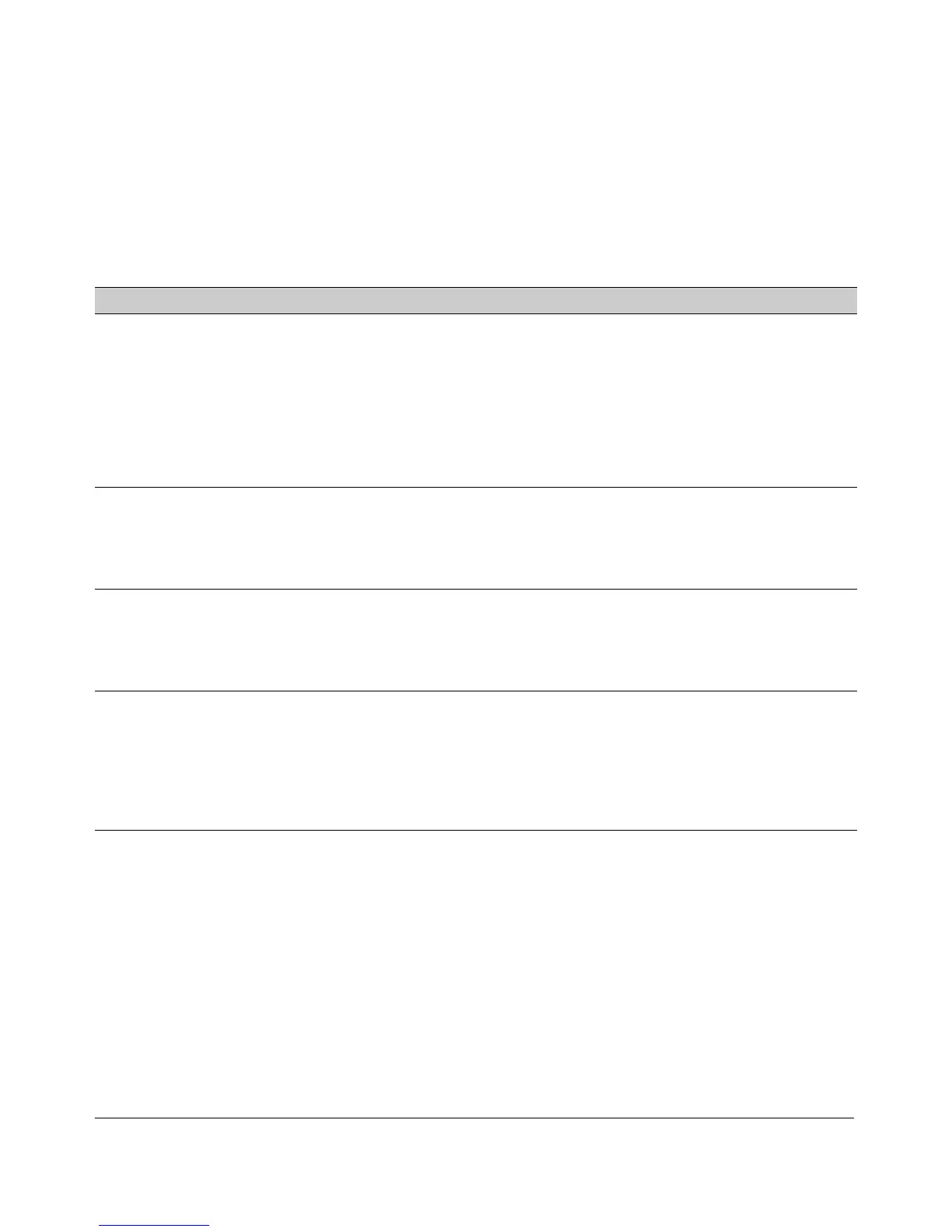Switch Memory and Configuration
Automatic Configuration Update with DHCP Option 66
Possible Scenarios for Updating the Configuration File
The following table shows various network configurations and how Option 66
is handled.
Scenario Behavior
Single Server serving Multiple VLANs • Each DHCP-enabled VLAN interface initiates DHCPDISCOVER
message, receives DHCPOFFER from the server, and send
DHCPREQUEST to obtain the offered parameters.
• If multiple interfaces send DHCPREQUESTs, it’s possible that more
than one DHCPACK is returned with a valid Option 66.
• Evaluating and updating the configuration file occurs only on the
primary VLAN.
• Option 66 is ignored by any interfaces not belonging to the primary
VLAN.
Multiple Servers serving a Single VLAN • Each DHCP-enabled VLAN interface initiates one DHCPDISCOVER
and receives one or more DHCPOFFER messages.
• Each interface accepts the best offer.
• Option 66 is processed only for the interface belonging to the primary
VLAN.
Multiple Servers serving Multiple VLANs • Each DHSP-enabled VLAN interface initiates DHCPDISCOVER and
receives one or more DHCPOFFER messages.
• Each interface accepts the best offer.
• Option 66 is processed only for the interface belonging to the primary
VLAN.
Multi-homed Server serving Multiple VLANs • The switch perceives the multi-homed server as multiple separate
servers.
• Each DHCP-enabled VLAN interface initiates DHCPDISCOVER and
receives one DHCPOFFER message.
• Each interface accepts the offer.
• Option 66 is processed only for the interface belonging to the primary
VLAN.
Operating Notes
Replacing the Existing Configuration File: After the DHCP client down-
loads the configuration file, the switch compares the contents of that file with
the existing configuration file. If the content is different, the new configuration
file replaces the existing file and the switch reboots.
Option 67 and the Configuration File Name: Option 67 includes the name
of the configuration file. If the DHCPACK contains this option, it overrides the
default name for the configuration file (switch.cfg)
6-42
