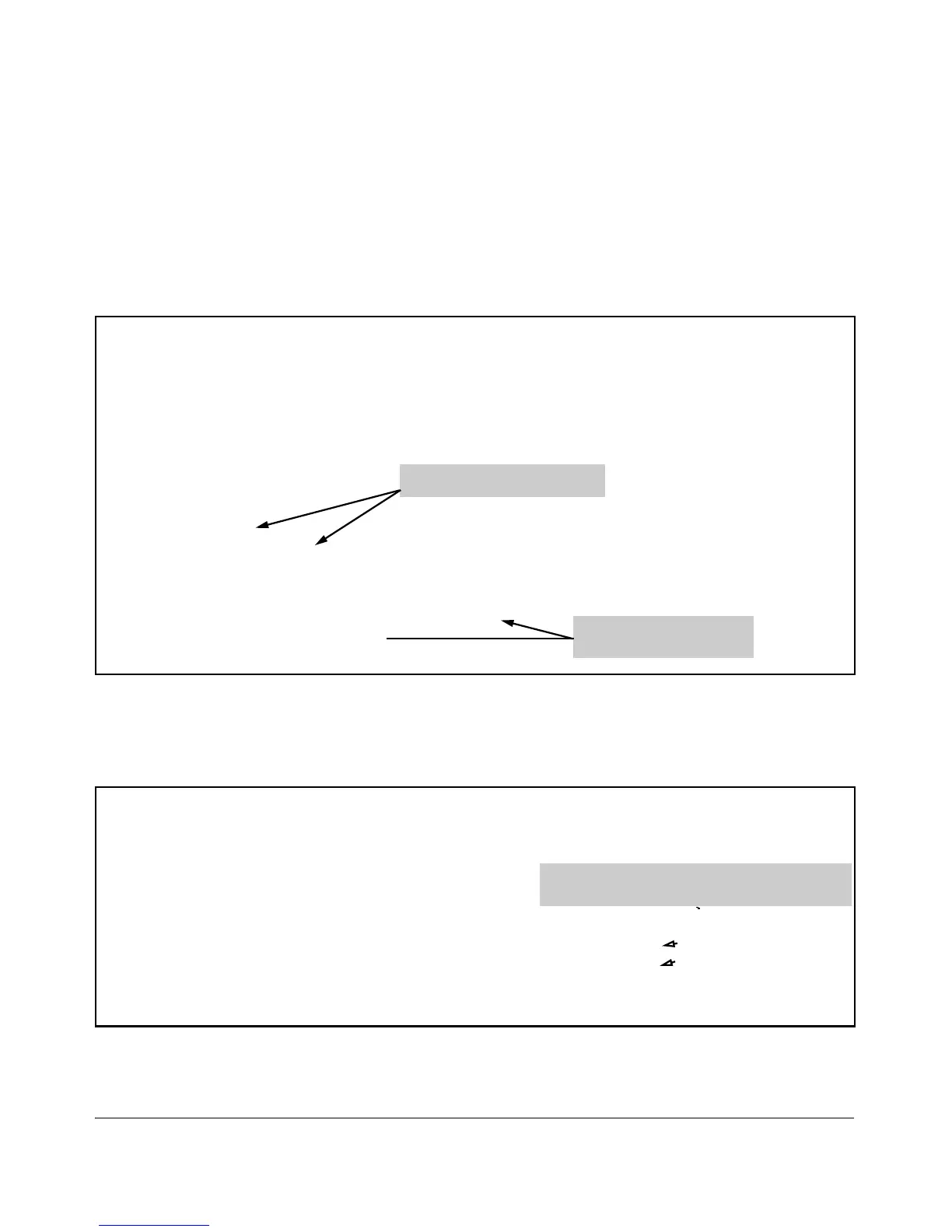Monitoring and Analyzing Switch Operation
Traffic Mirroring
Viewing Mirroring in the Current Configuration File
Using the show run command, you can view the current mirroring configura-
tion on the switch.
Source mirroring session entries begin with the mirror keyword and the
mirroring sources are listed per-interface. For example:
ProCurve(config)# show run
Running configuration:
; 498358-B21 Configuration Editor; Created on release #Z.14.04
max-vlans 300
ip access-list extended "100"
10 permit icmp 0.0.0.0 255.255.255.255 0.0.0.0 255.255.255.255 0
exit
no ip address
Mirroring configured on port B3
exit
. . .
mirror 1 port B3
interface B3
monitor ip access-group "100" In mirror 1
monitor all Both mirror 2
exit
Selection criteria used to
. . .
monitor traffic on port B3
Figure B-22. Example of Using the Configuration File to View Mirroring Configurations
Destination mirroring session entries begin with mirror endpoint. In the follow-
ing example, two sessions are using the same exit port:
ProCurve(config)# show run
Running configuration:
; 498358-B21 Configuration Editor; Created on release #Z.14.04
module 3 type J8694A
Remote destination and exit port configured for two
source switches using the same UDP port number
. . .
mirror endpoint ip 10.10.20.1 8010 10.10.30.2 port 4
m
irror endpoint ip 10.10.51.10 7955 10.10.30.2 port 4
. . .
Figure B-23. Example of Using the Configuration File to View Mirroring Destination
B-40
