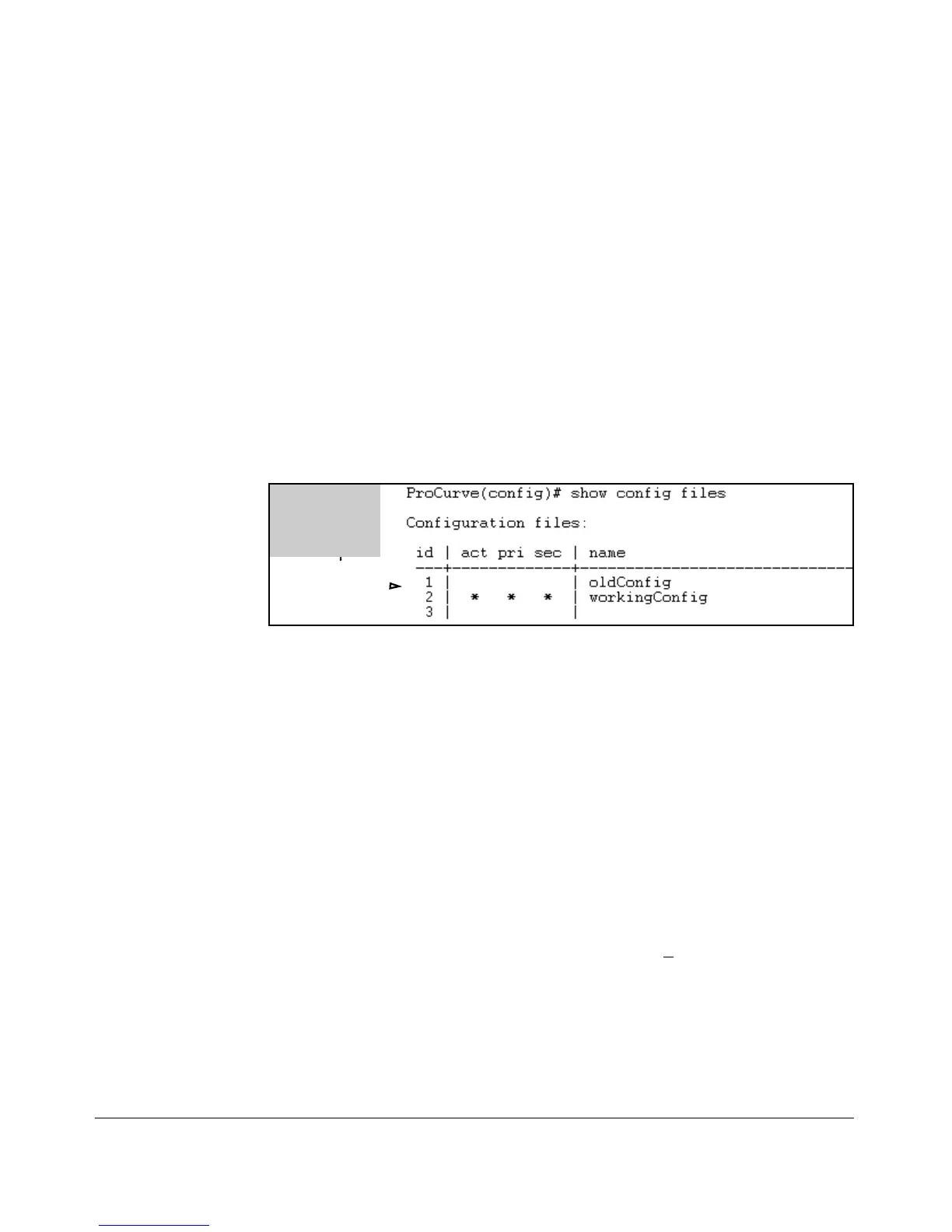Switch Memory and Configuration
Multiple Configuration Files
■ Transitions from one software release to another can be performed while
maintaining a separate configuration for the different software release
versions.
■ By setting a reboot policy using a known good configuration and then
overriding the policy on a per-instance basis, you can test a new configu-
ration with the provision that if an unattended reboot occurs, the switch
will come up with the known, good configuration instead of repeating a
reboot with a misconfiguration.
General Operation
Multiple Configuration Storage in the Switch. The switch uses three
memory “slots”, with identity (id) numbers of 1, 2, and 3.
A startup-config file stored in a memory slot has a unique, changeable file
name. The switches covered in this guide can use the startup-config in any of
the memory slots (if the software version supports the configured features).
Boot Options. With multiple startup-config files in the switch you can spec-
ify a policy for the switch to use upon reboot. The options include:
■ Use the designated startup-config file with either or both reboot paths
(primary or secondary flash)
■ Override the current reboot policy for one reboot instance by specifying
a boot path (primary or secondary flash) and the startup-config file to use.
Changing the Startup-Config File. When the switch reboots, the startup-
config file supplies the configuration for the running-config file the switch uses
to operate. Making changes to the running-config file and then executing a
write-mem command (or, in the Menu interface, the Save command) are
written back to the startup-config file used at the last reboot. For example,
suppose that a system administrator performs the following on a switch that
has two startup-config files (workingConfig and backupConfig):
1. Reboot the switch through the Primary boot path using the startup-config
file named backupConfig.
6-26
