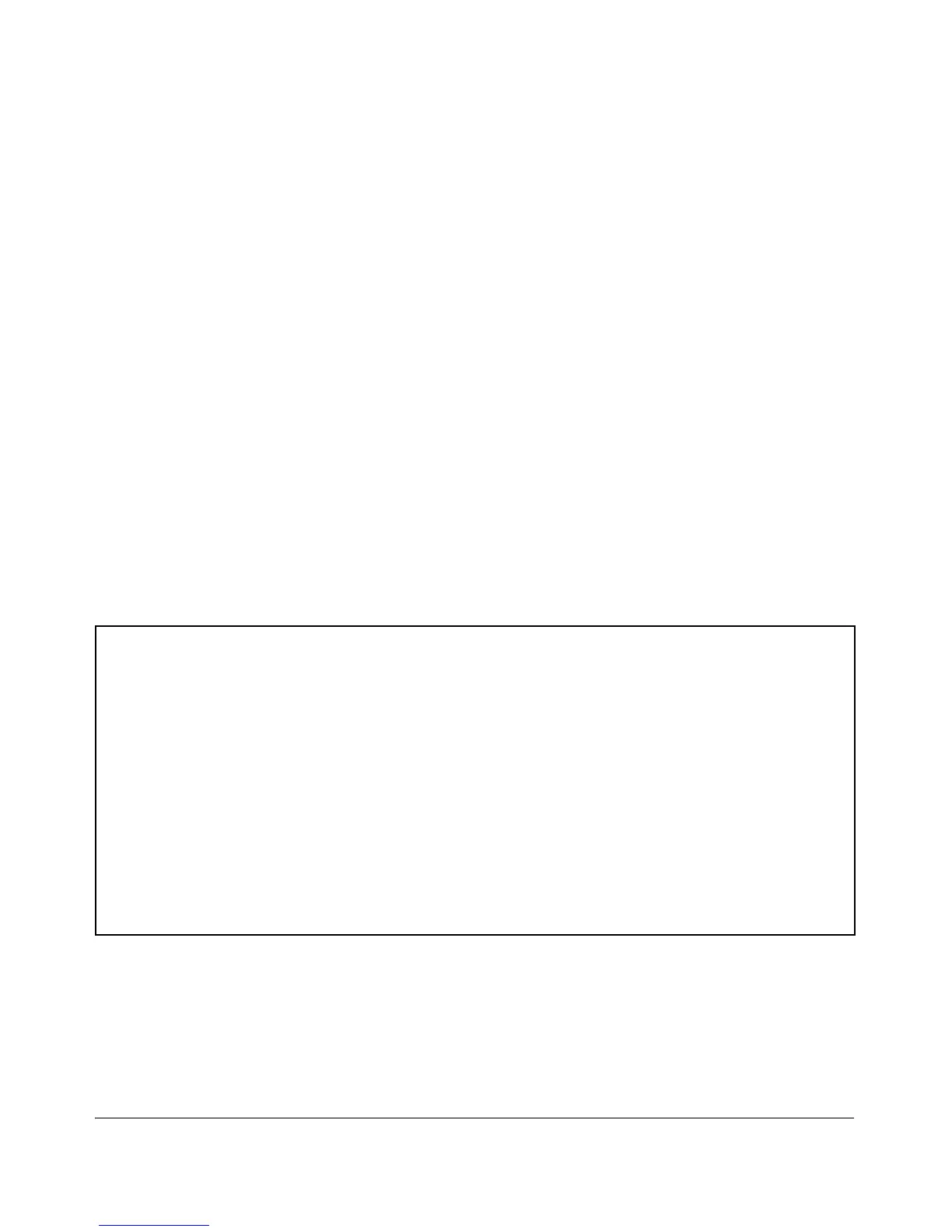Port Status and Configuration
Viewing Port Status and Configuring Port Parameters
Note on Using Pattern Matching with the “Show Interfaces
Custom” Command
If you have included a pattern matching command to search for a field in the
output of the show int custom command and the show int custom command
produces an error, the error message may not be visible and the output is
empty. For example, if you enter a command that produces an error (vlan is
misspelled) with the pattern matching include option:
ProCurve(config)# show int custom 1-3 name vlun |
include vlan1
the output may be empty. It is advisable to try the show int custom command
first to ensure there is output, and then enter the command again with the
pattern matching option.
Viewing Port Utilization Statistics
Use the show interface port-utilization command to view a real-time rate display
for all ports on the switch. The following shows a sample output from this
command.
ProCurve(config)# show interfaces port-utilization
Status and Counters - Port Utilization
Rx Tx
Port Mode | --------------------------- | ---------------------------
| Kbits/sec Pkts/sec Util | Kbits/sec Pkts/sec Util
--
------- -------- + ---------- ---------- ----- + ---------- ---------- -----
B1 1000FDx | 0 0 0 | 0 0 0
B2 1000FDx | 0 0 0 | 0 0 0
B3 1000FDx | 0 0 0 | 0 0 0
B4 1000FDx | 0 0 0 | 0 0 0
B5 1000FDx | 0 0 0 | 0 0 0
B6 1000FDx | 0 0 0 | 0 0 0
B7 100FDx | 624 86 00.62 | 496 0 00.49
