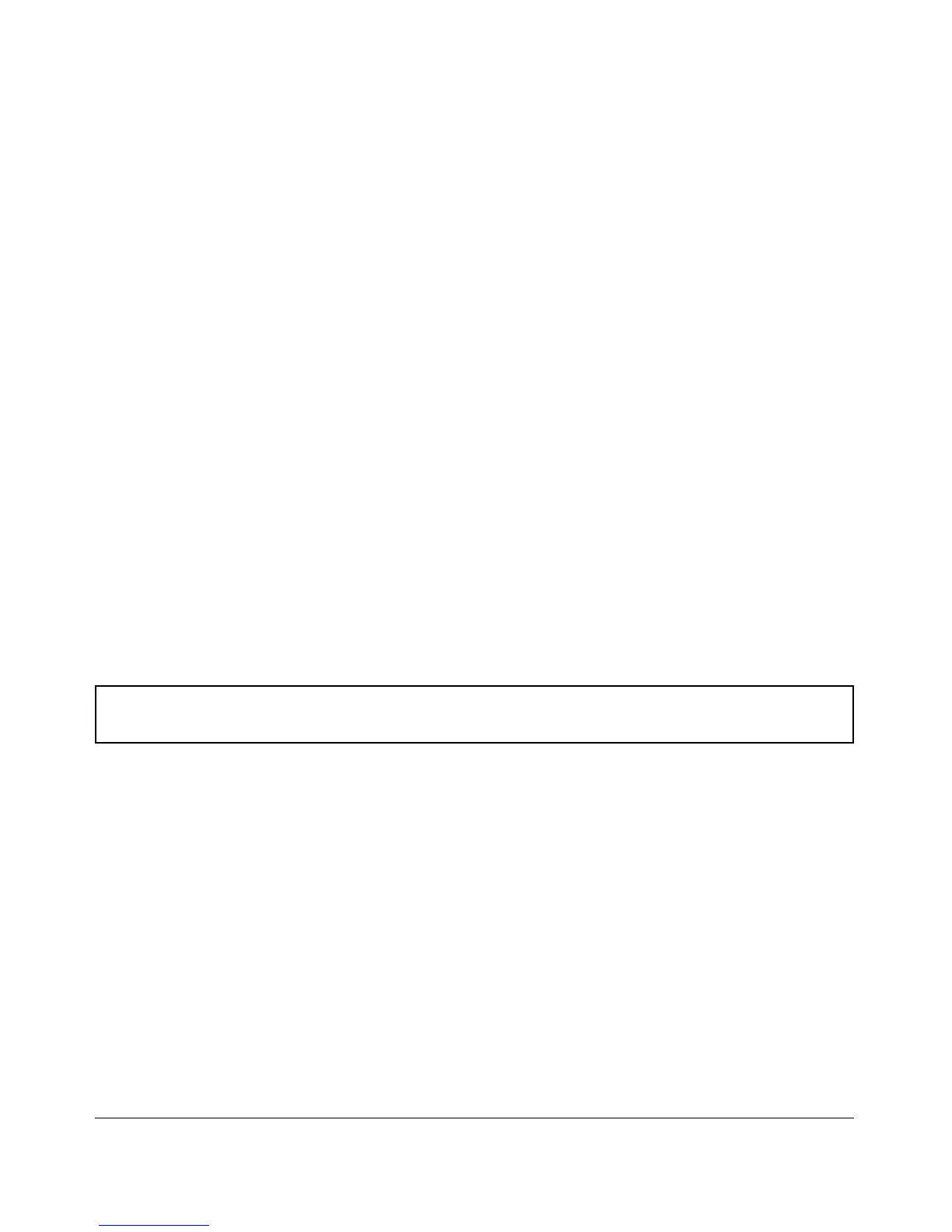Time Protocols
SNTP: Viewing, Selecting, and Configuring
Configuring the Key-Identifier, Authentication Mode, and
Key-Value
This command configures the key-id, authentication-mode, and key-value,
which are required for authentication. It is executed in the global configura-
tion context.
Syntax
:
sntp authentication key-id <key-id> authentication-mode <md5>
key-value <key-string> [trusted] no sntp authentication key-id <key-id>
Configures a key-id, authentication-mode (MD5 only), and
key-value, which are required for authentication.
The no version of the command deletes the authentication key.
Default: No default keys are configured on the switch.
key-id: A numeric key identifier in the range of 1-
4,294,967,295
(2
32
)that identifies the unique key value. It is sent in the
SNTP
packet.
key-value <key-string>: The secret key that is used to generate
the message digest. Up to 32 characters are allowed for <key-
string>.
Figure 9-12. Example of Setting Parameters for SNTP Authentication
Configuring a Trusted Key
Trusted keys are used in SNTP authentication. In unicast mode, a trusted key
must be associated with a specific NTP/SNTP server. That key is used for
authenticating the SNTP packet.
In unicast mode, a specific server is configured on the switch so that the SNTP
client communicates with the specified server to get the date and time.
In broadcast mode, the SNTP client switch checks the size of the received
packet to determine if it is authenticated. If the broadcast packet is authenti-
cated, the key-id value is checked to see if the same key-id value is configured
on the SNTP client switch. If the switch is configured with the same key-id
value and the key-id value is configured as “trusted”, the authentication
9-19
