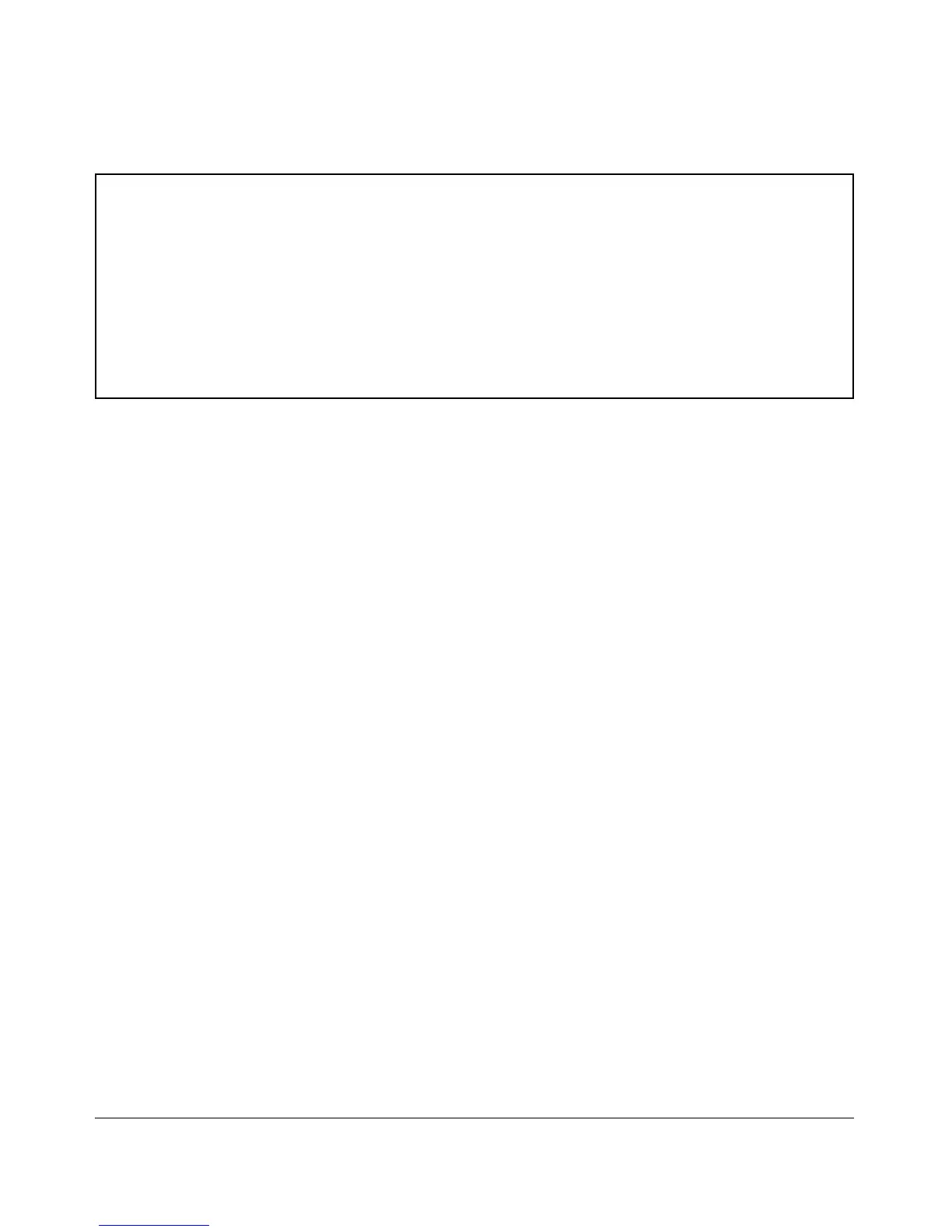Figure 9-16. Example of SNTP Authentication Statistical Information
Saving Configuration Files and the
Include-Credentials Command
You can use the include-credentials command to store security information in
the running-config file. This allows you to upload the file to a TFTP server and
then later download the file to the ProCurve switches on which you want to
use the same settings. For more information about the include-credentials
command, see “Configuring Username and Password Security” in the Access
Security Guide for your switch.
The authentication key values are shown in the output of the show running-
config and show config commands only if the include-credentials command was
executed.
When SNTP authentication is configured and include-credentials has not been
executed, the SNTP authentication configuration is not saved.
9-24
