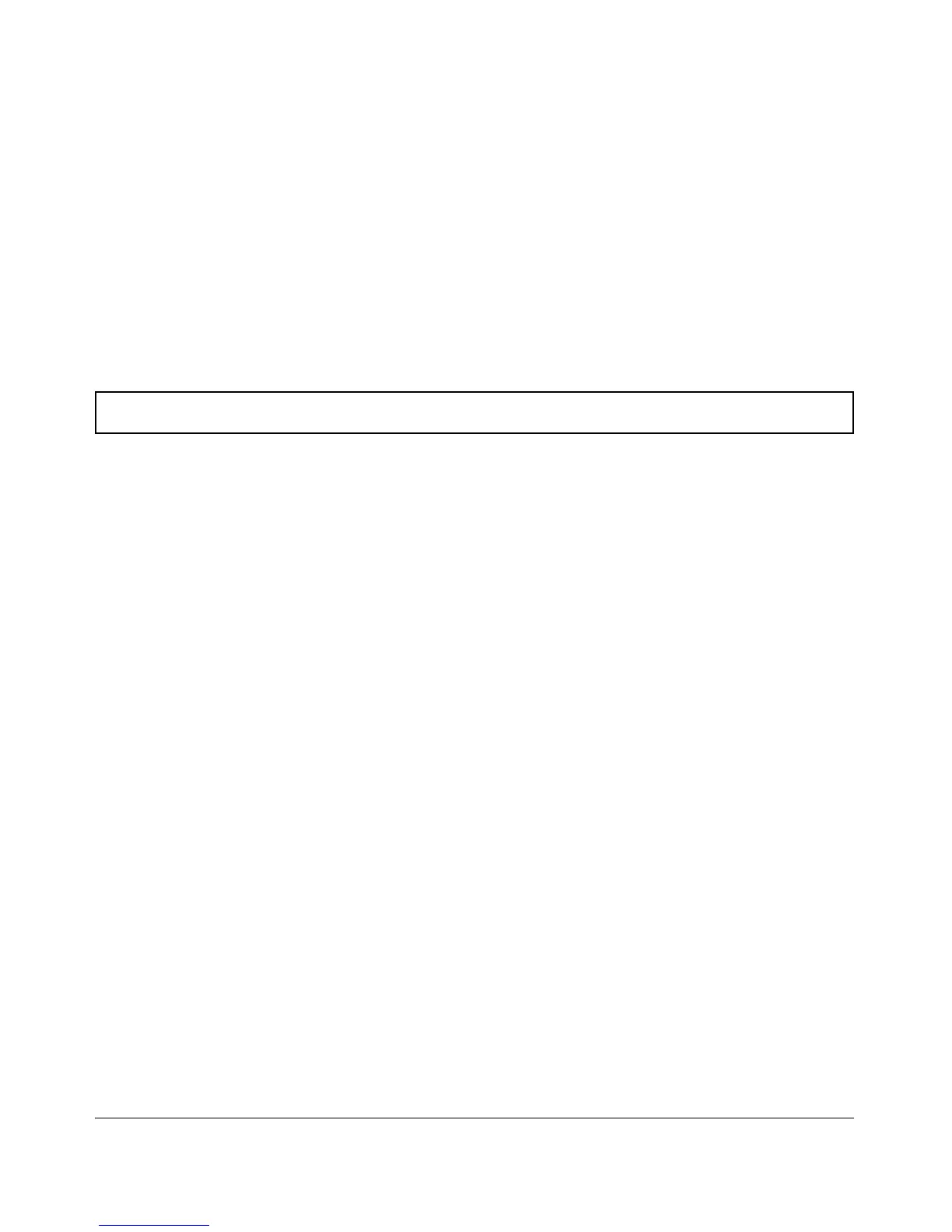Time Protocols
SNTP: Viewing, Selecting, and Configuring
<version-num>: Specifies the SNTP software version to use, and
is assigned on a per-server basis. The version setting is
backwards-compatible. For example, using version 3 means
that the switch accepts versions 1 through 3.
Default: 3; range: 1 - 7.
key-id: Optional command. The key identifier (range 1-
4,294,967,295) sent in the SNTP packet. This key-id will be
associated with the SNTP server specified in the command.
ProCurve(config)# sntp server priority 1 10.10.19.5 2 key-id 55
Figure 9-13. Example of Associating a Key-Id with a Specific Server
Enabling SNTP Client Authentication
The sntp authentication command enables SNTP client authentication on the
switch. If SNTP authentication is not enabled, SNTP packets are not authen-
ticated.
Syntax
:
[no] sntp authentication
Enables the SNTP client authentication.
The no version of the command disables authentication.
Default: SNTP client authentication is disabled by default.
Configuring Unicast and Broadcast Mode
To enable authentication, either unicast or broadcast mode must be config-
ured. When authentication is enabled, changing the mode from unicast to
broadcast or vice versa is not allowed. You must disable authentication and
then change the mode.
9-21
