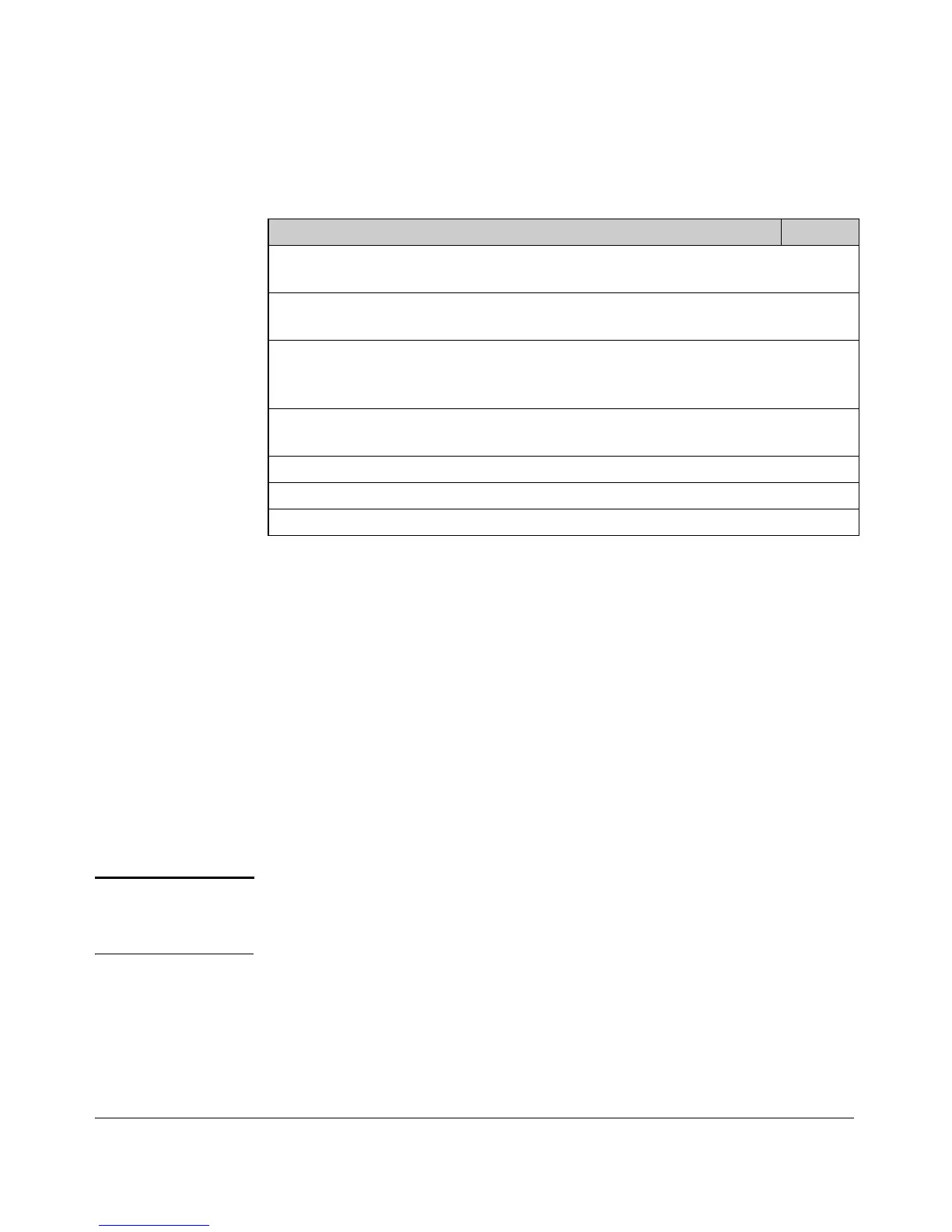Monitoring and Analyzing Switch Operation
Traffic Mirroring
CLI: Configuring Local Mirroring
Command Page
Quick Reference
Local Mirroring Commands B-34
Configuring a Local Mirroring Destination
On the local switch: mirror < session > port < exit-port > B-35
Configuring Monitored Traffic
1
interface < port/trunk >
monitor B-36
Display Commands
show monitor
B-38
Mirroring Examples B-41
Maximum Frame Size B-42
Operating Notes B-45
Using the CLI, you can configure a mirroring session for a destination device
connected to an exit port on the same switch as the source interface (local
mirroring).
For an overview of the procedures for configuring a local mirroring session,
refer to the following section:
■ “Local Mirroring Overview” on page B-33
For a detailed description of each step in a mirroring configuration, refer to:
“1. Determine the Mirroring Session and Destination” on page B-35
“2. Configure a Mirroring Session on the Source Switch” on page B-35
“3. Configure the Monitored Traffic in a Mirror Session” on page B-35:
• “Selecting All Inbound/Outbound Traffic to Mirror” on page B-36
Caution Configuring a switch with the destination and traffic-selection criteria for a
mirroring session causes the switch to immediately begin mirroring traffic to
that destination.
Local Mirroring Overview
To configure a local mirroring session in which the mirroring source and
destination are on the same switch, follow these general steps:
B-33
