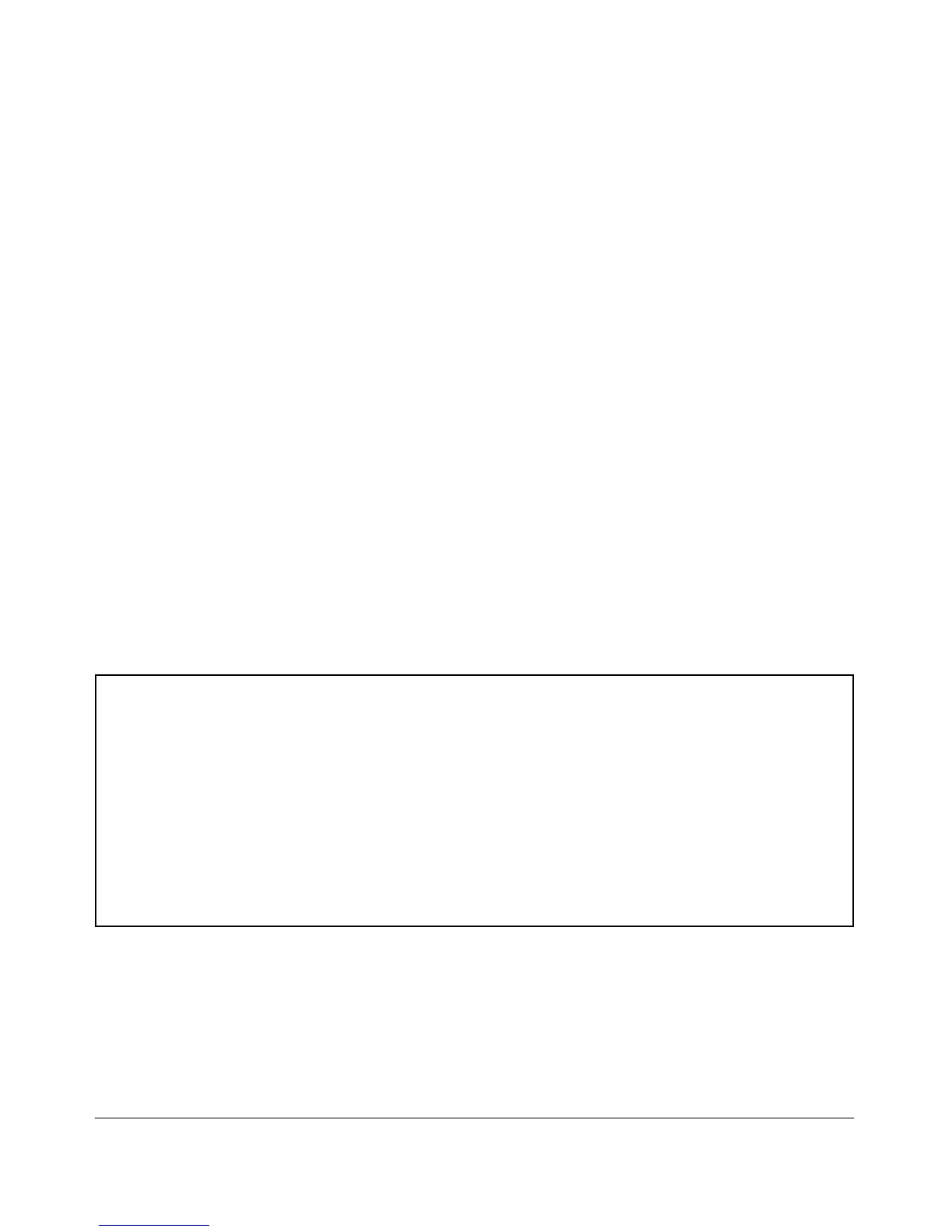Port Status and Configuration
Uplink Failure Detection
Configuring UFD
You must first enable UFD by entering this command in global context.
Syntax: [no] uplink-failure-detection
Globally enables Uplink Failure Detection on the switch.
The no form of the command disables Uplink Failure Detection.
Default: Disabled
Then configure the LtM to LtD pairings. There are nine uplinks, so up to nine
track IDs can be configured.
Syntax: [no] uplink-failure-detection track <1-64> links to monitor <monitor-list>
links to disable <disable-list>
Globally enables Uplink Failure Detection on the switch.
The no form of the command disables Uplink Failure Detection.
Default: Disabled
Example of UFD Configuration
ProCurve(config)# uplink-failure-detection
Procurve(config)# uplink-failure-detection track 1 links-to-monitor Trk5
links-to disable 3,12
ProCurve(config)# uplink-failure-detection track 2 links-to-monitor 23-24
links-to-disable 9
ProCurve(config)# uplink-failure-detection track 5 links-to-monitor 17 links-
to-disable 7,14
