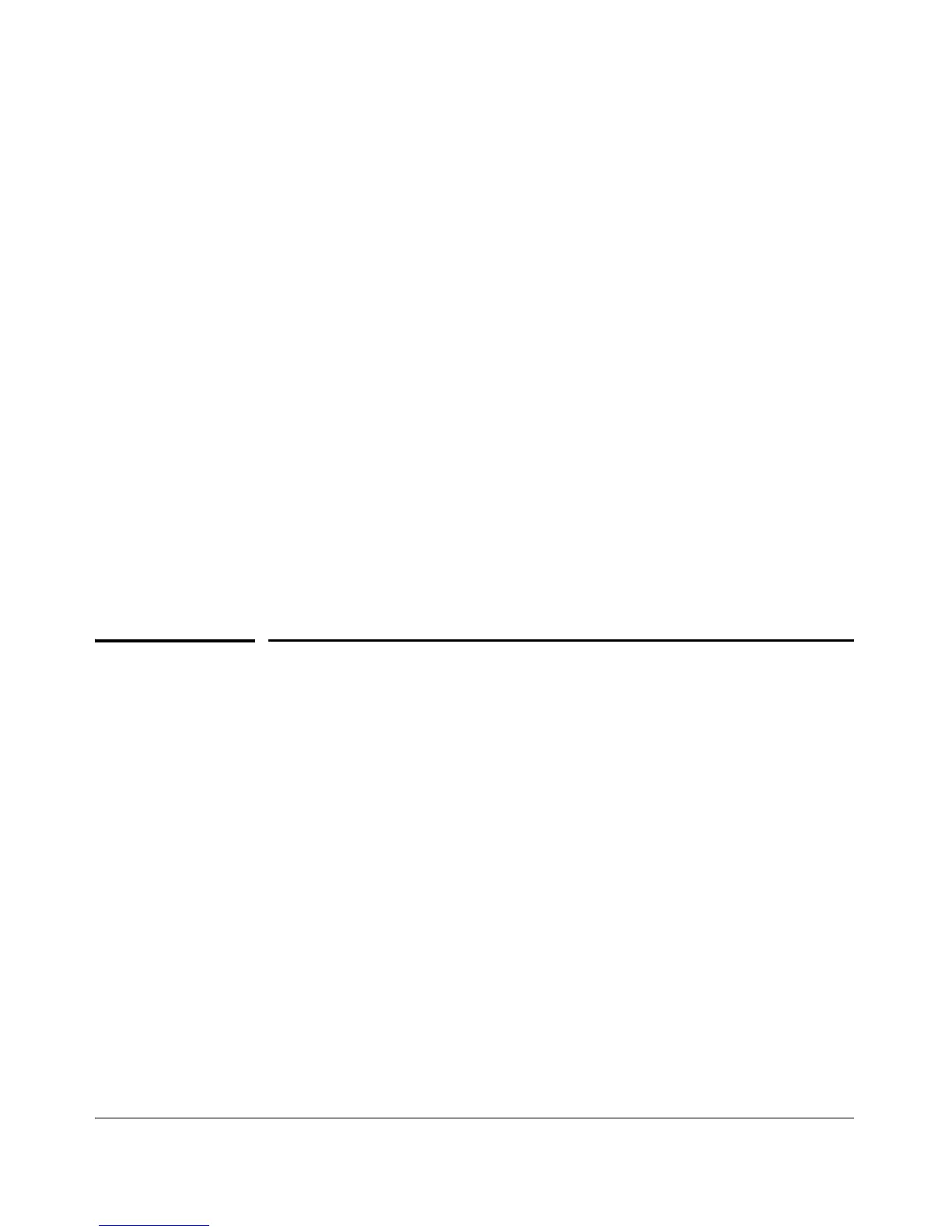Port Traffic Controls
Cut-Through Switching on the HP 6120XG
Troubleshooting
A VLAN is configured to allow jumbo frames, but one or more ports
drops all inbound jumbo frames. The port may not be operating at 1 giga-
bit or higher. Regardless of a port’s configuration, if it is actually operating at
a speed lower than 1 gigabit, it drops inbound jumbo frames. For example, if
a port is configured for Auto mode (speed-duplex auto), but has negotiated a
100 Mbps speed with the device at the other end of the link, then the port
cannot receive inbound jumbo frames. To determine the actual operating
speed of one or more ports, view the Mode field in the output for the following
command:
show interfaces brief < port-list >
A non-jumbo port is generating “Excessive undersize/giant frames”
messages in the Event Log. The switches can transmit outbound jumbo
traffic on any port, regardless of whether the port belongs to a jumbo VLAN.
In this case, another port in the same VLAN on the switch may be jumbo-
enabled through membership in a different, jumbo-enabled VLAN, and may
be forwarding jumbo frames received on the jumbo VLAN to non-jumbo ports.
Refer to “Outbound Jumbo Traffic” on page 12-28.
Cut-Through Switching on the
HP 6120XG
Switches using store and forward mode wait to receive the entire frame before
forwarding it. Switches using cut-through mode forward the frame when
enough of the frame has been received to identify the output port. This mode
can reduce latency in frame delivery. The drawback of cut-through mode is
that frames are forwarded before any CRC errors are detected.
The HP 6120XG switch supports cut-through switching. When enabled, it
applies globally; all ports operate in cut-through mode or store-and-forward
mode. Enabling or disabling cut-through mode requires a reboot of the switch.
Syntax: [no] cut-through
Globally enables or disables cut-through mode on the switch.
Default: Disabled
12-29
