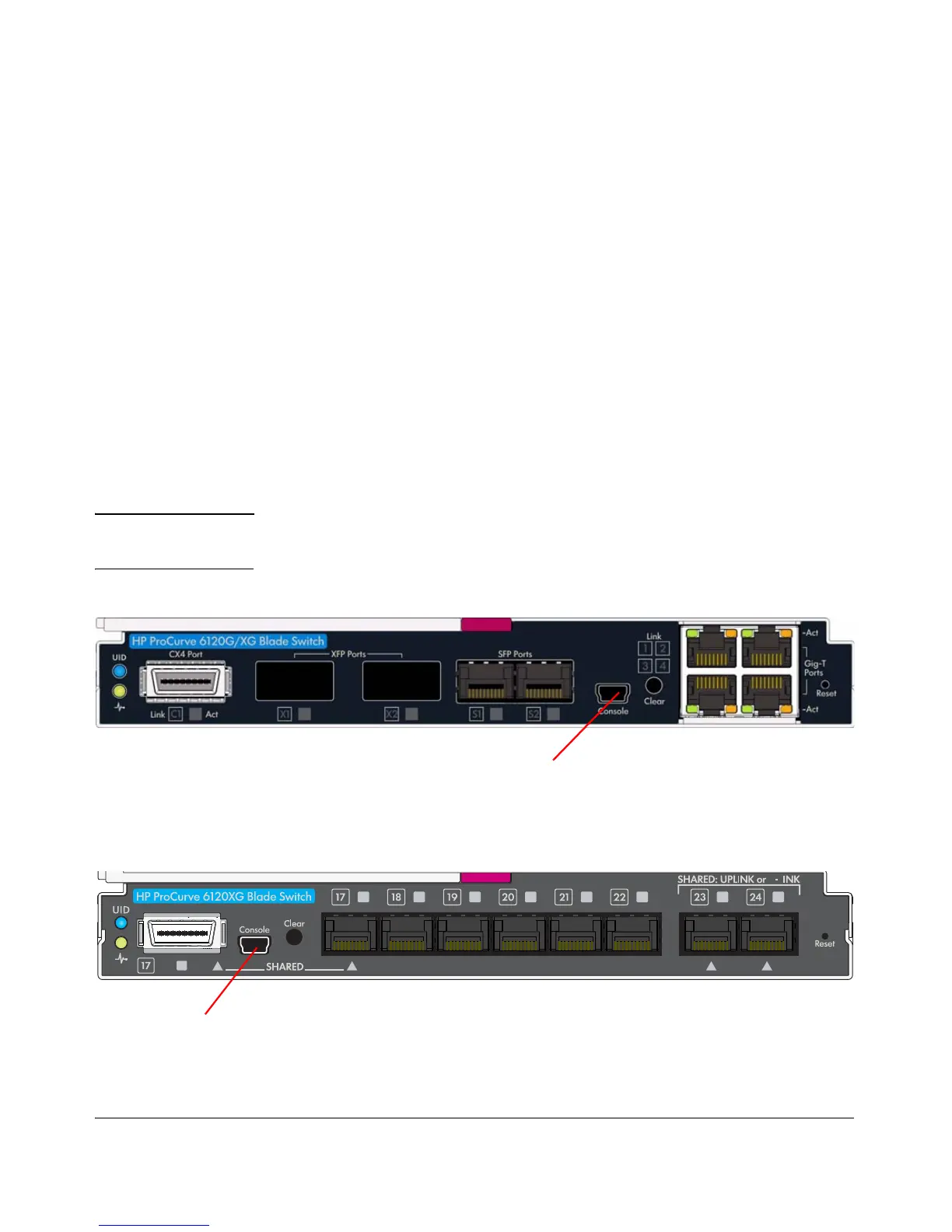Network Out-of-Band Management (OOBM)
Concepts
Concepts
Management communications with a managed switch can be either:
■ in band — through the networked data ports of the switch
or:
■ out of band — through a dedicated management port (or ports) separate
from the data ports
Out-of-band ports have typically been serial console ports using DB-9 or
specially wired 8-pin modular (RJ-style) connectors. The HP ProCurve 6120G/
XG and 6120XG switches have a networked out-of-band management port
available to them through the dedicated networked management port in the
C-class enclosure Onboard Administrator (OA) module. The illustrations
below shows management connections for the two switches and the OA.
Note For instructions on how to use the OOBM serial interface, see the Installation
and Getting Started Guide.
