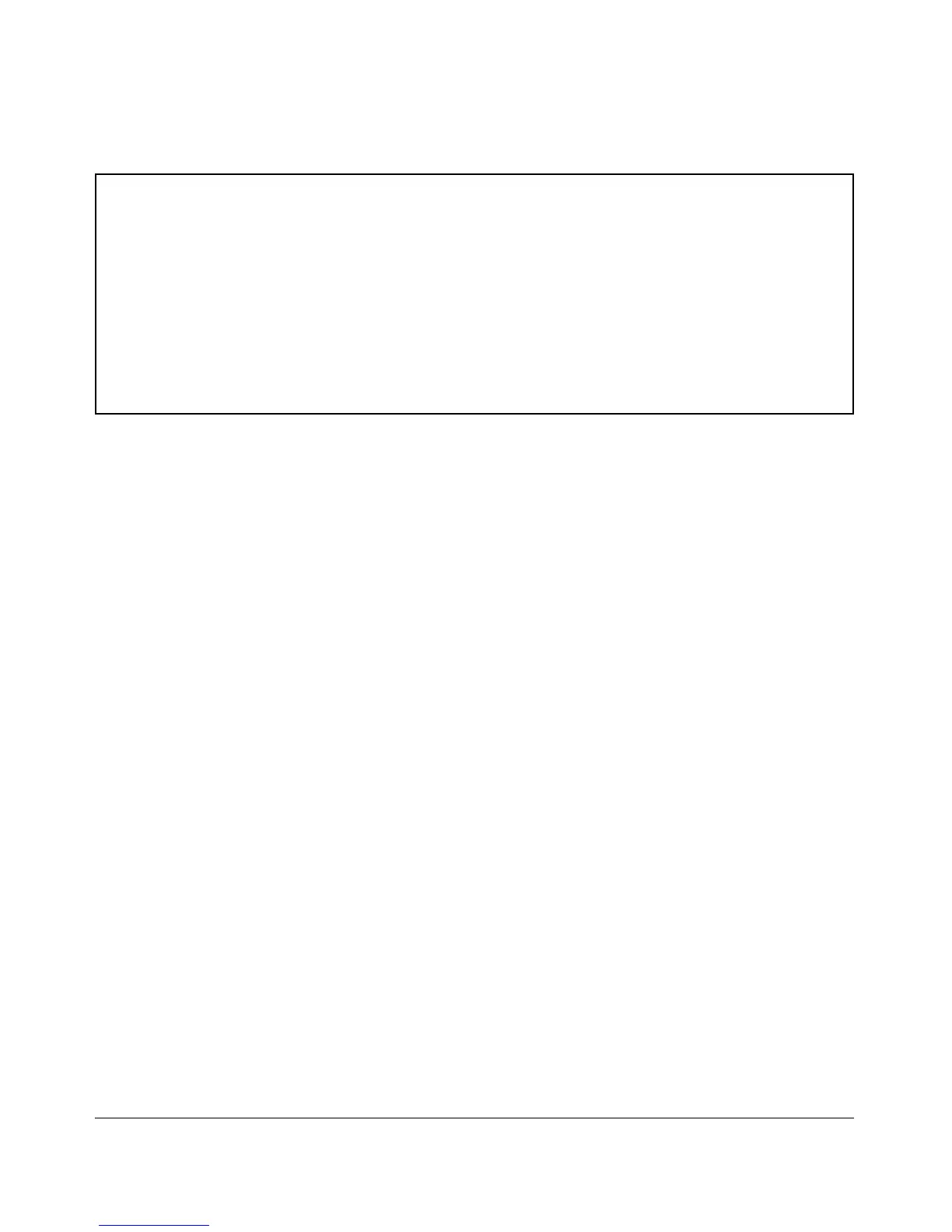ProCurve(config)# show uplink-failure-detection
Uplink Failure Detection Information
UFD Enabled : Yes
TRACK ID | Monitored Links Links to Disable LtM State LtD State
----
---- + --------------- ---------------- --------- ---------
1 | Trk5 3,12 Up Up
2 | 23-24 9 Down Auto-Disabled
5 | 17 7,14 Down Auto-Disabled
