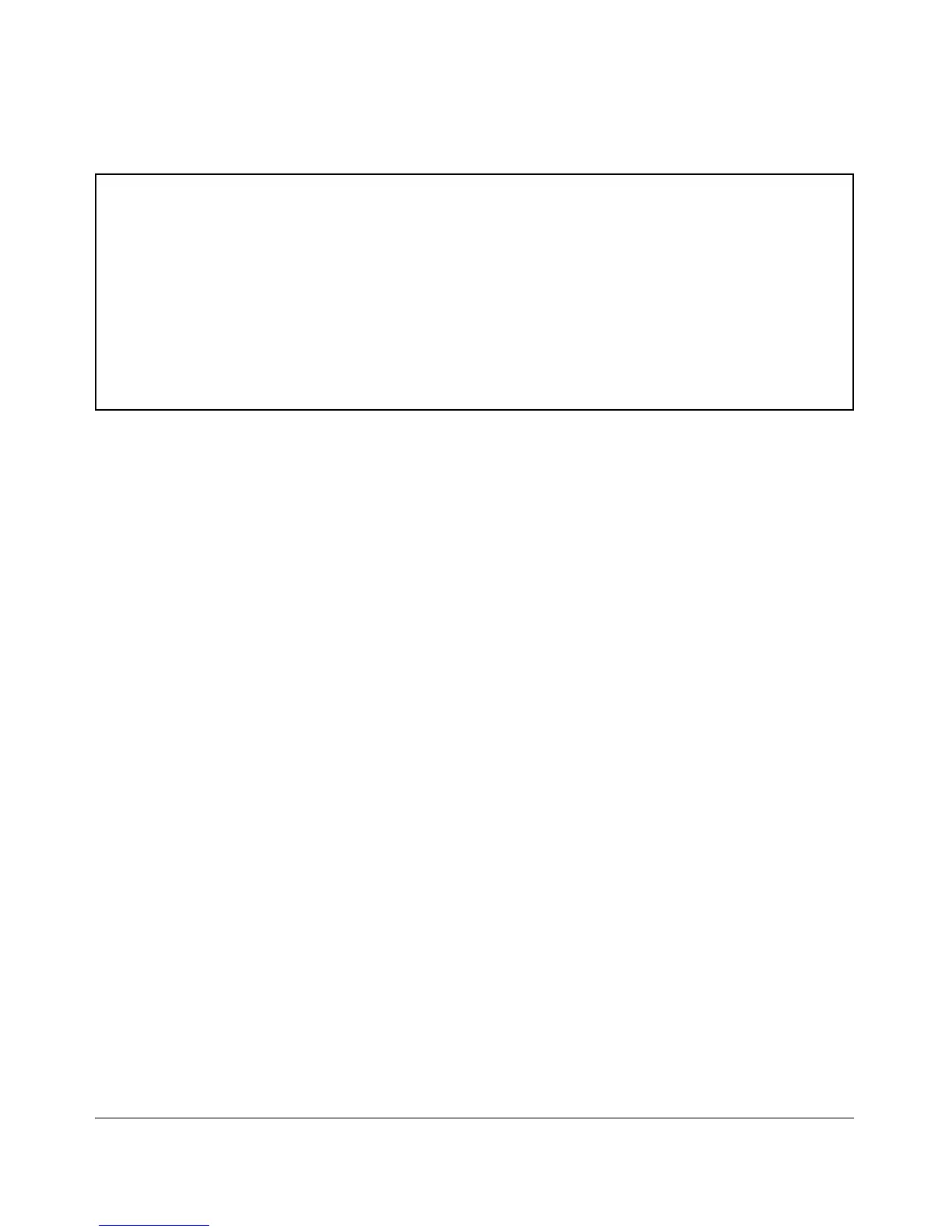Configuring IP Addressing
Configuring a Single Source IP Address
ProCurve(config)# show ip source-interface
Source-IP Configuration Information
Protocol | Admin Selection Policy IP Interface IP Address
-------- + ----------------------- -------------- --------------
-
Tacacs | Configured IP Interface vlan 22
Radius | Configured IP Address 10.10.10.2
Syslog | Configured IP Interface vlan 10
Telnet | Outgoing Interface
Tftp | Outgoing Interface
Sntp | Outgoing Interface
Figure 8-15. Example of show ip source-interface Command Output
The show ip source-interface detail command displays detailed information
about the configured policies, source IP address, and interface state for each
protocol.
Syntax
:
show ip source-interface detail [radius | sntp | tacacs | telnet | tftp | syslog]
Displays detailed operational status information for the
source IP address selection policy. Information about the
configured policies, source IP address and interface state are
displayed.
When no parameters are specified, policy information for all
protocols is displayed.
8-25
