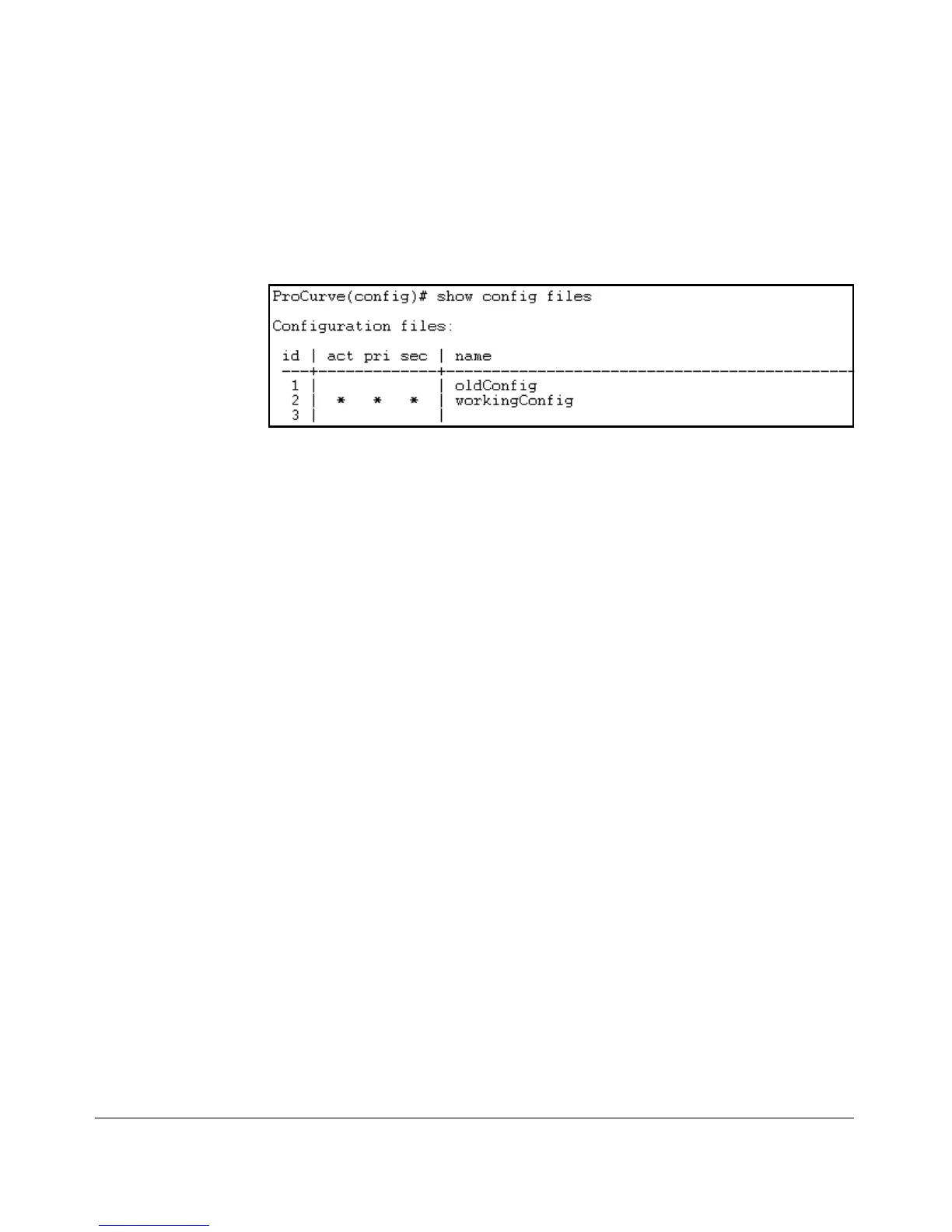Switch Memory and Configuration
Multiple Configuration Files
■ Saves a copy of the existing startup-config file in memory slot 2 with the
filename workingConfig.
■ Assigns the workingConfig file as the active configuration and the default
configuration for all subsequent reboots using either primary or second-
ary flash.
Figure 6-19. Switch Memory Assignments After the First Reboot from Software
Supporting Multiple Configuration
In the above state, the switch always:
■ Uses the workingConfig file to reboot
The commands described later in this section enable you to view the current
multiple configuration status, manage multiple startup-config files, configure
reboot policies, and override reboot policies on a per-instance basis.
6-28
