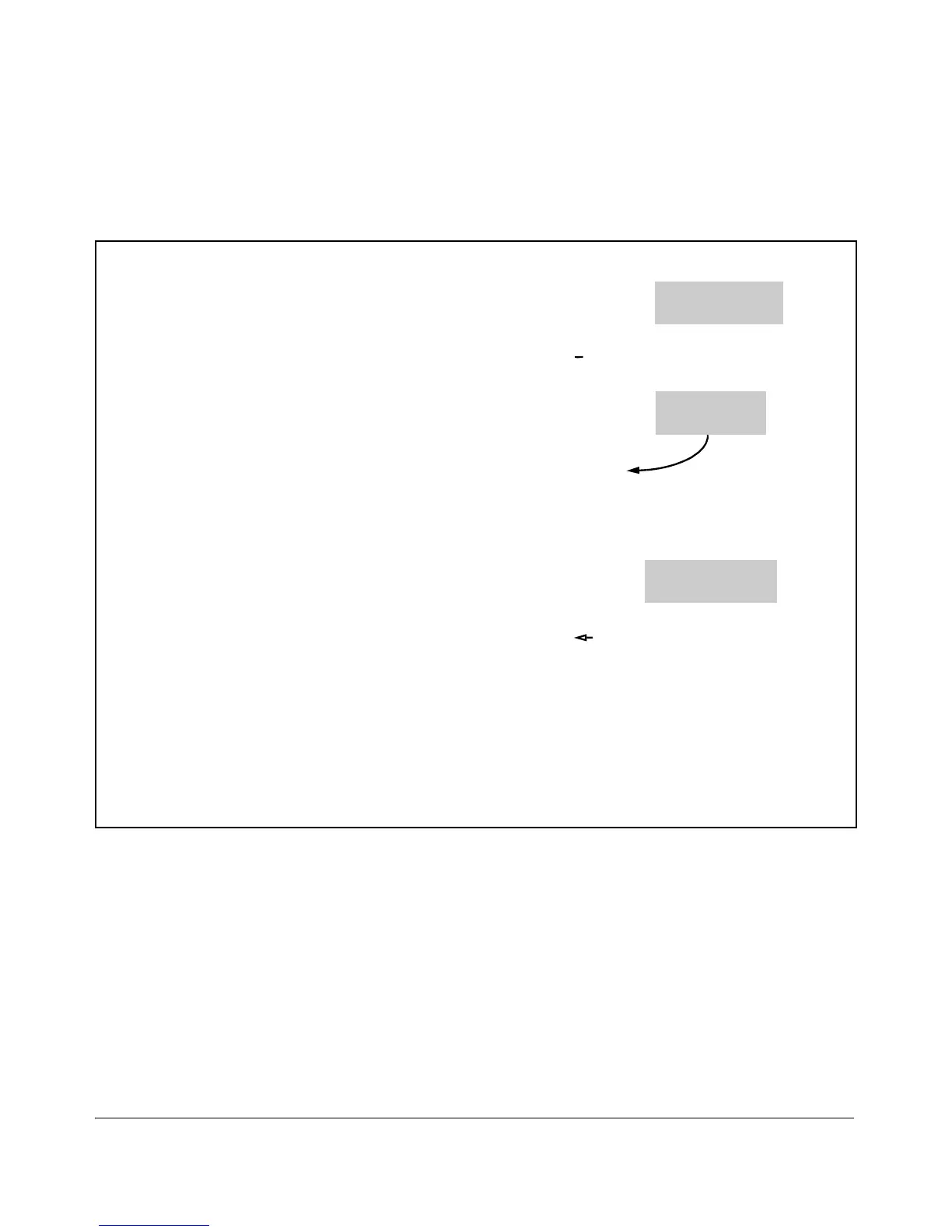Configuring for Network Management Applications
Using SNMP Tools To Manage the Switch
In the following example, the show snmp-server command output shows that
the switch has been configured to send SNMP traps and notifications to
management stations that belong to the “public”, “red-team”, and “blue-team”
communities.
ProCurve(config)# show snmp-server
SNMP Communities
SNMP Community
Community Name MIB View Write Access
configuration
---------------- -------- ------------
public Operator Restricted
blue-team Manager Unrestricted
red-team Manager Unrestricted
Link-change
trap setting
Trap Receivers
Link-Change Traps Enabled on Ports [All] : All
Trap Category Current Trap Configuration
------------------------------ -------------------------
-
SNMP Authentication extended
Pas
sword change enabled
Network security
Login failures enabled
notification
Port-Security enabled
Authorization Server Contact enabled
ARP Protection enabled
DHCP Snooping enabled
Address Community Events Sent Notify Type Retry Timeout
--------------- ---------- ----------- ----------- ----- -------
10.28.227.200 public All trap 3 15
10.28.227.105 red-team Critical trap 3 15
10.28.227.120 blue-team Not-INFO trap 3 15
...
