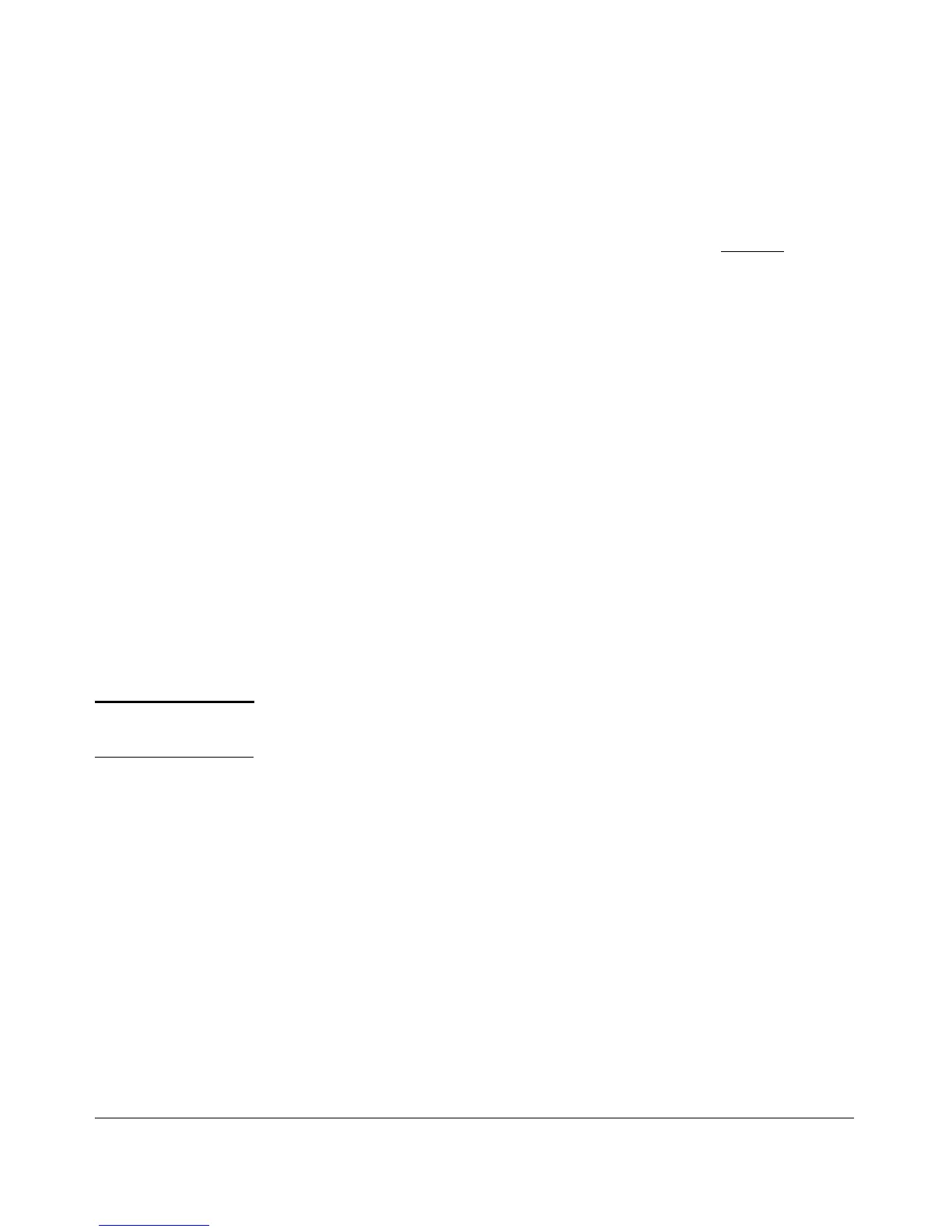Configuring for Network Management Applications
LLDP (Link-Layer Discovery Protocol)
Note: A switch port allows one instance of any given CA-
TYPE. For example, if a type/value pair of 6 Atlantic (to
specify “Atlantic” as a street name) is configured on port
A5 and later another type/value pair of 6 Pacific is
configured on the same port, then Pacific replaces Atlantic
in the civic address location configured for port A5.
elin-addr < emergency-number >
This feature is intended for use in Emergency Call Service
(ECS) applications to support class 3 LLDP-MED VoIP
telephones connected to a switch covered in this guide in
a multiline telephone system (MLTS) infrastructure. An
ELIN (Emergency Location Identification Number) is a
valid North American Numbering Plan (NANP) format
telephone number assigned to MLTS operators in North
America by the appropriate authority. The ELIN is used
to route emergency (E911) calls to a Public Safety
Answering Point (PSAP).
(Range: 1-15 numeric characters)
Configuring Coordinate-Based Locations. Latitude, longitude, and
altitude data can be configured per switch port using an SNMP management
application. For more information, refer to the documentation provided with
the application. A further source of information on this topic is RFC 3825-
Dynamic Host Configuration Protocol Option for Coordinate-based
Location Configuration Information.
Note Endpoint use of data from a medPortLocation TLV sent by the switch is device-
dependent. Refer to the documentation provided with the endpoint device.
13-72
