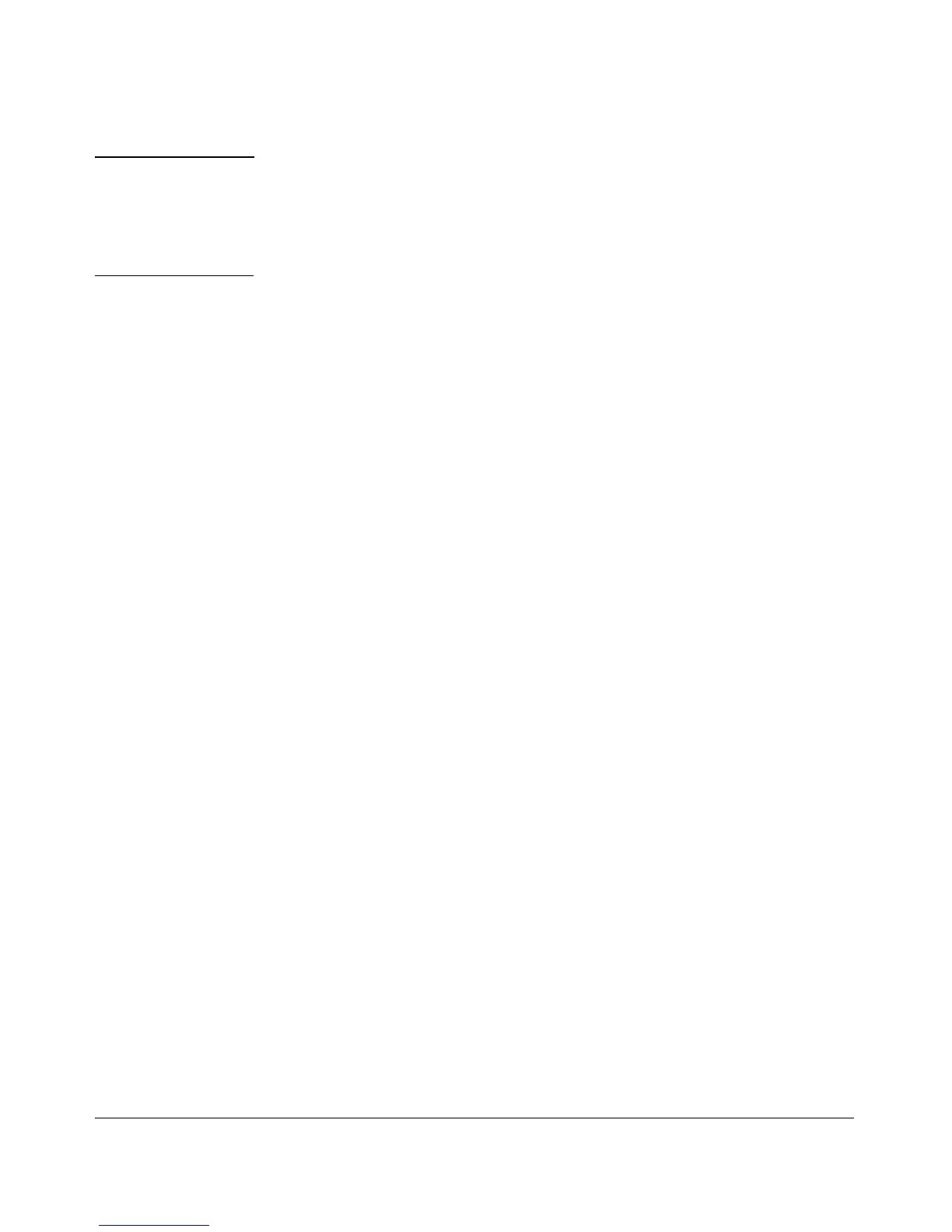Monitoring and Analyzing Switch Operation
Traffic Mirroring
Caution An exit port should be connected only to a network analyzer, IDS, or other
network edge device that has no connection to other network resources.
Connecting a mirroring exit port to a network can result in serious
network performance problems, and is strongly discouraged by ProCurve
Networking.
Host: Used in this chapter to refer to a traffic analyzer or intrusion detection
system (IDS).
IDS: Intrusion Detection System.
Local Mirroring: The monitored (source) interface and exit port in a mirror-
ing session are on the same switch.
Monitored Interface: The interface (port or trunk) on the source switch on
which the inbound and/or outbound traffic to be mirrored originates,
configured with one of the interface monitor or vlan monitor commands (see
“3. Configure the Monitored Traffic in a Mirror Session” on page B-35).
Source Switch: The source switch on which the inbound and/or outbound
traffic to be mirrored originates. See also Monitored Interface.
B-25
