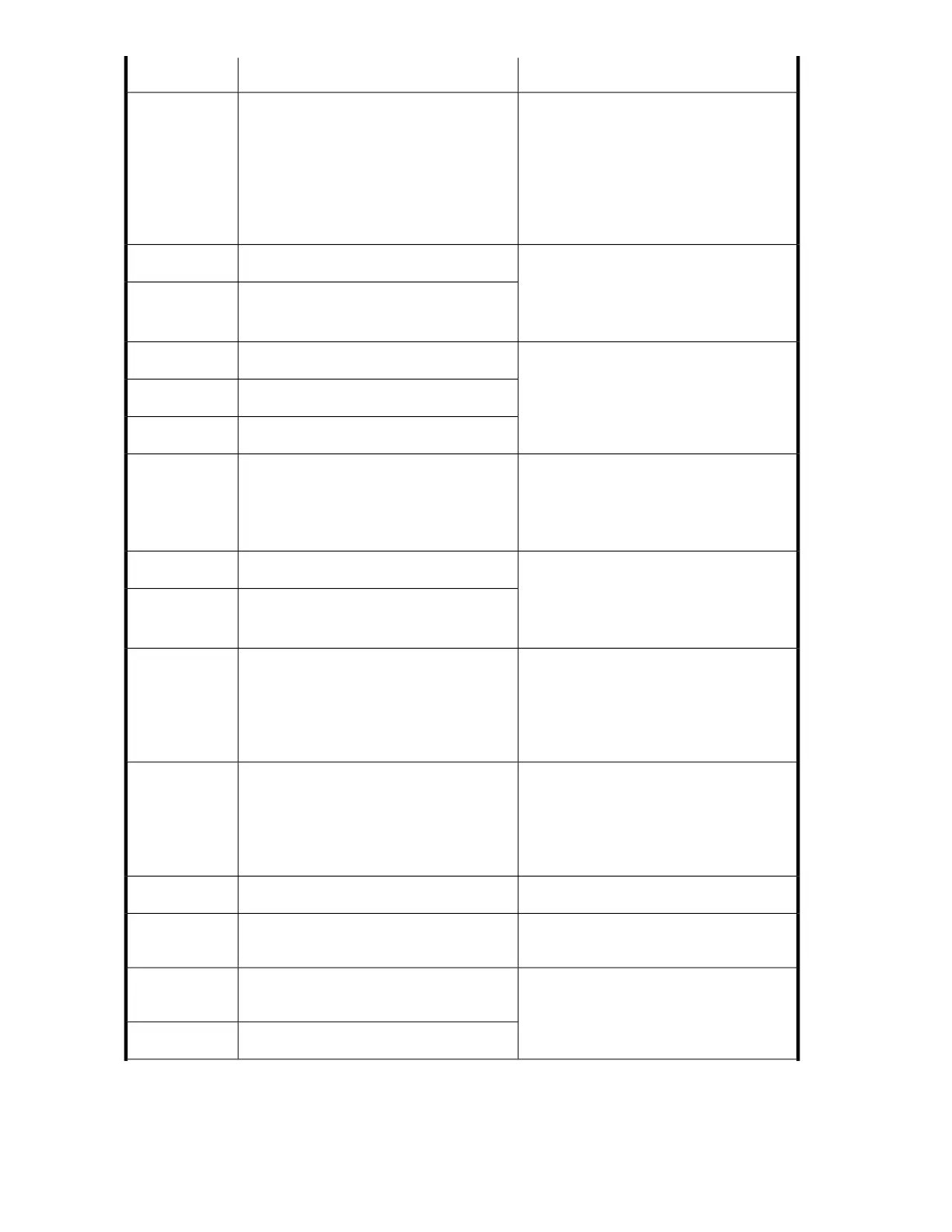Details and solutionDescriptionError code
• Check the network cable.
• Check that the network configuration is
correct.
• If DHCP is enabled, ensure that a DHCP
server is up an running on the device's
network.
• Power cycle the device and try again.
Network initialization failedC0
• Check the network cable.
• Check that the network configuration is
correct.
• Power cycle the device and try again.
Telnet interface initialization failedC1
Web server initialization failedC2
• Power cycle the device and try again.
EEPROM parameter failureC3
LAN card initialization failed.C4
EEPROM write data to failure.C5
• Check the network cable.
• Check that the network configuration is
correct.
• Power cycle the device and try again.
Ping command did not reach targetC6
• Ensure that the correct file was selected.
• Retry firmware upgrade.
• If not successful, attempt a different firm-
ware upgrade method.
Cannot upgrade firmware from USBC7
Cannot upgrade firmware from FTPC8
• Retry firmware upgrade.
• If not successful, attempt a different firm-
ware upgrade method.
• If still not successful, contact HP customer
support.
Cannot upgrade robotic firmware from Flash.C9
• Retry Library firmware upgrade.
• Ensure that the firmware is correct for the
device.
• If the device continues to fail, contact
HPcustomer support.
ROM checksum incorrectD0
Power-cycle the unit.RAM error during Power-On-Self-TestD1
Power-cycle the unit.
Read or Write to NVRAM on library
controller failed
D2
Power-cycle the unit.
Time controller failed during
Power-On-Self-Test
D3
Internal UART serial communication errorD4
Troubleshooting192